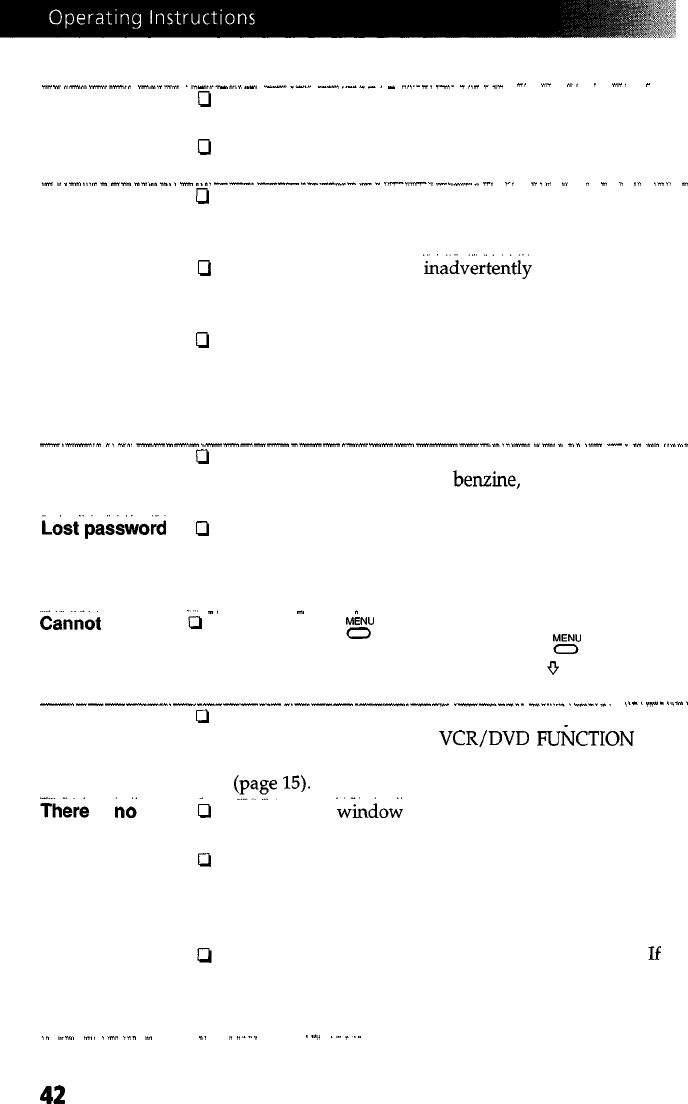
--_-_--.”
---.--
.._-“-l.“-
-_-.”
.-I_,.-___.
-
,.,..._._-.
_,._
_I_
_.
-..
I.
.
-.
_
Cable stations
Ci
Make sure Cable is set to ON in the Channel Setup
don’t seem to
menu (page 26).
work
Ci
Perform Auto Program to add channels that are not
presently in the memory (page 17).
.-
..__._...._
-
--_-.^
__.
-
..^.
--^---..__-_l_-__I
____-_
____^_.-
_”
.._
__,.
._
”
_.
”
.”
._...
^.
Remote control
Cl
Batteries could be weak. Replace them (page 2).
does not
Cl
operate
Move the TV 3-4 feet away from fluorescent lights.
Cannot change
Ci
Make sure you’have not
‘madvertently
switched your
channels with
TV from the channel 3 or 4 setting if you are using
the remote
another device to change channels.
control
Ci
If you are using another device to control channels, be
sure the FUNCTION button for that device has been
pressed. For example, if you’re using your VCR to
control channels, be sure to press the VCR/DVD
FUNCTION buttons (page 15).
-.--._
_.-..----.-.--------_-.----.-----._-.--._
_._
.I-
-_
_I
-
..__”
The TV needs
0
Clean the TV with a soft dry cloth. Never use strong
to be cleaned
solvents such as thinner or benzine, which might
damage the finish of the cabinet.
Lo&password
Cl
In the password screen; enter the following master
for Parental
password: 4357. After using the master password, you
Control
must create a new password; it cannot be used to
unlock currently blocked channels.
C&Got
access
.
-
^
b
-’
If you use the
other menus
~8
button to close the Basic menu, only.
the Basic menu appears when you press
“s
again. To
when using the
have access to the other menus, use the
0
button to
Basic Menu
select Advanced Menu (page 36).
-----_-__.-,_-----~-_.---_-__l^___-_
.______-___
_I_...._.
___.“.
,._._I_._
-.
The remote
Ci
Press the TV FUNCTION button. You may have
control won’t
work in PIP
mode
There
is
no
b
window picture
or it is just
CI
static
.”
..“... .“..
.-”
.“”
..”
“.
42
inadvertently pressed the VCR/DVD
FU&TION
button, which changes the PIP buttons to VCR mode
(page
15).
Be sure your w”mdo& picture is set to a video source/
channel that has a program airing.
You may be tuned to a video input with nothing
connected to it. Try cycling through your video inputs
using the yellow PIP TV/VIDEO button with the red
dot (page 18).
PIP is not set to receive a signal from the AUX input.
J.f
you have connected a VCR, DVD or Satellite Receiver
to the AUX input on the TV, it will not show in the
small window picture.
”
,...”
. .
..^.
.._..
.


















