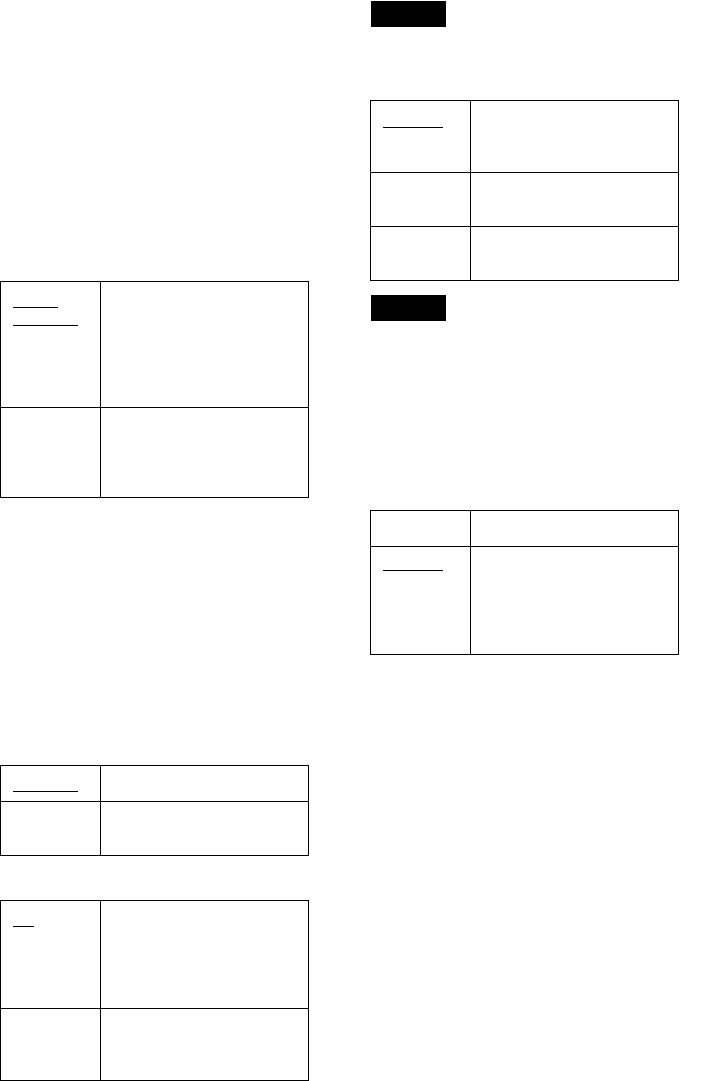
104
Downmix (DVDs only)
Switches the method for mixing down to two
channels when you play a DVD which has rear
sound elements (channels) or is recorded in Dolby
Digital format. For details on the rear signal
components, see “A Connecting to audio L/R
jacks” on page 18. This affects the output from the
following jacks:
– LINE 2 OUT (AUDIO L/R), AUDIO OUT L/R
jacks
– LINE 1-TV jack
– DIGITAL AUDIO OUT (OPTICAL or
COAXIAL) jack only when “Dolby Digital” is
set to “D-PCM.”
Audio DRC (Dynamic Range Control) (DVDs
only)
Makes the sound clear when the volume is turned
down when playing a DVD that conforms to
“Audio DRC.” This affects the output from the
following jacks:
– LINE 2 OUT (AUDIO L/R), AUDIO OUT L/R
jacks
– LINE 1-TV jack
– DIGITAL AUDIO OUT (OPTICAL or
COAXIAL) jack only when “Dolby Digital” is
set to “D-PCM.”
Scan Audio (DVDs only)
Note
Sound will be interrupted during Scan Audio.
DV Audio Input
Note
Select “Stereo 2” or “Mix” if you have added a second
audio channel when recording with your digital video
camera.
Line Audio Input (for DVD-RWs in VR mode)
When recording from equipment connected to the
LINE input jack to a DVD-RW (VR mode) disc in
this recorder, select line input audio.
For details about bilingual recording, see page 47.
z Hint
Audio selected with the connected equipment is recorded
on a disc other than DVD-RWs (VR mode).
Dolby
Surround
Normally select this
position.
Multi-channel audio signals
are output to two channels
for enjoying surround
sounds.
Normal Multi-channel audio signals
are downmixed to two
channels for use with your
stereo.
Standard
Normally select this.
Wide
Range
Gives you the feeling of
being at a live performance.
On
Outputs audio signals during
FF1 fast-forward of a DVD
disc with Dolby Digital
soundtracks. For details, see
page 38.
Off Turns off the function.
No sound is output during
FF1 fast-forward.
Stereo 1 Records original sound only.
Normally select this when
dubbing a DV format tape.
Stereo 2 Records additional audio
only.
Mix Records both original and
additional sounds.
Stereo Records stereo sound only.
Bilingual
Records the two different
soundtracks on DVD-RWs
(VR mode). You can select
either soundtrack when
playing back the disc.


















