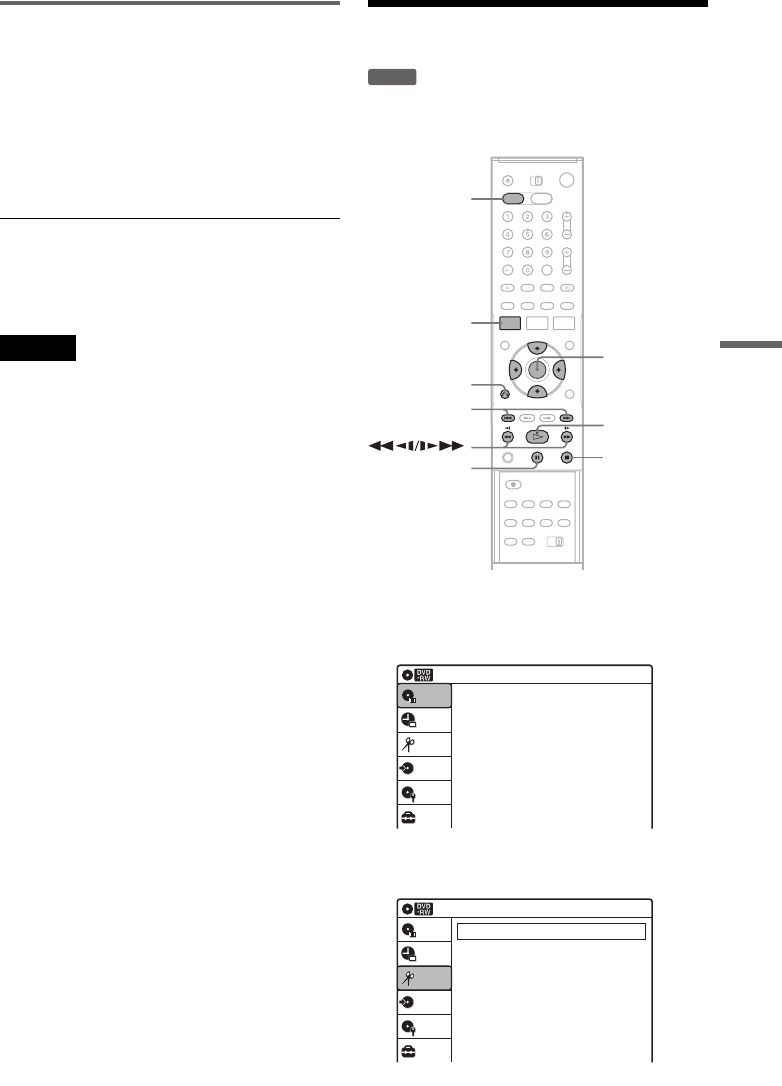
DVD Editing
65
Playing a Playlist title
1 Press TITLE LIST.
2 Press ORIGINAL/PLAYLIST to switch to the
“Playlist” Title List.
3 Select a Playlist title, and press ENTER.
The sub-menu appears.
4 Select “Play,” and press ENTER.
z Hint
When a Playlist title is created, the start and end points
will become chapter marks, and each scene will become
a chapter.
Notes
• The picture may pause when an edited scene is played.
• The start and end points in a title may be different from
what you have set.
Editing a Playlist
You can edit Playlist titles or scenes within them,
without changing the actual recordings.
1 Press DVD to operate the DVD recorder.
2 Press SYSTEM MENU while the recorder is
in stop mode.
3 Select “Edit,” and press ENTER.
-
RWVR
SYSTEM
MENU
DVD
M/m/</,,
ENTER
H
x
X
O RETURN
./>
Press ENTER :
Title Menu for DVD Title List.
Title List (Original)
Setup
Disc Setting
Edit
Title List
Timer
Dubbing
10:10
Create Playlist
Edit Playlist
Edit
Setup
Disc Setting
Edit
Title List
Timer
Dubbing
10:10
,continued


















