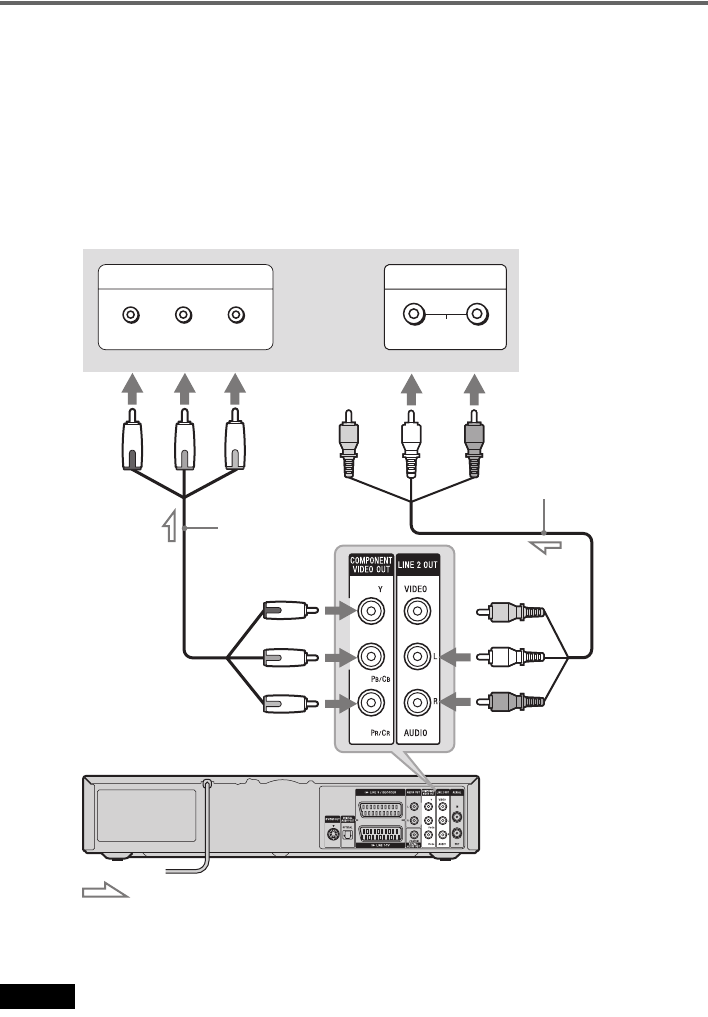
16
If your TV has component video input jacks
Connect to the COMPONENT VIDEO OUT jacks using a component video cord (not supplied) or three
video cords (not supplied) of the same kind and length. You will enjoy accurate colour reproduction and
high quality images.
When you use this connection, select “On” for the component out setting in step 10 of Easy Setup
(page 22).
If your TV accepts progressive 525p/625p format signals, you must use this connection and then set
“Progressive” to “On” in the “Video” setup (page 102). The PROGRESSIVE indicator lights up when the
recorder outputs progressive signals.
When using this connection, be sure to connect the audio cord to the LINE 2 OUT (AUDIO L/R) jacks.
z Hint
Video signal can also be output from the COMPONENT VIDEO OUT jack when playing a VHS tape.
Note
During DVD recording, you cannot watch VHS pictures by pressing VIDEO, as the COMPONENT VIDEO OUT jacks
will output DVD video signals only.
COMPONENT VIDEO IN
PB/CB PR/CRY
AUDIO
LR
INPUT
(red)
(blue)
(green)
(green) (blue) (red)
Component video cord
(not supplied)
: Signal flow
TV or projector
Audio/video cord (supplied)
(white) (red)
(white)
(red)
to LINE 2 OUT (AUDIO L/R)
to COMPONENT VIDEO OUT
VCR-DVD recorder


















