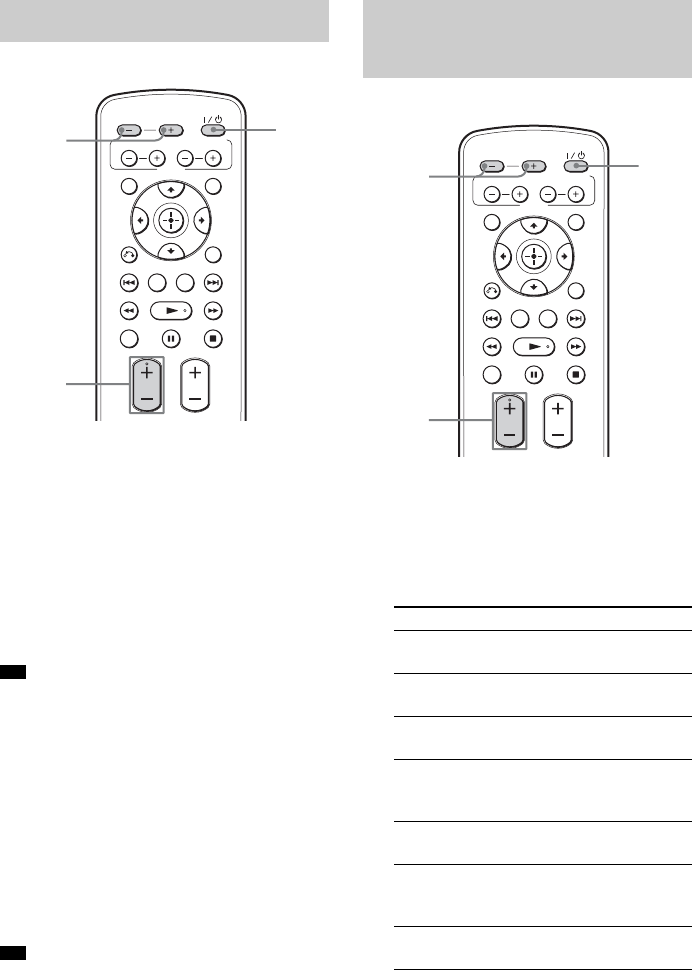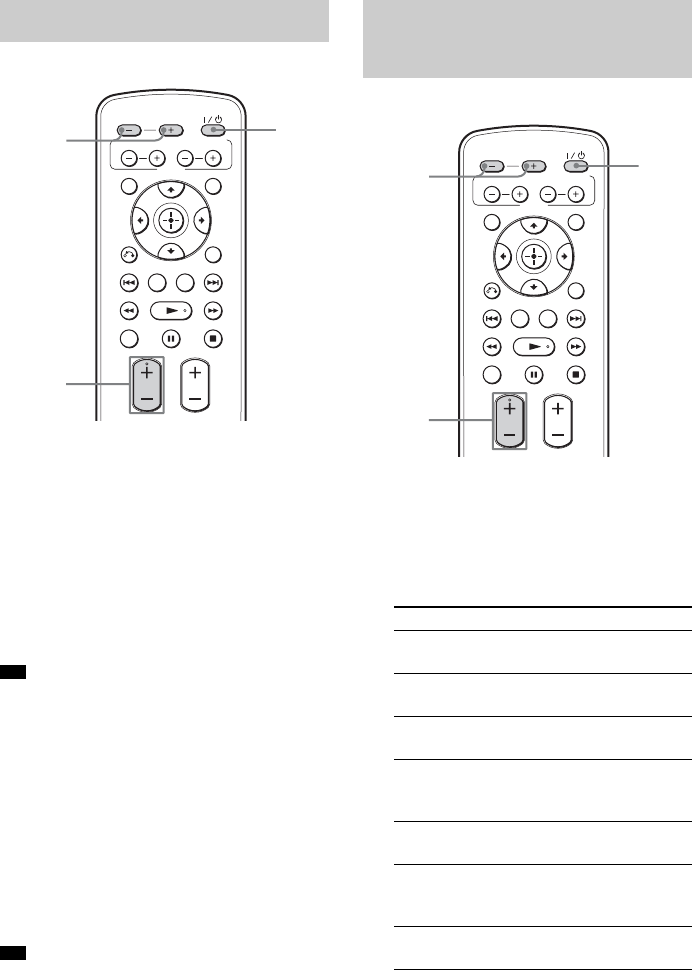
18
GB
1 Turn on the TV and choose a program.
Refer to the operating instructions of your
TV for details.
2 Turn the stand on.
3 Press INPUT SELECTOR +/– repeatedly
until “TV” appears in the front panel
display.
4 Adjust the volume by pressing
VOLUME +/–.
• The sound may be output from the TV’s speaker. In
this case, turn the volume of the TV’s speaker down
to minimum.
If you are using “BRAVIA” Sync
(System Audio Control)
You do not need to perform steps 2 and 3 above.
When you turn on the TV, the stand is also
turned on, and the input source changes
automatically. You can also adjust the stand’s
volume using the TV’s remote. If you turn off the
stand, sound is output from the TV’s speaker.
• The stand is not turned on when you turn the TV on if
sound was being output from the TV speakers the last
time the TV was turned off.
1 Play the connected component.
2
Turn on the stand.
3 Press INPUT SELECTOR +/– to display
the input source in the front panel
display.
Enjoying TV
Tip
Tip
VOLUME
MUTING
TUNING
-
PRESET
-
NIGHT
DISPLAY
CENTER SUBWOOFER
INPUT SELECTOR
AMP MENU
LEVEL
DIMMER
TUNING
+
PRESET+
RETURN
MENU
SOUND FIELD
?/1
VOLUME
+/–
INPUT
SELECTOR
+/–
Enjoying other
components
Input source Playable component
TV TV, etc. connected to the TV
jack
BD Blu-ray Disc player, etc.
connected to the BD jack
DVD DVD player, etc. connected to
the DVD jack
SAT/CATV Satellite tuner or cable
television tuner, etc. connected
to the SAT/CATV jack
AUDIO CD player, etc. connected to the
AUDIO jack
FM FM radio via the FM wire
antenna (aerial) connected to
the FM jack
DMPORT Portable audio player, etc.
connected to the DMPORT jack
VOLUME
MUTING
TUNING
-
PRESET
-
NIGHT
DISPLAY
CENTER SUBWOOFER
INPUT SELECTOR
AMP MENU
LEVEL
DIMMER
TUNING
+
PRESET+
RETURN
MENU
SOUND FIELD
?/1
INPUT
SELECTOR
+/–
VOLUME
+/–