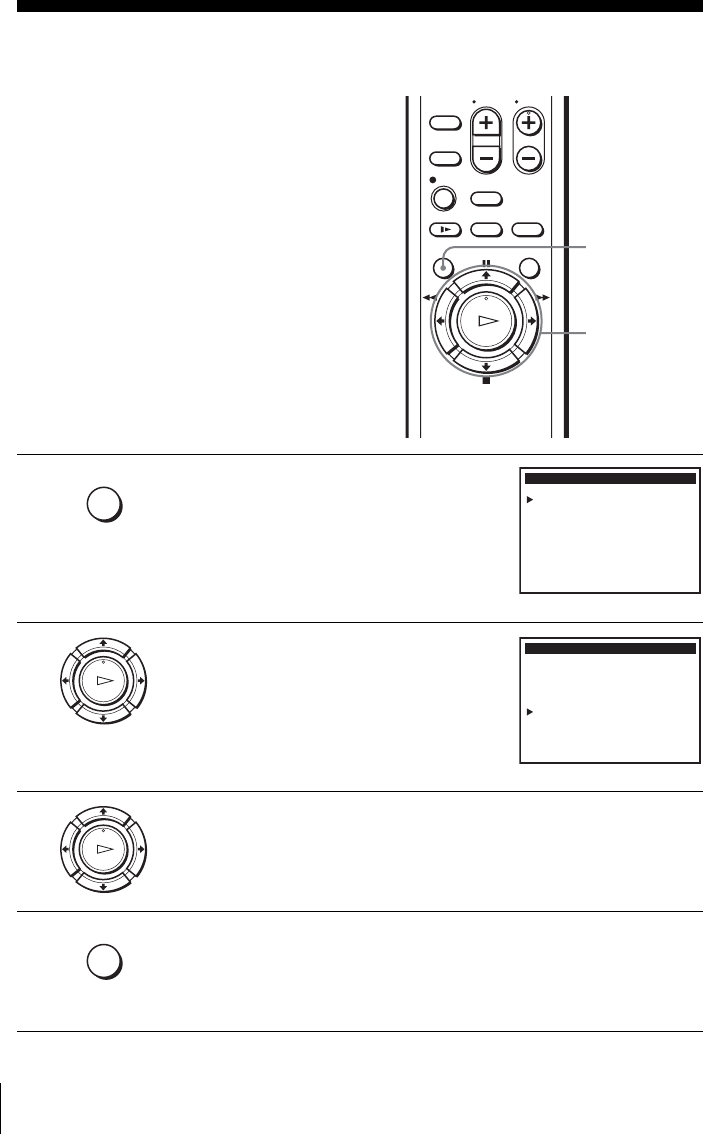
18
Selecting a language
Step 4 : Selecting a language
You can change the on-screen display
language.
Before you start…
• Turn on the VCR and the TV.
• Set the “VCR Output CH” to “3CH” or
“4CH” in ADVANCED OPTIONS menu
(page 47). If both are used, set the “VCR
Output CH” to either channel. If your TV
is connected to the VCR using A/V
connections, set the TV to video input.
• Press TV/VIDEO to display the VCR
indicator in the VCR’s display window.
1
Press MENU.
2
Press M/m to move the cursor (B) to
“Language/Idioma/Langue.”
3
Press , to select the desired language, French or Spanish.
4
Press MENU to exit the menu.
M/m/,
MENU
MENU
Select
:Set
:
MAIN MENU
OK
Vv
Clock set
Timer set / check
Tuner preset
Advanced options
Language / Idioma / Langue
: MENUQuit
OK
PLAY
Select
:Set
:
MAIN MENU
b
Vv
Clock set
Timer set / check
Tuner preset
Advanced options
Language / Idioma / Langue
: MENUQuit
OK
PLAY
MENU


















