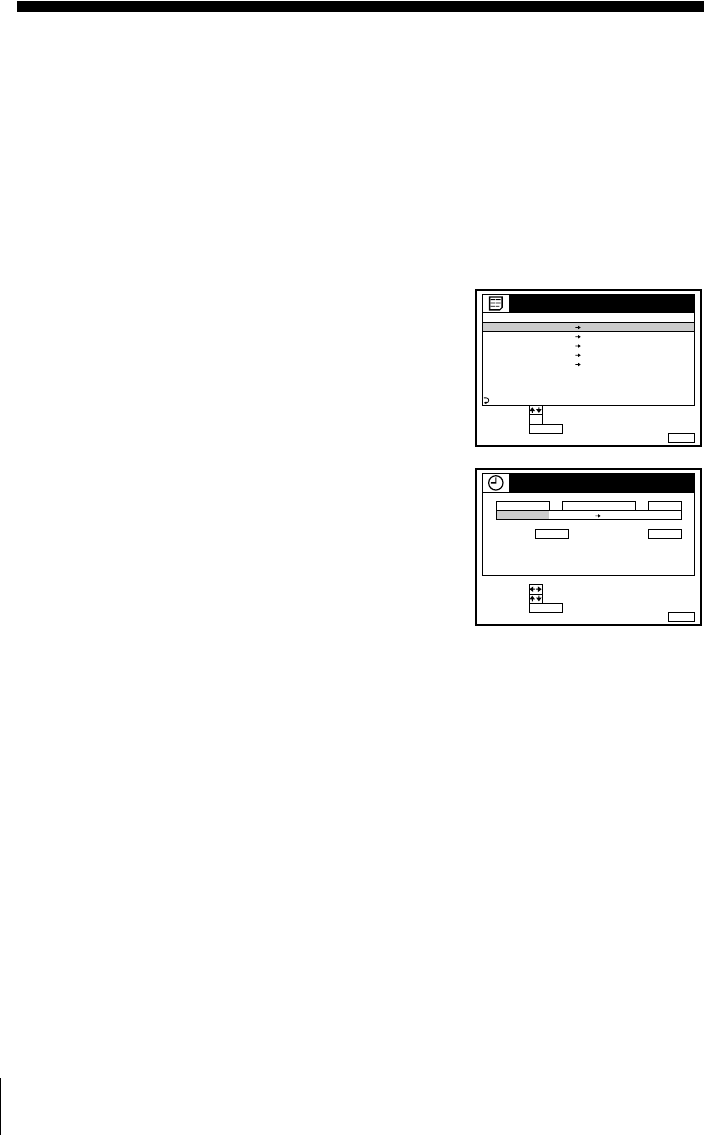
66
Checking/changing/cancelling timer settings
Master Page : Left
filename[010addo.fm] model name1[SLV-SE610A/E] model name2[SLV-SE710D/E]
model name3[SLV-SX710D/E] model name4[SLV-SX717D/E]
model name5[SLV-SE810D/E] model name6[SLV-SX810D]
[3-065-674-E1 (1)]
Checking/changing/cancelling timer
settings
Before you start…
• Turn on your TV and set it to the video channel.
• Refer to “Index to parts and controls” for button locations.
1
Press ?/1 to turn on the VCR.
2
Press MENU, then press M/m to highlight LISTS and press OK.
3
Press M/m to highlight TIMER LIST,
then press OK:
• If you want to change or cancel a
setting, go on to the next step.
• If you do not need to change or cancel
the settings, press MENU, then turn off
the VCR to return to recording standby.
4
Press M/m to select the setting you want
to change or cancel, then press OK.
The selected setting appears in the
TIMER menu.
5
• To change the setting, press </, to highlight the item you want to
change, then press M/m to reset it.
• To cancel the setting, press CLEAR.
6
Press MENU to exit the menu.
If any settings remain, turn off the VCR to return to recording standby.
MENUEXIT :
TIMER LIST
CANCEL
SET
:
:
SELECT :
OK
CLEAR
RETURN
20:00 21:00
DATE TIME PROG.
AAB LP
2 0:00 1:30
CDE LP
MON
14:00 15:00 LP
SUN 6:30 7:00
SP
––: –– –: –– – ––– . ––
– FRI
.10
VPS
PDC
VPS
PDC
03.9
11
FGH
I
FRI28. 9
19:00 20:00
3SPTODAY 5
JK
DATE
CANCEL
SET
:
:
SELECT :
CLEAR
MENUEXIT :
TIMER
SP / LP
LIST
TIME PROG.
2 CDE
LP VPS / PDC ON
FRI28.9
10:00 11:30
.10


















