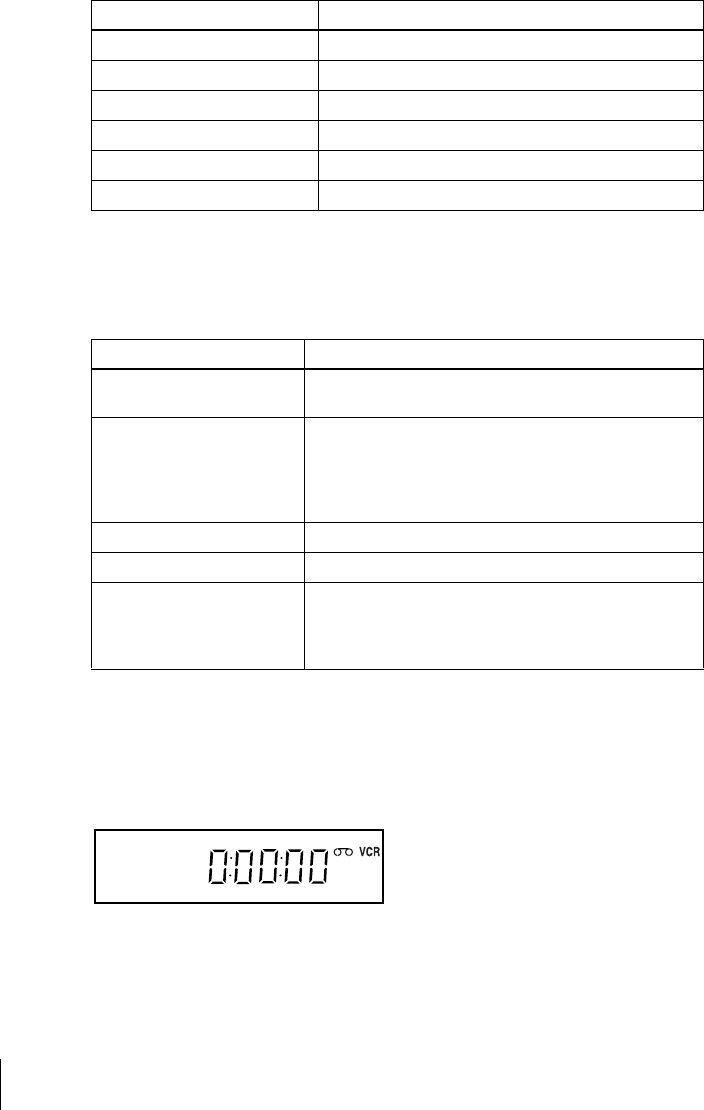
32
Playing a tape
Additional tasks
To turn off the power while rewinding (Rewind Shut Off)
Press ?/1 while the tape is rewinding. The power will turn off but the tape will keep
rewinding until it reaches the end.
To play/search at various speeds
To resume normal playback
Press H.
To use the time counter
Press CLEAR at the point on the tape that you want to find later. The counter in the
display window resets to “0:00:00.”
To display the counter on the TV screen, press DISPLAY.
To Press
Stop play x
Pause play X
Resume play after pause X or H
Fast-forward the tape M during stop
Rewind the tape m during stop
Eject the tape Z
Playback options Operation
View the picture during fast-
forward or rewind
During fast-forward, hold down M. During rewind, hold
down m.
Play at high speed • During playback, briefly press M or m. The tape
continues to play at 5 times normal speed.
• During playback, hold down M or m. The tape
continues to play at 5 times normal speed. When you
release the button, normal playback resumes.
Play in slow motion During pause, press MSLOW y.
Play frame by frame During pause, press C STEP.
Play at various speeds
(Shuttle play)
During playback, press .or > SHUTTLE. You can
change the playback speed as follows.
REVIEW y –×2 y –×1 y –SLOW y STILL y
SLOW y PLAY y ×2 y CUE


















