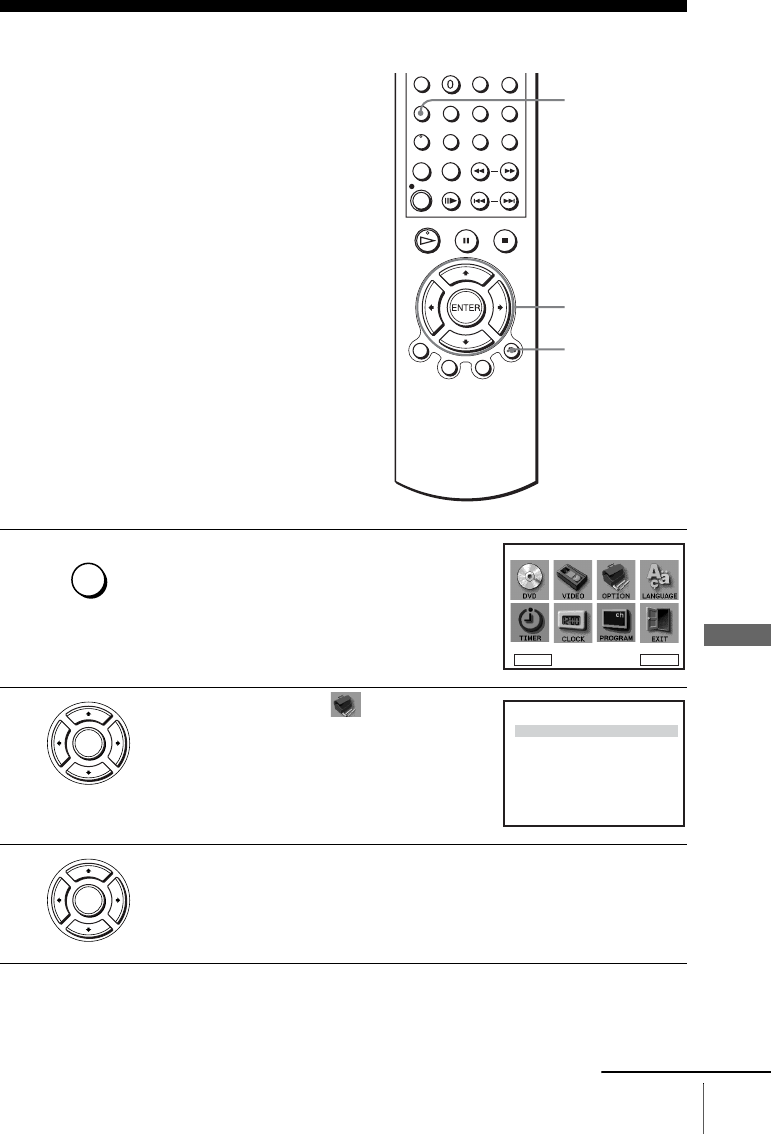
95
General setup information
Additional Information
Additional Information
General setup information
Changing setup options
1
Press SET UP when the DVD player is in stop
mode.
2
Press V/v/B/b to select (USER SET),
then press ENTER.
The “USER SET” menu appears.
3
Press V/v to select the option to change.
V/v/B/b
ENTER
SET UP
O RETURN
SET UP
DVD SETUP
RETURN
SETUP MENU
Vv
b
B
ENTER
ENTER
USER SET
COLOUR SYSTEM :
SMART TRILOGIC :
AUTO POWER OFF :OFF
VIDEOPLUS EXTEND :
NICAM :
ON
AUTO
ON
OFF
TIMER METHOD
:
VARIABLE
RETURN
vV
B
b
ENTER
continued


















