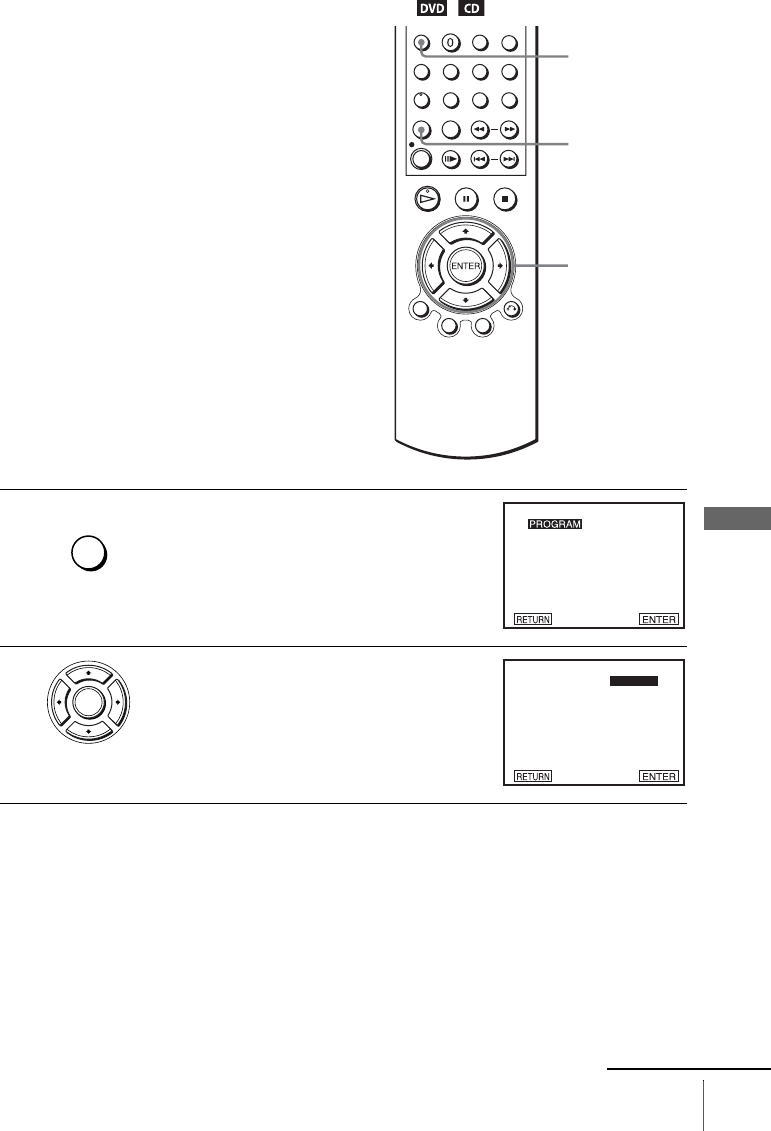
71
Various play mode functions (Programme play, Random play, Repeat play)
DVD Additional Operations
Playing in random order (Random play)
To return to normal play
Press CLEAR during random play.
You can shuffle the playback order of titles,
chapters, or tracks. Subsequent “shuffling”
may produce a different playing order.
1
Press PROGRAM when the DVD player is in
stop mode.
2
Press B/b to select “RANDOM,” then press
ENTER.
V/v/B/b
ENTER
PROGRAM
CLEAR
REPEAT/
PROGRAM
RANDOM
b
B
ENTER
PROGRAM RANDOM
b
B
continued


















