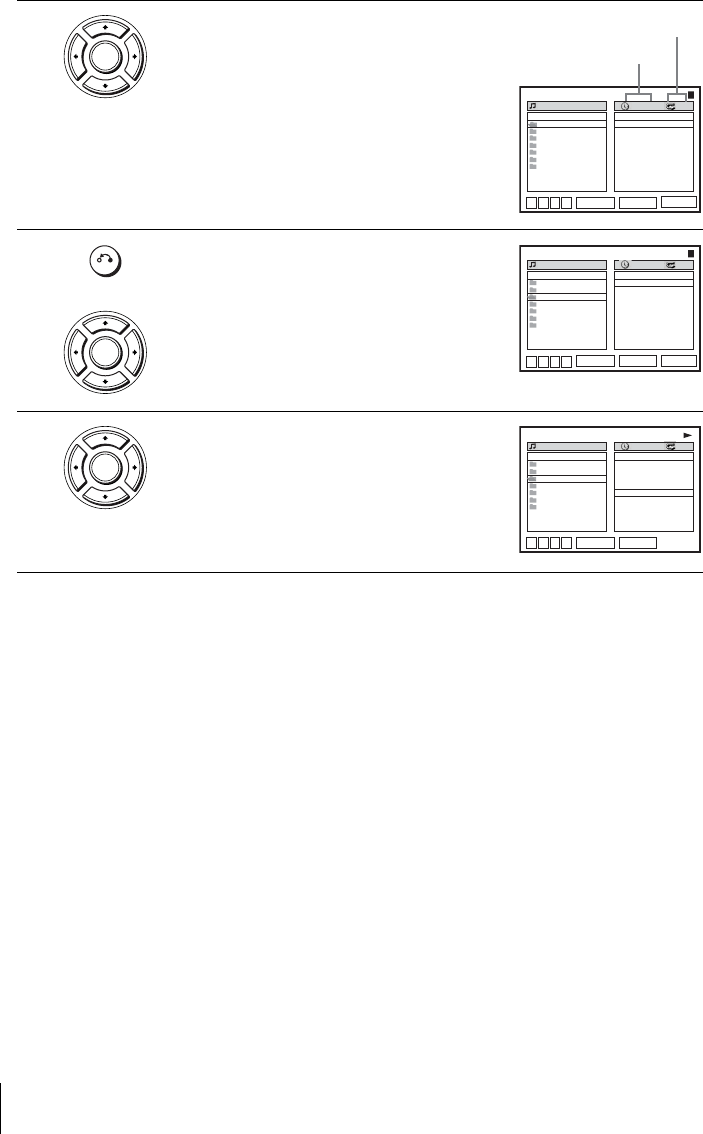
80
Playing an MP3 audio track
To stop play
Press x.
To repeat play
Press REPEAT repeatedly during playback to change the repeat mode.
• FILE: repeats the current file (track).
• DIR: repeats the current directory (album).
• DISC: repeats the current disc.
To go to the next or previous page
Press b or B.
To return to the previous display
Press O RETURN.
To return to the “Select a Media Type” menu
Press x twice, then press TOP MENU.
To turn off the display
Press x twice, then press O RETURN repeatedly.
2
Press V/v to select “MP3,” then press
ENTER.
The first track starts playing. Press x if
necessary.
3
Press O RETURN, then press V/v to select
the desired directory in the left column, then
press ENTER.
4
Press V/v to select the desired track in the
right column, then press ENTER.
The selected track starts playing.
When a track or album is being played, the title
is shown in a box. The playing track number
appears on the display window.
ENTER
RETURN
MP3
ENTER
DIRECTORY:007
album 1
album 2
album 3
album 4
album 5
album 6
album 7
track 1 00:00
OFF
FILES:014
mp
3
track 1
mp
3
track 2
mp
3
track 3
mp
3
track 4
mp
3
track 5
mp
3
track 6
mp
3
track 7
mp
3
track 8
mp
3
track 9
mp
3
track 10
SET UP
v
V
b
B
Elapsed playing time
Repeat mode
RETURN
ENTER
RETURN
MP3
ENTER
DIRECTORY:007
album 1
album 2
album 3
album 4
album 5
album 6
album 7
track 1 00:00
OFF
FILES:014
mp
3
track 1
mp
3
track 2
mp
3
track 3
mp
3
track 4
mp
3
track 5
mp
3
track 6
mp
3
track 7
mp
3
track 8
mp
3
track 9
mp
3
track 10
SET UP
v
V
b
B
ENTER
RETURN
MP3
ENTER
DIRECTORY:007
album 1
album 2
album 3
album 4
album 5
album 6
album 7
track 5 00:01
OFF
FILES:014
mp
3
track 1
mp
3
track 2
mp
3
track 3
mp
3
track 4
mp
3
track 5
mp
3
track 6
mp
3
track 7
mp
3
track 8
mp
3
track 9
mp
3
track 10
v
V
b
B


















