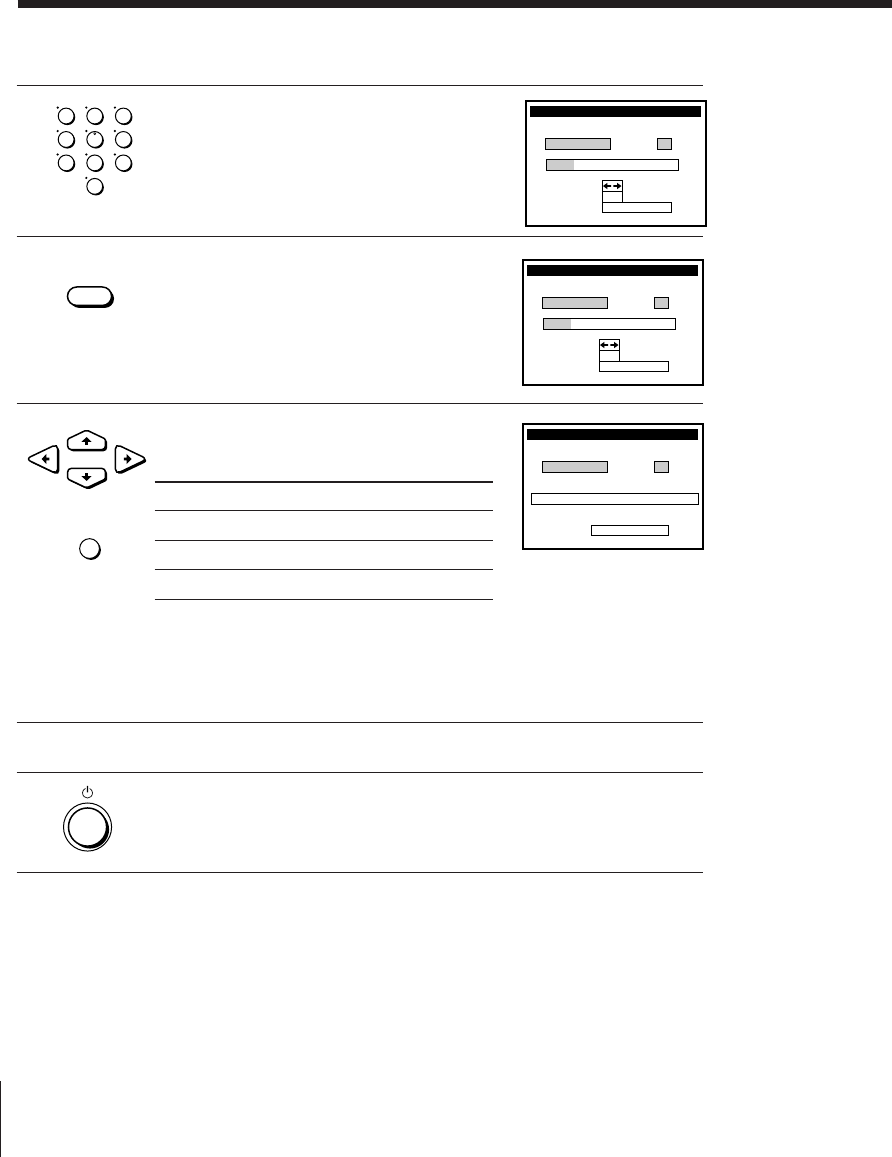
Basic Operations34
SLV-X827MN 3-858-297-11 (1)
Recording TV programmes using G-CODE (continued)
2 Press the programme number buttons to
enter the programme’s G-CODE number.
If you make a mistake, press TIMER
CLEAR and re-enter the correct number.
3 Press TAPE SPEED to select SP or LP.
4 Select ONCE, DAILY or WEEKLY by
using CURSOR ?//, then press SET:
The date, start and stop times, programme position, and tape speed
appear on the TV screen.
If the information is not correct, press TIMER CLEAR to cancel the
setting.
5 To enter another setting, repeat steps 1 to 4.
6 Press u to turn off the VCR.
The TIMER indicator appears in the display window and the VCR
stands by for recording.
To stop recording
To stop the VCR while recording, press p STOP.
To record
Only once
Everyday Monday to Friday
Once a week
Select
ONCE
DAILY
WEEKLY
•
CURSOR
•
123
456
789
0
:
CANCEL
TIMER CLEAR
RECORDING TIME
:
DATE START STOP PROG
LP
850022
:
00022.
MON1
1
G–CODE
LP
SP / LP
69147782 –
G–CODE NO.
TAPE
SPEED
G–CODE
SP
SP / LP
69147782 –
G–CODE NO.
WEEKLYONCE
DAI LY
SELECT
:
:
CONFIRM
:
CANCEL TIMER CLEAR
SET
G–CODE
LP
SP / LP
69147782 –
G–CODE NO.
SELECT
:
:
CONFIRM
:
CANCEL TIMER CLEAR
SET
WEEKLYONCE
DAI LY
SET


















