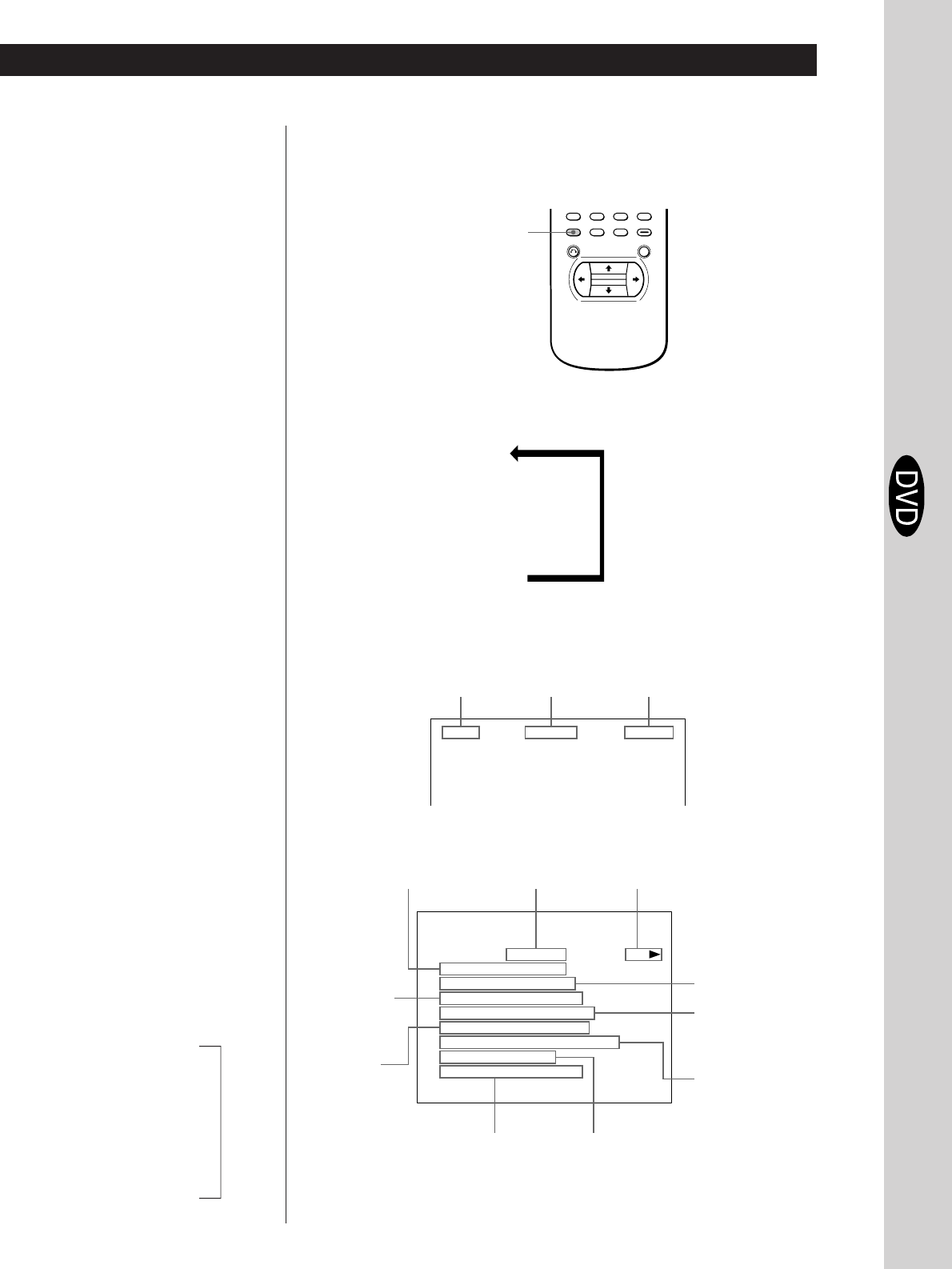
Basic Operations
Basic Operations
15
EN
Basic Operations
TITLE CHAPTER
1 01 : 32 : 153
Current title number/
total number of titles
Using the On-Screen Display
You can check the operating status of the player and the information
about the disc using the on-screen display on the TV screen.
Press DISPLAY.
Each time you press the button, the on-screen display changes as
follows:
On-screen display 1
.
On-screen display 2
.
On-screen display 3
.
On-screen display off
pDisplay information of the on-screen display 1 mode
While playing a disc, the current title number, current chapter number and
playing time are always displayed.
pDisplay information of the on-screen display 2 mode
Playing time
of the current
chapter
*
Current language for
the sub-titles/total
number of languages
for sub-titles
Current audio
format
Current
language for
the sound/
total number
of languages
for the sound
Current chapter
number/total
number of
chapters in the
current title
Playing status
Current play mode
Playing time of the
current chapter
*
Current title
number
Current chapter
number
Selected angle/total
number of angles
n
z What is play mode?
See page 41.
z What is angle?
See page 39.
z What are title and chapter?
See page 5.
z What is language for the
sound?
See page 37.
z What is language for the
sub-titles?
See page 38.
Note
Depending on the DVD, some
information may not appear on
the TV screen.
*
Each time you press TIME, the
information changes as shown
below.
Playing time of the
current chapter
.
Remaining time of
the current chapter
.
Playing time of the
current title
.
Remaining time of
the current title
DISPLAY
DVD
TITLE / TOTAL
CHAPTER / TOTAL
CHAPTER TIME
SUB–TITLE / TOTAL
AUDIO / TOTAL
AUDIO MODE
ANGLE / TOTAL
VIDEO CONTROL
:
:
:
:
:
:
:
:
01 / 99
001 / 999
01 : 25 : 49
ENGLISH
/ 32
/ 8
DOLBY DIGITAL
5.1
ch
1 / 9
STANDARD
TITLE REPEAT PLAY
ENGLISH
Status of the
video control


















