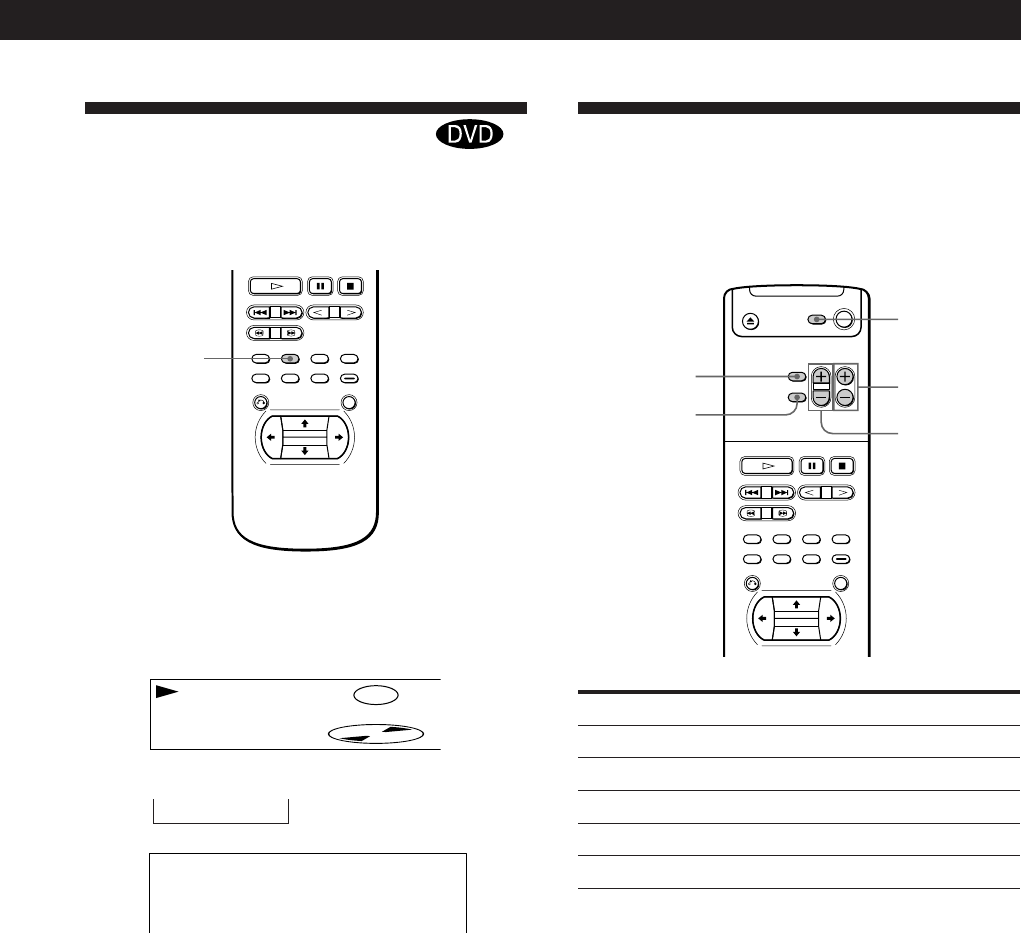
Playing CDs in Various Modes
39
EN
Playing Discs in Various Modes
You can
Turn on or off the TV
Select the input source for the TV
Swiches the wide mode of the TV
Adjust the volume of the TV
Change the channel of the TV
1
ANGLE
n
Changing the Angles Z
With DVDs on which various angles (multi-angles) for
a scene are recorded, you can change the angles
whenever you want while playing the DVD.
When “ANGLE” appears on the front panel display
while playing a DVD, press ANGLE CHANGE
repeatedly until you get the angle you want.
ANGLE 1 n ANGLE 2 n ...
z You can specify the angle beforehand
Specify the angle when “ANGLE” is not displayed on the
front panel display. When a scene on which multi-angles
are recorded comes, the angle is automatically selected.
Notes
• The number of angles varies from disc to disc or from scene
to scene. The number of angles that can be changed on a
scene is that of angles recorded for that scene.
• Depending on the DVD, you may not be able to change the
angles even if multi-angles are recorded on the DVD.
ANGLE
DVD
Controlling the TV with the
Supplied Remote Z
You can control Sony TVs with the g mark using the
supplied remote.
By pressing
TV POWER
TV/VIDEO
WIDE MODE
VOL
CH
ANGLE
CHANGE
TV/VIDEO
CH
VOL
TV POWER
WIDE MODE


















