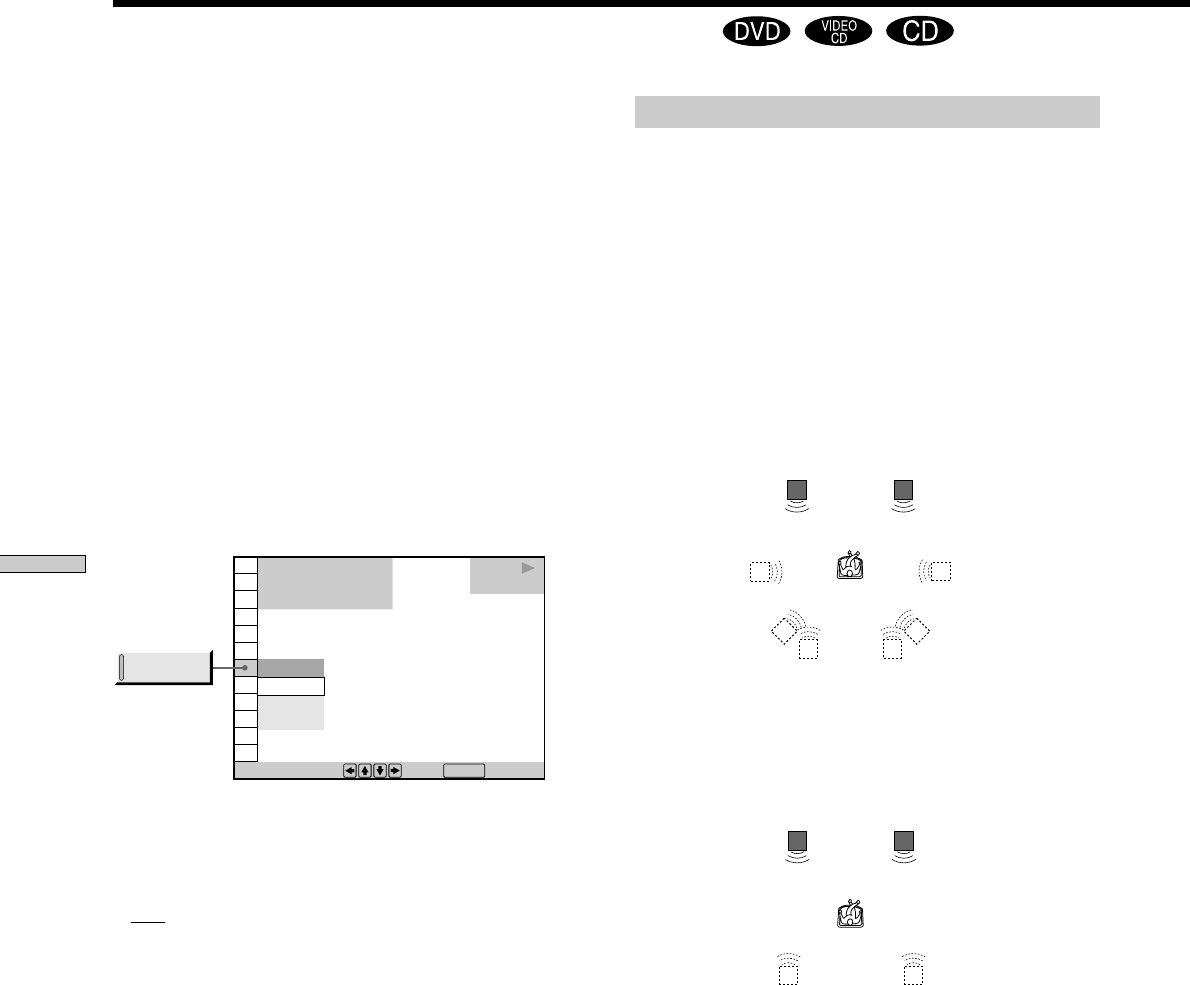
32
Using Various Functions with the Control Menu
Select the mode to enjoy multi channel surround sound
such as Dolby Digital.
Even if you connect only front speakers, Virtual Enhanced
Surround lets you enjoy 3D sound by using 3D sound
imaging to create virtual rear speakers from the sound of
the front speakers (L, R) without using actual rear
speakers.
You can feel the more effective 3D sound when you
connect a receiver (amplifier) with 5.1 channel inputs, 2
front speakers, 2 rear speakers, 1 center speaker and 1
subwoofer.
Select “VES” after pressing DISPLAY. When you select
the item except “OFF,” the indicator of the ”VES” lights in
green.
Note
To enjoy the original Dolby Digital sound through the 5.1CH
OUTPUT connectors, set each speaker position or distance, etc.
For details on setting each speaker, see page 51.
pVES
Select the desired item. For details on each item, see
“Effects of each item.”
•
OFF
• VES A*
• VES B*
• NORMAL SURROUND
• ENHANCED SURROUND
* These settings also effect the output from the LINE OUT
(AUDIO 1, 2) connectors.
Note
The items displayed are different depending on the settings of
“SPEAKER SETUP.” (page 51)
You can select only “OFF,” “VES A” or “VES B” when you play
back a DVD and set “NONE” in “REAR” in “SIZE” under
“SPEAKER SETUP” in the setup display.
Effects of each item
OFF
Outputs all channel signals recorded on the disc. For
example, outputs 2-channel signals for stereo sound of the
CD or 5-channel signals for Dolby Digital sound of the
DVD. When you connect fewer than 5 (+1) speakers, the
player distributes the output signal for the missing
speaker to other speakers appropriately.
VES (Virtual Enhanced Surround) A
Uses 3D sound imaging to create virtual rear speakers
from the sound of the front speakers (L, R) without using
actual rear speakers. The virtual speakers are reproduced
as shown in the illustration below.
VES (Virtual Enhanced Surround) B
Uses 3D sound imaging to create virtual rear speakers
from the sound of the front speakers (L, R) without using
actual rear speakers. The virtual speakers are reproduced
as shown in the illustration below.
NORMAL SURROUND
Software with 2 channel audio signals, is decoded with
Dolby Pro Logic to create surround effects.
ENHANCED SURROUND
Provides a greater sense of presence from Pro Logic
source with monaural rear channel sound. Produces a
stereo like effect in the rear channels.
Setting for Digital Cinema Sound Z
LR
L R
To select, press , then .
ENTER
1 8
(
3 4
)
1 2
(
2 7
)
C
0 1 : 3 2 : 5 5
OFF
OFF
VES A
VES B
DVD
PLAY
VES


















