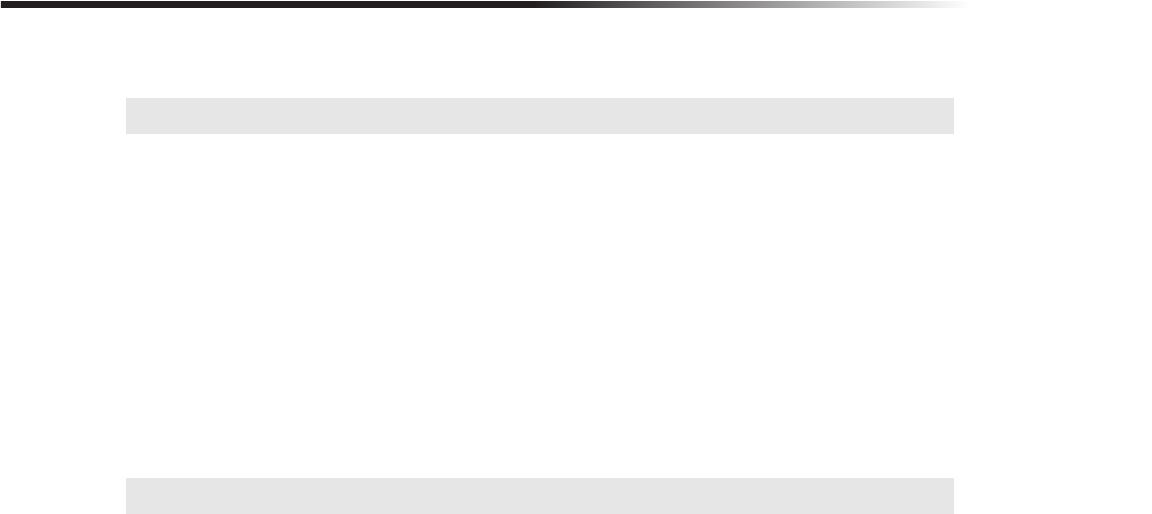
22
Operating Instructions
Setups that affect your ability to use PIP
❏ Any video equipment you have connected to the AUX input cannot be viewed in the PIP window.
❏ If you are viewing all channels through a cable box, the PIP feature will not work. The cable box
only unscrambles one signal at a time, so the window picture will be the same as the main picture.
❏
You can use PIP to see pictures from different sources on your TV. For example, you can have a
regular (CATV) channel and the output from a VCR, DVD player or satellite receiver on screen at the
same time using PIP. To do this:
1 Connect the CATV cable to the VHF/UHF input on the back of the TV.
2 Connect the peripheral (VCR, DVD player or satellite receiver) to any of the VIDEO IN inputs
on the back of the TV.
3 Tune to one image in the main picture.
4 Tune to a second image in the PIP window.
You can then SWAP the images on the TV screen.
✍ The PIP feature is only for the models KV-27FS200, KV-32FS200 and KV-36FS200.
✍ You cannot use a signal from the AUX input with PIP.


















