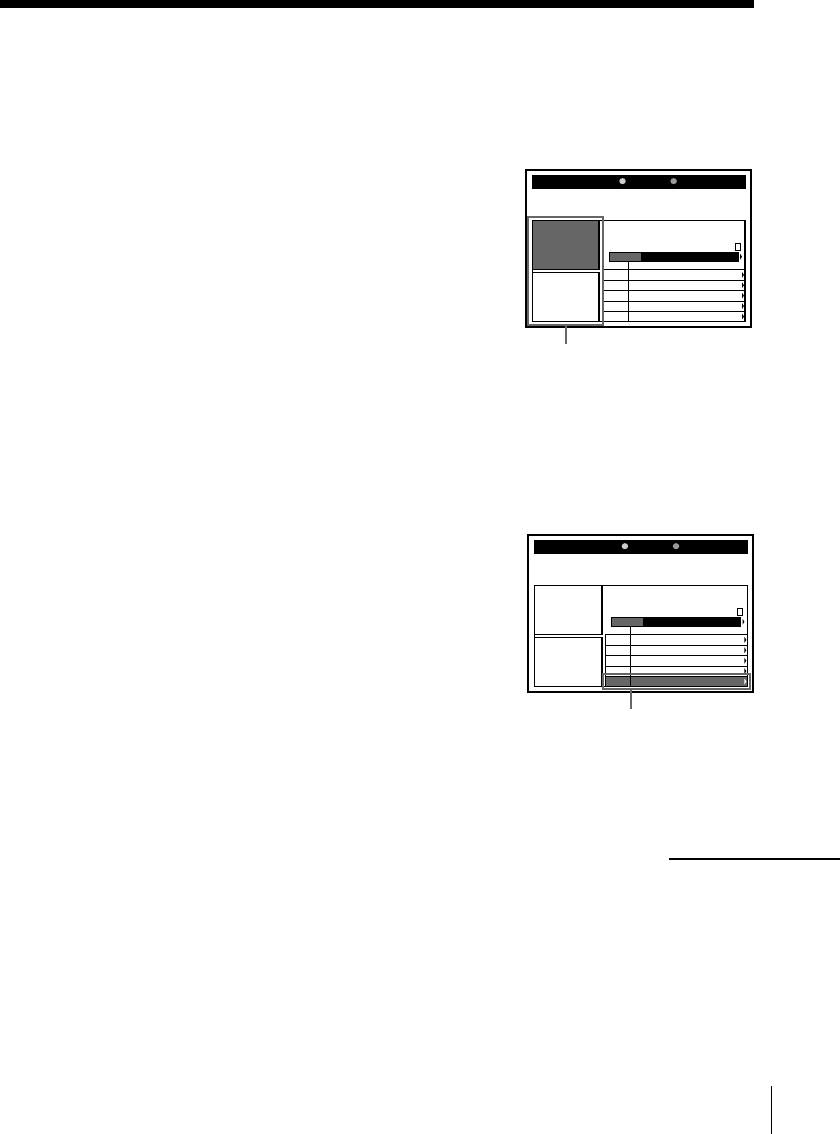
GUIDE Plus+ System
65
Panel advertisement
Virtual channel advertisement
Viewing advertisements
GUIDE Plus+ has two different types of advertisements; a panel
advertisement and a virtual channel advertisement. You can view detailed
information about these advertisements and set the GUIDE Plus+ timer to
record or view these programs.
To view a panel advertisement
All menus have a panel advertisement.
Push the cursor stick to ? repeatedly until
the panel advertisement is selected. When the
cursor is on the menu bar, push the cursor
stick to . to move the cursor to the top item,
then push the cursor stick to ? repeatedly.
Detailed information about the panel
advertisement appears. To go back to the
original menu, push the cursor stick to /.
Tips
• You can set the GUIDE Plus+ timer to record that program by pressing the green
(Record) button, or to view that program by pressing the blue (Watch) button.
• If there is no panel advertisement on the menu, you can view “Overview of the
GUIDE Plus+ features” or “Getting Started Tips.”
To view a virtual channel advertisement
The virtual channel advertisement is in the
program list.
Push the cursor stick to >/. to select the
virtual channel advertisement, then press
INFO.
Detailed information about the virtual
channel advertisement appears. To go back to
the original menu, press INFO.
Tip
• You can set the GUIDE Plus+ timer to record that program by pressing the green
(Record) button, or to view that program by pressing the blue (Watch) button.
continued
9:00pmSun
LAST Today's Hits
Panel
Advertisement
##### ## ### ## ## ####### ####.
Grid Sort Schedule Messages
Baseball
Doctors and Lawyers
The Forrest files
WCVB
WFXT
WBZ
WSBK Virtual Channel
Panel
Advertisement
9:05pm Watch Record
### [##] #:##pm (#h)
i
9:00pmSun
LAST Today's Hits
Panel
Advertisement
####### ####
WSBK [2]
Grid Sort Schedule Messages
9:00pm (1h)
Baseball
Doctors and Lawyers
The Forrest files
WCVB
WFXT
WBZ
WSBK Virtual Channel
Panel
Advertisement
9:05pm Watch Record
i


















