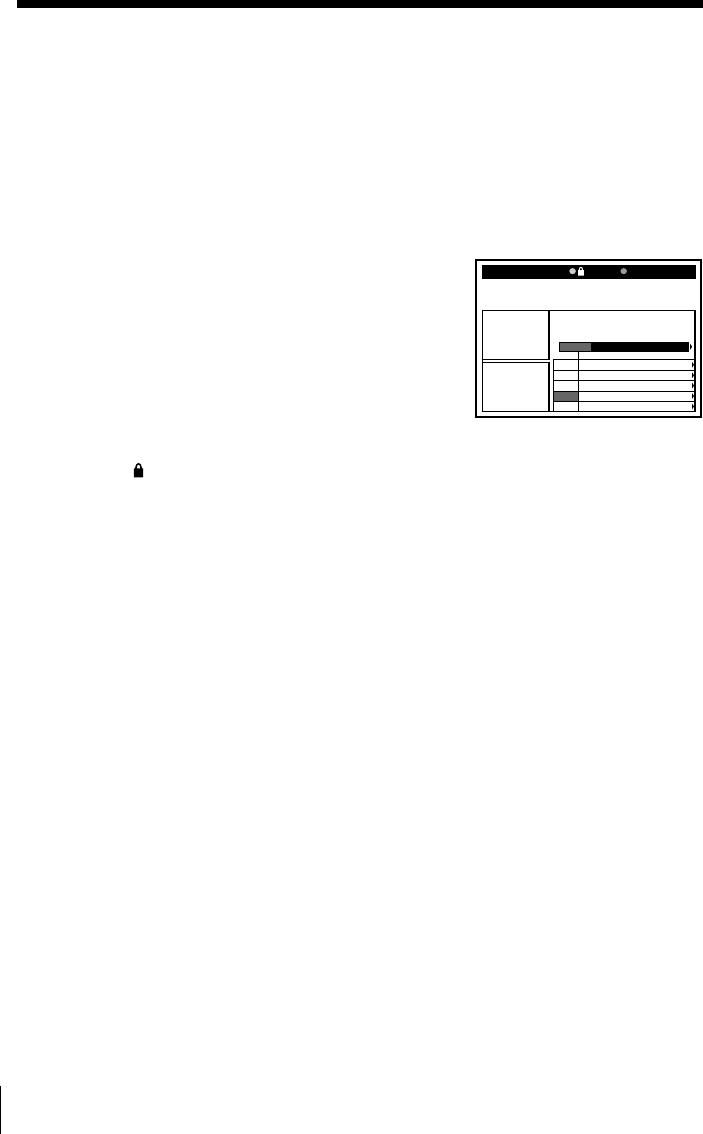
GUIDE Plus+ System
66
Locking the channel behind the menu
As you select programs using the cursor stick (>/./?//), every time the
cursor shifts, the program behind the menu changes as well. If you want to
display the same channel behind the menu, you can set it so that one
channel is locked-in behind the menu regardless of cursor movements.
1 Push the cursor stick to ? repeatedly until the channel column is
selected.
2 Push the cursor stick to >/. to select the
channel you want to lock-in.
3 Press the blue (Lock) button.
appears and the selected channel is locked-in.
To unlock, press the blue (Unlock) button in step 3.
Closing the menu
Press GUIDE.
Note
• If no programs appear on the program listing, the VCR hasn’t received the GUIDE
Plus+ data. To receive the GUIDE Plus+ program listing on a daily basis, be sure to
turn off the VCR when not in use. Whenever the VCR is turned off, it is in data
receiving standby mode, and will receive the program listing once per day. Select
“No listing” on the Grid menu’s program list to see the next data transmission start
time. In most cases, it takes about two hours to download the data.
Using the Grid menu (continued)
9:00pmSun
LAST Today's Hits
Panel
Advertisement
The Picture is unlocked. Press the left action button
to lock the picture on WBZ , channel 8.
Grid Sort Schedule Messages
Baseball
Doctors and Lawyers
The Forrest files
Virtual Channel
Panel
Advertisement
9:05pm Lock
WCVB
WFXT
WBZ
WSBK


















