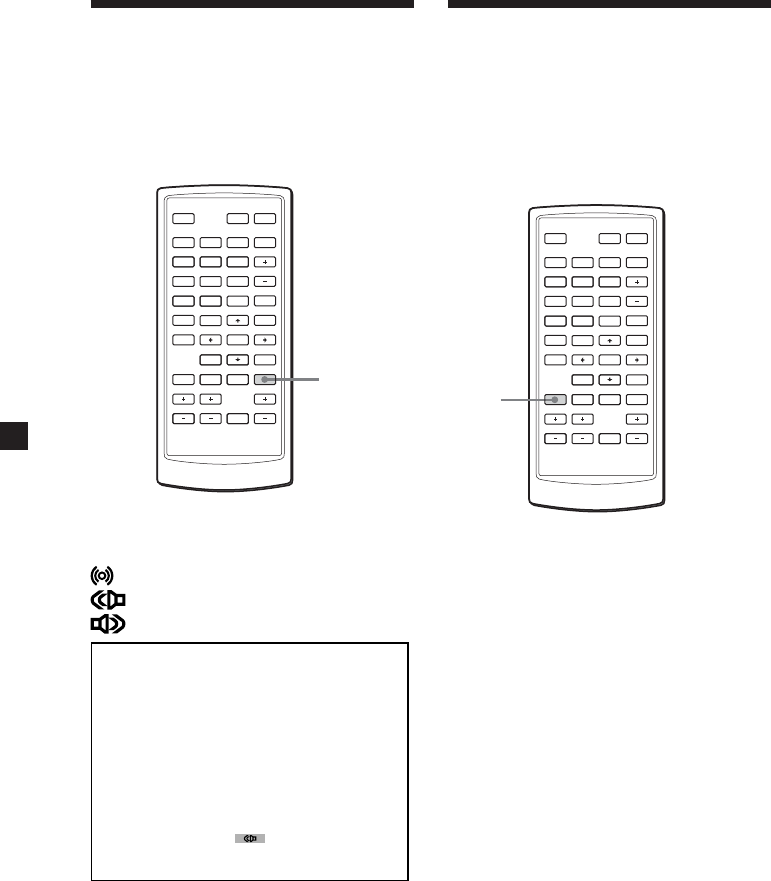
16
Sony XT-DTV1 2-651-675-12(1)
Switching the audio
channel
You can select the desired audio
channel from Stereo, Left channel and
Right channel.
L/R
MONITORSOURCE
FAV
EPG
.
ux
`
/
1`
/
1
>
DIGITAL TV
ENTER
123
456
789
0
VOL
PAG E VOL CHATT
RADIO
MENU
INFO EXIT
L/RTEXTAUDIO
While watching TV, press (L/R)
repeatedly to select the desired setting.
: Stereo
: Left channel
: Right channel
Switching the audio
language
If you watch the programme that
provides multi-language services, you
can switch the language. This depends
on the transmission of the audio signal.
AUDIO
MONITORSOURCE
FAV
EPG
.
ux
`
/
1`
/
1
>
DIGITAL TV
ENTER
123
456
789
0
VOL
PAG E VOL CHATT
RADIO
MENU
INFO EXIT
L/RTEXTAUDI O
While watching TV, press (AUDIO)
repeatedly to select the desired
language.
Note
This setting affects only when the current
broadcasting supports the selected
language in the System Setting (page 19).
When the broadcasting does not support
the selected language, it is output in the
original language.
01GB03BAS-EUR.p65 8/24/05, 5:09 PM16


















