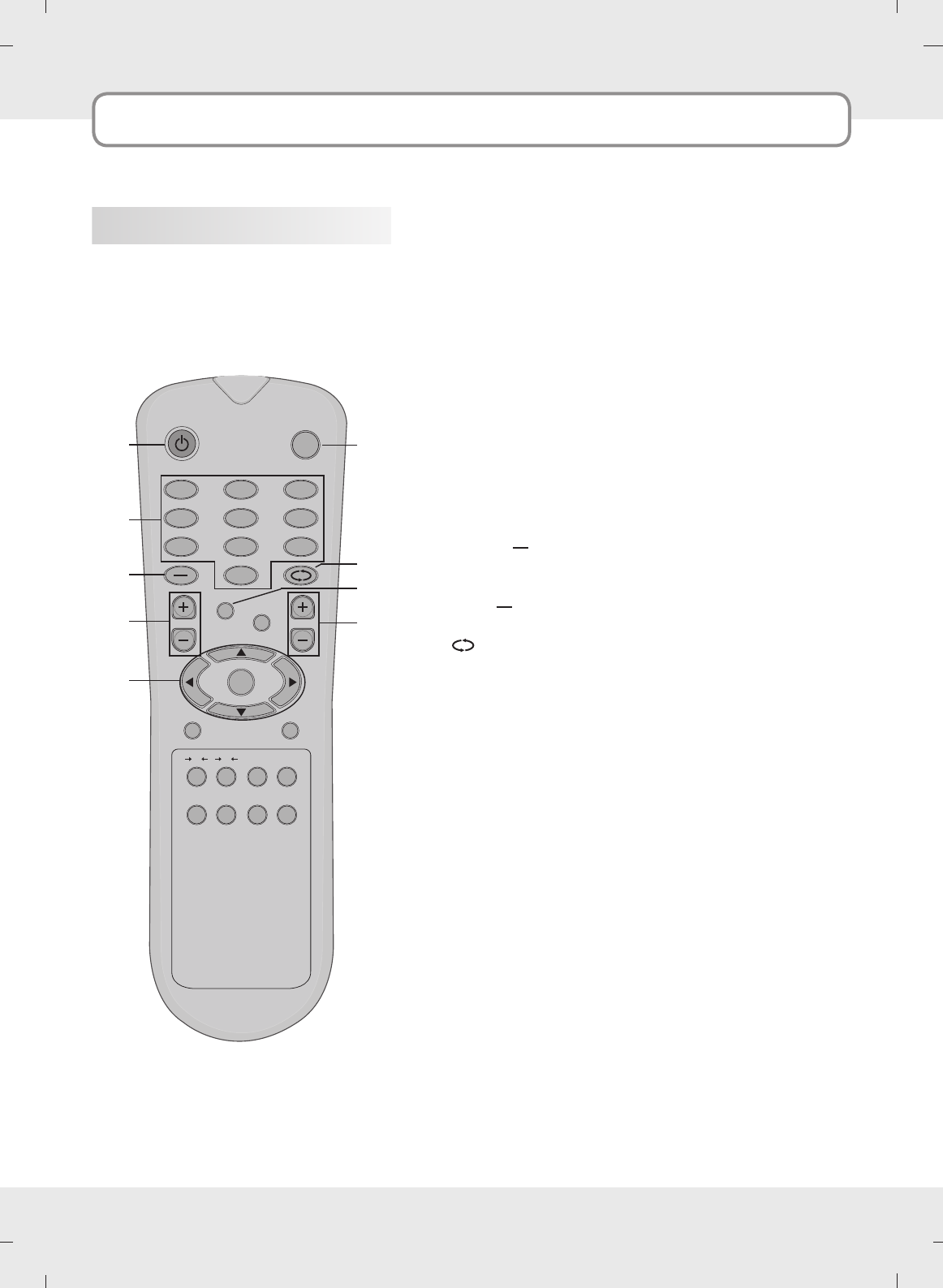
12
Controls
Remote Control
1 2 3
4 5 6
7 8 9
0
EXIT
VOL CH
MENU MUTE
OK
SOURCE
POWER
SEELP ZOOM
IPI ISI
EPGMTSCC DISPLAY
1. POWER
Switches the set on or off.
2. SOURCE
Selects the TV, AV, S-Video, YPbPr, VGA or HDMI
mode.
3. NUMBER BUTTONS
Selects channel numbers.
4. Hyphen( )
Press to select DTV channels.
For example, to select channel ‘10-1’, press ‘10’ then
press ‘ ’ and ‘1’.
5.
Switch to the previous channel number.
6. VOL+ / VOL-
Adjusts sound level.
7. CH+ / CH-
Select a channel.
8. EXIT
Clear all on-screen menus and return to TV viewing
from any menu.
9.
Navigational Controls
Adjusts menu settings.
Selects menu item.
Accepts your selection.
- All the functions can be controlled with the remote control handset.
- Some functions can also be adjusted with the buttons on the side panel of the set.
- Before you use remote control handset, please install the batteries.
1
3
4
6
2
5
7
8
9


















