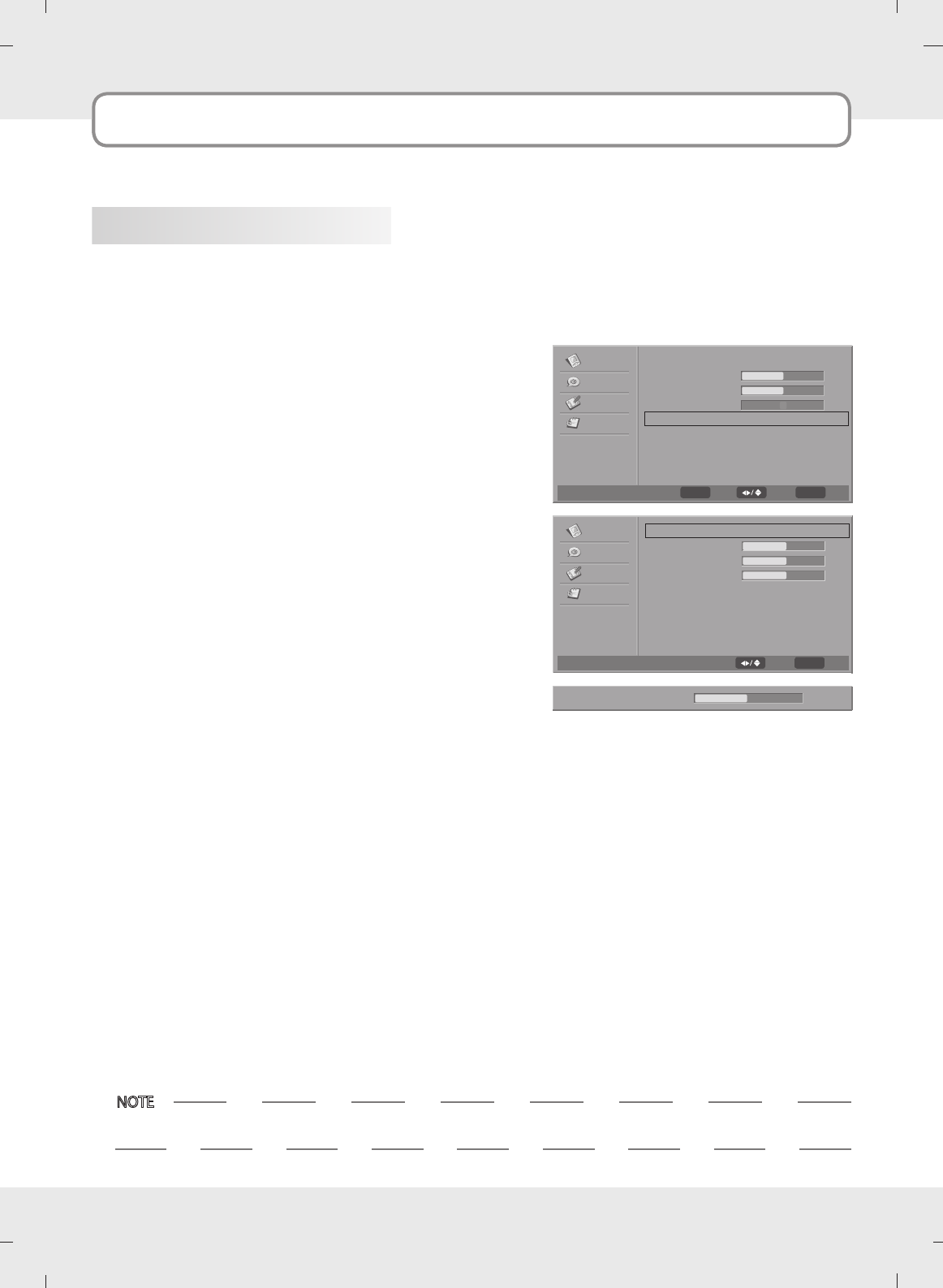
63
Color Temperature
You can adjust to color temperature you prefer.
1. Press the MENU button and then press the
Down
or
Up
button to select the Video.
2. Press the OK button and then press the
Down
or
Up
button to select Color Temperature.
3. Press the OK button and then press the
Left or Right
button to select Cool, Standard, Warm or User.
4. Press the
Down
or
Up
button to select desired color
item.
5. Press the OK button and then press the
Left or Right
button to make appropriate adjustments.
6. Press the MENU button to return to the previous
menu.
- When you adjust R Gain, G Gain or B Gain, Color Temperature change to User.
NOTE
Color Temperature
Color Temperature
R Gain
G Gain
B Gain
Standard
F G
0
0
0
Video
Audio
Setup
Parental
G
MENU
Back
Select
Setting the PC Mode
Video
Picture Mode
Brightness
Contrast
HUE
Color Temperature
Advanced Video
VGA
User
F G
60
50
0
G
G
G
Video
Audio
Setup
Parental
G
MENU
Back
Select
ENTER
Enter
R Gain 0


















