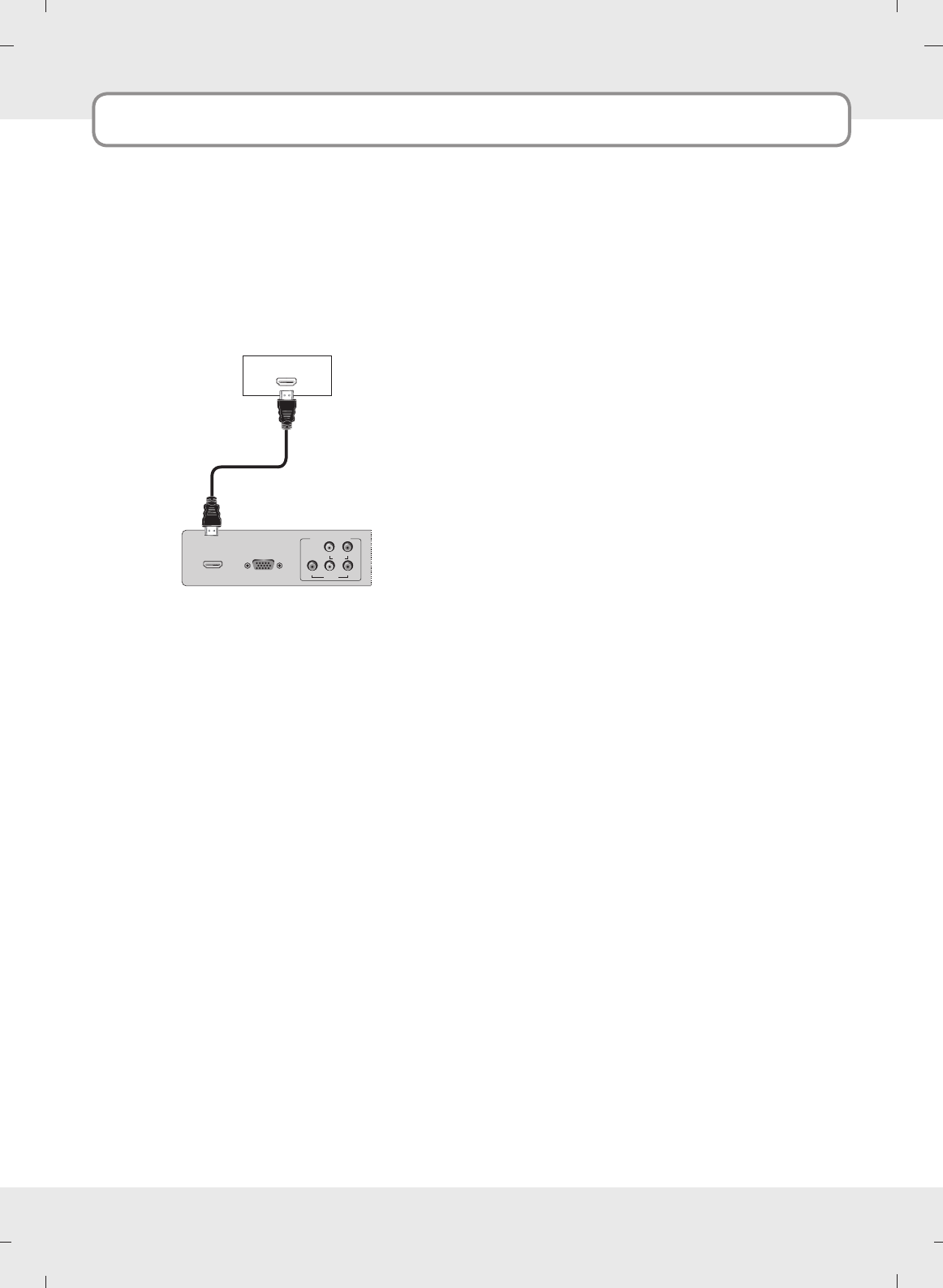
19
Connections
HDMI/DVI
IN
RGB IN
(PC)
VIDEO
YPbPr
LR
COMPONENT IN
AUDIO
HDMI-DVD OUTPUT
1. Connect the HDMI output of the DVD to the
HDMI/DVI IN jack on the set.
2. Select HDMI input source with using the
SOURCE button on the remote control.
3. Refer to the DVD player's manual for operating
instructions.
A When connecting with a HDMI cable
DVD
Back panel of the set


















