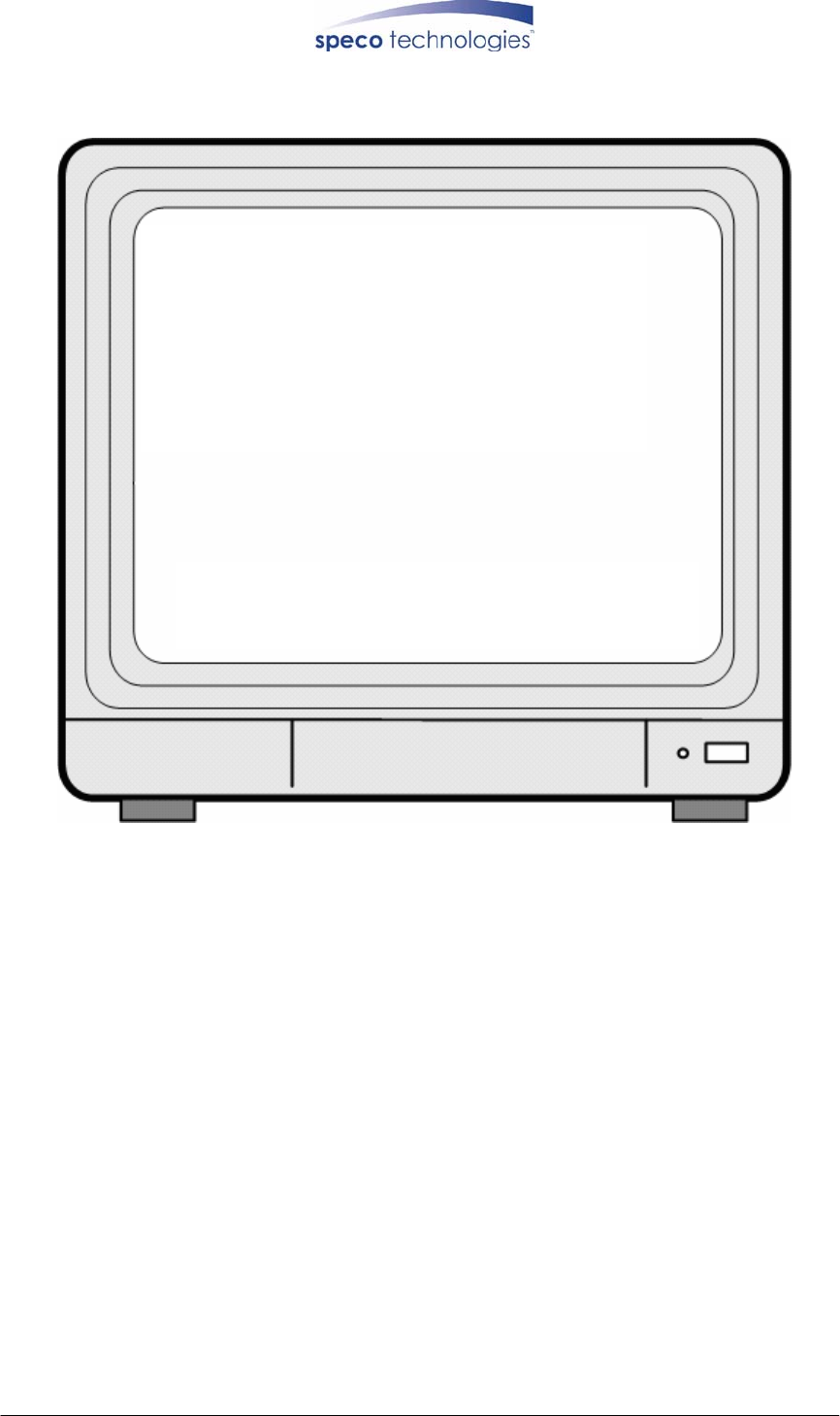
DVR-4CF
26
8.5 Buzzer Setup
BUZZER SETUP ■■
> ALARM ALERT ON
VIDEO LOSS ALERT ON
HDD FULL ALERT ON
BUZZER TIME 05
RELAY OUT TIME 05
SENSOR TYPE
PRESS (< >), THEN (ENTER)
PRESS (MENU) TO EXIT
1. Cursor (>) position indicates the current selected position.
2. Press《←》and《→》button to move the cursor to the desired item (time).
3. Press《ENTER》button to proceed.
4. Press《MENU》button to exit “BUZZER SETUP” selection.
5. “BUZZER SETUP"is situated on the second menu layer. Under this menu
layer user may setup “ALARM ALERT”, “ VIDEO LOSS ALERT”, “ HDD
FULL ALERT”, “ BUZZER TIME”, “ RELAY OUT TIME”, and
“ SENSOR TYPE”.
6. ALARM ALERT: Press《ENTER》button to setup “ON” or “OFF”, whether
to trigger the alarm when motion event has been detected (this setup is only
active when the system is under record status and schedule record is setup to
“M”(Mix) or “A” (Alarm)).
7. VIDEO LOSS ALERT: Press《ENTER》button to setup “ON” or “OFF”, whether
to trigger the alarm when video loss has been detected (this setup is only active
when the system is under record or live status).


















