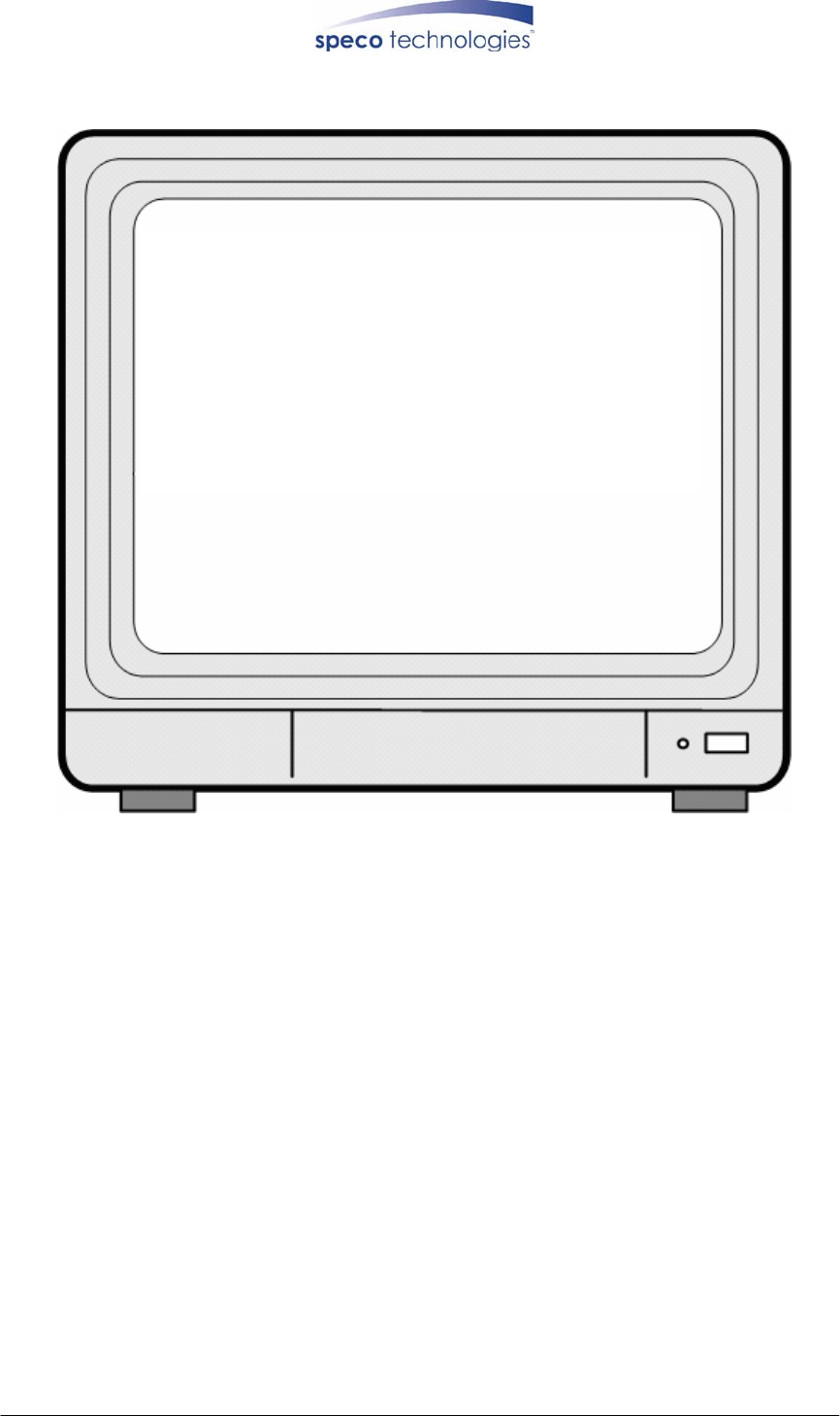
DVR-4CF
33
8.7.1.1 COPY
■■■■
(1) SELECT DATA:10MB
(2) ESTIMATED TIME:2 Minute
(3) START COPY
(4) CAPACITY IS NOT ENOUGH
(5) 10% COPIED
(6) PRESS (ENTER) TO COPY
(7) PRESS (MENU) TO EXIT
(1)Data capacity.
(2)Estimated time to complete data copy.
(3)Request to confirm copy.
(4)When the data capacity is greater than the remaining storage capacity, the
message “CAPACITY IS NOT ENOUGH” will be displayed.
(5)Data copy percentage completed.
(6)Press《ENTER》button to start copy.
(7)Press《MENU》button to exit “Copy Display”.


















