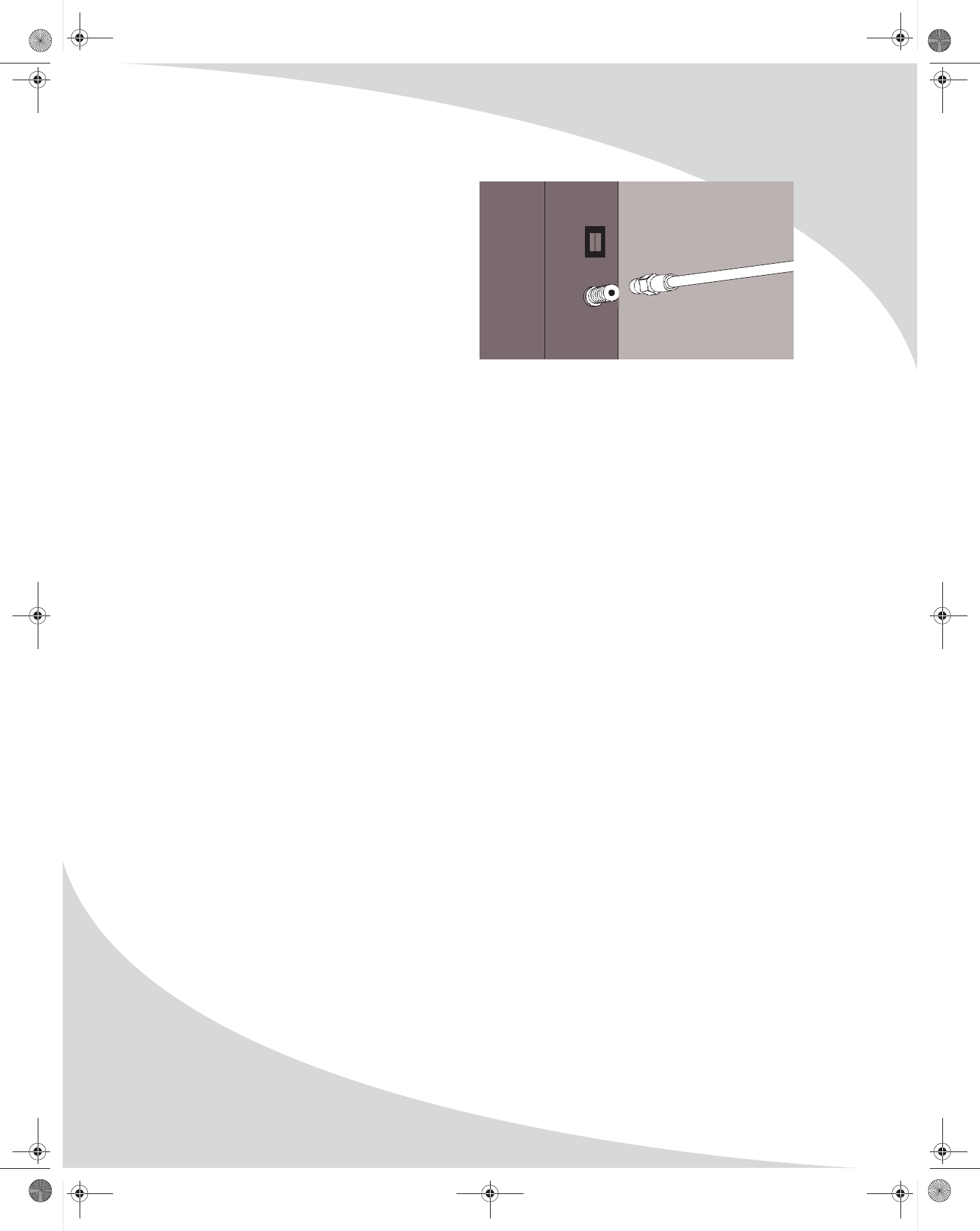
OMPLTV20NW32.book Monday, Dec. 04, 2006 9:37 PM
4
Sett
in g
Up
th e
Display
Connecting
an
An
alog
TV
Signal
An analog
TV
sig
nal
may
co
me
fro m
acab
l
e
box
,
sa
te
ll
ite
rec e
iv e
r
,a
n
te
nna
,
or
si
mila
r
devi
ce.
T
o
connect an an
alog
TV
si
gna
l
sou
r
ce
to
th e
disp
la
y,
connect
acoax
ia
l
cab
l
e
be
tw e
e
n
th e
NTSC
input
a
nd
th e
T
V
signa
l
so
urce
(
f
or
ex
am p
l
e, a cab
l
e
bo
x, sate
lli
te
re
ceiv
er
,
or
an
te
nn
a).
No
te:
If
yo
u
would
lik
e
to
be ab
le
t
o
re cord
th
e
TV
signal
with
a
VCR
,
DVD
re co rde r
,
or
sim ilar
d
evice,
con
n
ect
th
e
TV
signal
sour
ce
to
th
e
in
put
of
th e
re co r
d
in
g
device
with
one
cable,
th en
con
n
ect
th
e
outp
u
t
of
th e
re co rd in g
devi
ce
to
th e
NTSC
ja ck
on
t
h
e
d
i
sp
la
y
with
an
othe
r
cable.
Connecting Composite V
i
deo
Devices
Ma
ny
vi
de
od
evice
s
,
such
as V CRs,
DVD
playe
rs,
video ga
me
system
s
,
an
d
ca
mcorde
rs ,
h
ave
compos
ite
vide
oou
tp u t
s.
Co
mposite
video
use
s
one
RC
A
ca
ble
t
o
tr
ansmit
vid
e
o
in fo r m a t ion
and gener
a
lly
pr
ovide
s
lo
wer
qu
alit
y
th a
n
S-
V
i
d
e
o, comp
onen
t
video
.
T
o
con
n
ect
a
composite
video
sour
ce
t
o
the
di
spl
ay:
1.
Usi
ng
an
RC
A
cab
l
e,
con
n
ect
th
e
com posite
vid
e
o
outp
u
t
(ye llow) o n
th e
so
urce
de
vice
to
t
h
e
corre
spo
nding
ja
ck
in
one
o
f
th e
com posite vide
o
blo
c
ks
on
t
h
e
display
2.
Using
tw
o
oth
e
r
RC
A
ca
bles,
connect
th
e
rig h
t
(
r
ed)
a
nd
le f
t
(
w
hite)
a
udio
ou
tp u t
s
on
th e
s
ource
to th
e
cor
r
esp
onding
ja ck
s
in
th e
sa
me
compos
it
e
vide
o
blo
c
k
use
d
a
bove.
PC
AUDIOIN
VIDEO1
AV1IN
AUD IO1
S-VIDEO
S-


















