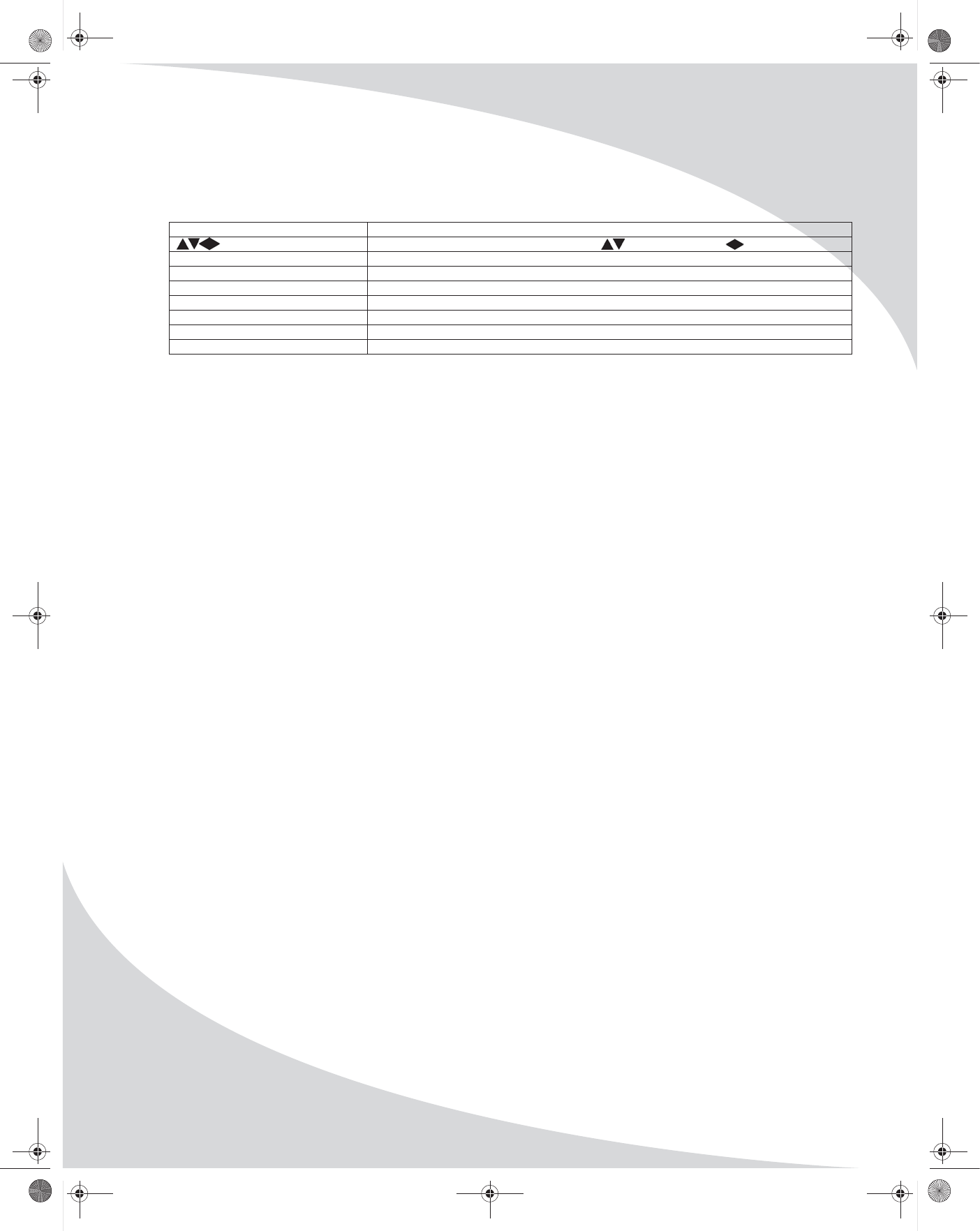
OMPLTV20NW32.book Monday, Dec. 04, 2006 9:37 PM
14
Using
th e
Remote
Control
Button(s) Function
Used
to
navigate
display
menu
s. and for channel selection volume adjustment
Enter Selects the highlighted item or confirms the current adjustment
PIP Selects for PIP function press again to cancel
Size Selects for PIP screen size
Position PIP on screen location
Swap Swap PIP on the main screen
Sleep Sets the display sleep timer from 10 to 240mins
Ratio Selects the aspect ratio between 4:3 or full screen
No
te:
T
o
use
a
un
iversal
remot
e
with
yo
ur
displa
y,
progr
am
the
remote
to
con
trol
any
NEC
television
.
Replacing
the
Remote Batteries
The
remote
requires
two
AAA
batteri
es,
which
are
held
in
a
small
enclosure
on
the
rear
of
the
r
e
mote.
T
o
r
e
pl
ace
th e
b atte ri
es:
1.
Re
le
ase
t
h
e
ta
b
a
nd
pull
t
h
e
enclo
s
ure ou
t
of
the
re
mote.
2.
Re
move
the
old
ba
tter
i
e
s
and re
pl
ace
the
m
w
i
t
h
t
h
e
ne
w
b
a
tteri
es.
Ensu
re
th
e
b
a
tteri
es
are
o
r
i
e
n
t
e
d
as
i
nd
i
cate
d
in
th
e
enclo
s
u
r
e.
3.
Snap
t
h
eenc
l
os
ure
ba
ck
i
n
to
the
r
e
mote
.


















