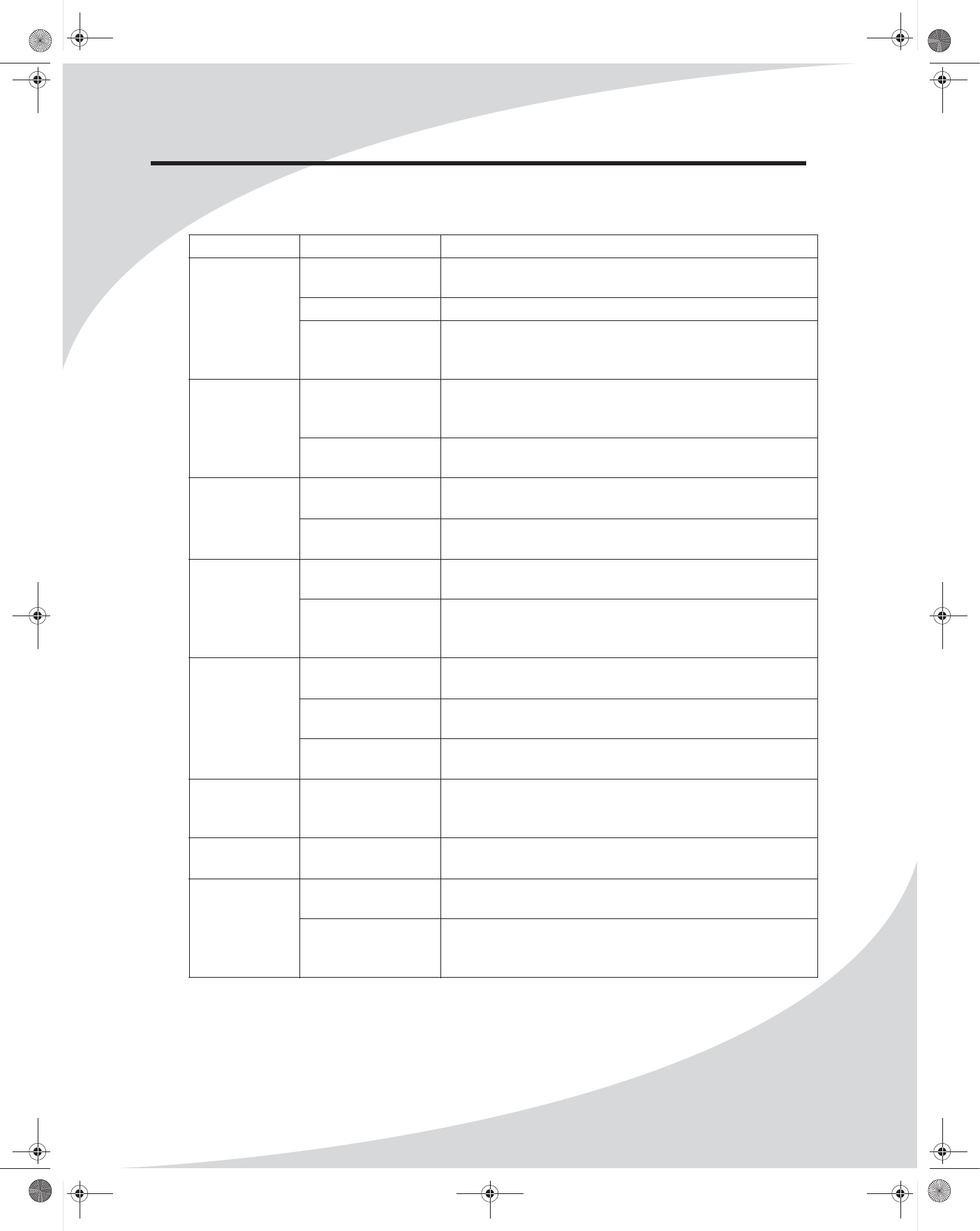
OMPLTV20NW32.book Monday, Dec. 04, 2006 9:37 PM
Troubleshooting
Sym
ptom
Po
ssible
C
a
us
e
R
es
olutio
n
No
pi
c
t
u
r
e
(pow
er
Power
cord
not
sec
u
re
ly
c
onn
e
c
t
e
d
Make
sure
the
po
wer
cor
d
is
firmly
inserted
into
t
h
e
s
o
cke
t
and
out
le
t.
ind
i
cator
does
P
owe
r
switch
is
o
ff
T
ur
non
the pow
er switch
on
t
h
e
bot
tom
of
the
displa
y.
not
ligh
t
up)
No
pi
c
t
u
r
e
(pow
er
ind
i
cator
is
Power
outlet
is
of
f
or
not w
o
rking
The
display
is
i
n
po
wer
-
saving
mod
e
T
r
y
p
l
u
gging
a
d
i
ff
erent d
evice
into
the
ou
tlet
and
see
if it
tur
n
s
on.
If
no
t,
tu
rn
on
the
ou
tlet
or
use
a
dif
f
ere
n
t
ou
t
l
e
t
.
If
conn
ecte
d
to
a
comput
er and
in
VGA
or
HDMI mode,
p
r
ess
a
k
ey
on
the k
e
yboar
d
or
move
the
mous
e.
Otherwise,
pres
s
a
butto
non
the
remote.
red)
No
pi
c
t
u
r
e
(pow
er
The
display
is
of
f
P
res
s
the
po
wer
bu
tton
on
the
remote o
r
on
the
f
ront
o
f
th
e
d
i
s
pla
y.
No
signa
l
M
a
ke
sure
the
pr
oper
so
urce
is
se
le
cte
d
.I
f
the
r
e
is
still
no
pict
ure,
chec
kthe
signa
l
ca
ble
(
s
)
and
s
i
gnal
s
ource
.
ind
i
cator
is
green)
Unc
l
ea
r
or
noisy
pictu
r
e
C
ontr
ast
or
b
r
ightne
ss
too
low
Signa
l
cab
l
e(
s)
not
sec
u
re
ly
c
onn
e
c
t
e
d
Adjust
t
h
e
cont
rast
a
nd/or
bright
ness
un
til
picture
a
ppe
ars.
Ma
ke
sure
the
signa
l
ca
ble(s)
are
fir
m
ly
conne
cted
.
P
oor
T
V
signa
l
C
heck
t
h
e
TV
signal.
If
us
ing
a
nante
nna
,
ad
ju
st
the
position
for
better
s
i
gn
al.
If
using
cab
l
e
o
r
s
a
te
llite
TV
,
co
ntact
you
r
s
e
rvice
provider
.
No
so
und Aud
i
o
ca
ble(s)
not
sec
u
re
ly
c
onn
e
c
t
e
d
He
adph
ones
pl
ugg
e
d
in
Make
sure
the
audio
sig
nal
cable(s)
are
firmly
co
nnec
t
ed.
Unp
l
ug
t
h
e
hea
dph
ones.
Aud
i
o
mut
e
d
U
n-mut
e
the
a
udio
by
pr
essing
th
e
MU
TE
bu
tton
on
th
e
r
e
mote.
D
i
splay
is
too
dark o
r
t
oo
bright
Display
not
centered
Imag
e
vibra
t
i
ng
C
ontr
ast
or
b
r
ightne
ss
too
low
o
rtoo
high
Position
incorr
ectly
adjusted
i
n
OS
D
Signa
l
cab
l
e(
s)
not
sec
u
re
ly
c
onn
e
c
t
e
d
Po
w
e
r
v
o
ltag
e
to
o
h
i
gh
or
too
low
Adjust
t
h
e
cont
rast
and/or
bright
ness
to
d
e
sired
s
e
tting.
Adjust
the im
age posi
ti
on
in
the
PC
me
nu
in
the
OS
D
(
s
ee “PC
”
on
pag
e19).
Ma
ke
sure
the
signa
l
ca
ble(s)
are
fir
m
ly
conne
cted
.
C
h
eck
t
h
e
power
sour
ce
to
make
sure
it
match
e
s
the
d
i
s
pla
y
sp
eci
f
i
c
ati
on.
T
r
ya
di
ff
e
r
en
t
powe
r
ou
tl
et
on
a
d
i
ff
erent circuit.
21


















