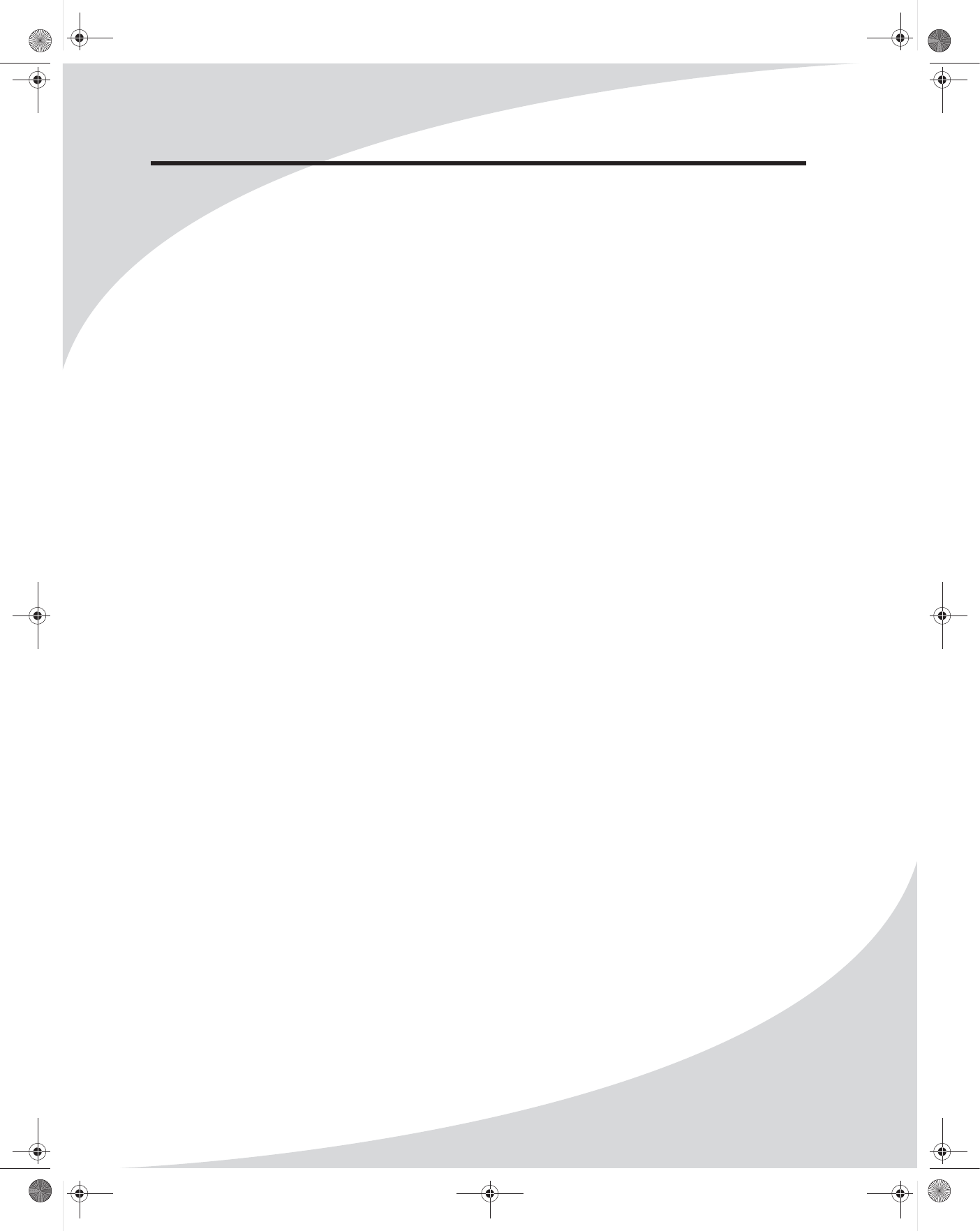
OMPLTV20NW32.book Monday, Dec. 04, 2006 9:37 PM
1
Introduction
Congratulations on purchasing your new Spectroniq Liquid Crystal Display!
You can use your new display as a television, in a home theater system, or even as a computer
monitor. With component, composite, and S-Video video inputs, you can connect numerous
devices to your display, including DVD players, VCRs, video game
systems, camcorders, and so on. And with video and audio output, you can connect your display
to a home stereo system with a subwoofer, or even record what is displayed on the screen.
The progressive scan component video inputs on your display give you the highest quality video
available, allowing you to enjoy crystal-clear DVDs and other media.
Specification
Display - TFT LCD
- Aspect Ratio : 16:10
- Resolution : 1680x1050
- Screen Size : 20.1inch (Diagonal)
- Brightness : 250 cd/m2
- Contrast : 350:1 (typ)
- Response Time : 25ms
- Color Capacity : 16.7Million colors
- Viewing Angle : 170°(U/D),170° (L/R)
Audio - Power Amp : 2 Watts x 2 (RMS)
PC compatibility
- Resolution : WSXGA 1680x1050
- Auto size and Position Adjustment
- Brightness and Contrast control
- Phase Control
- Sharpness Control
Key Feature
- Display Modes : 16:10
Power - Input : AC100~240V 50~60Hz
- Output : 12V, 6.6A
- On Working 80W, Standby 5W
- Auto Power Off
- VESA DPMS
Dimension & Weight
- Unit


















