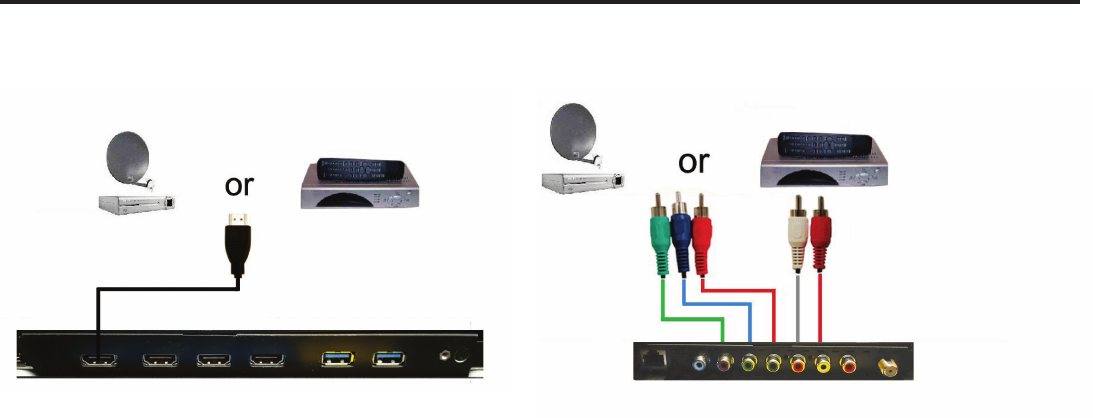
SunbriteTV Veranda 4k Operators Manual
Page 13
TV Installation
CONNECTING TO A SATELLITE OR CABLE SETTOP BOX
1. Make sure the power of the TV and your set-top box is
turned o.
2. Connect a HDMI cable to the HDMI output of your set-
top box and the other end to the HDMI port o the back
of your TV.
3. Turn on the TV and your set-top box.
4. Use the remote control’s source button or the source
button on the right side of the TV to switch to HDMI 1.
Note:
• Refer to the set-top box’s manual, to make sure the set-
top box is congured to output correctly to the TV.
• If HDMI 1 is already occupied, use HDMI 1 as your
connection port and switch source to HDMI 2.
• This model supports SONY’s universal remote code. If
SunBriteTV is not listed, please look up SONY’s codes in
your universal remote’s hand book.
• This TV will turn o automatically if there’s no signal
present for more than 15 minutes.
1. Make sure the power of TV and your set-top box is turned o.
2. Obtain a Component Cable. Connect the green color
connector to both your set-top box and Component 1’s
green connector port o the back of your TV.
3. Connect the blue color connector to both your set-top box
and Component 1’s blue connector port o the back of your
TV.
4. Connect the red color connector to both your set-top box
and Component 1’s red connector port o the back of your
TV.
5. Obtain a RCA Audio Cable. Connect the white color
connector to both your set-top box and Component 1’s
white connector port o the back of your TV to the right side
of your green, blue, red component connection.
6. Connect the red color connector to both your set-top box
and Component 1’s red connector port o the back of your
TV to the right side of your green, blue, red component
connection.
7. Turn on the TV and your set-top box.
8. Use the remote control’s source button or the source button
on the TV to switch to YPbPr1.
Note:
• If Component 1 is already occupied, please use
Component 2 is your connection port and switch to source
YPbPr2.
• Please refer to the set-top box’s manual to make sure the
set-top box is congured to output correctly to the TV.
• This model supports SONY’s universal remote code. If
SunBriteTV is not listed, please look up SONY’s codes in
your universal remote’s hand book.
• This TV will turn o automatically if there’s no signal
present for more than 15 minutes.
Connecting with HDMI (Best) Connecting with Component (Better)


















