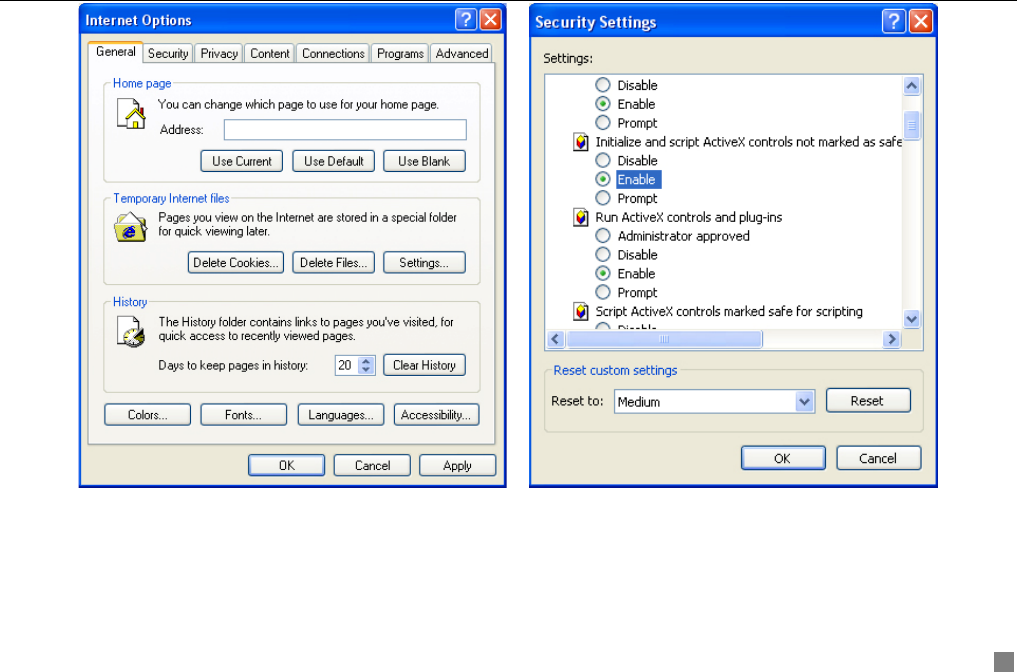
Digital Video Recorder User Manual
43
STEP3 Click "Security" option, and click "Custom Level…" in "Security level for this zone", it will pop up "Security
Settings" window, referred Figure4-3 Security Settings.
STEP4 In "Security Settings" window, enable the options which relate with ActiveX controls.
STEP5 Click "OK", finish setting the parameters.
STEP6 Input IP of the DVR in IE textbox, then press "Enter" key.
STEP7 Install ActiveX controls automatically in displayed page.
Figure4-2 Internet Options
Figure4-3 Security Settings


















