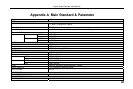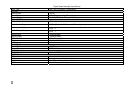Digital Video Recorder User Manual
61
CHAPTER 5 Operation with Mouse
5.1 Switch the Display of Channel
You can switch the display mode of channels in DVR with mouse.
• If the picture of the channel is in multi-divided mode, you could switch the picture to full screen through clicking on the
picture.
• If the picture is in full screen mode, you could switch the picture to multi-divided mode through clicking on the picture.
5.2 Enter the Menu List
In live display mode, right-click on the picture to enter the menu list. There are three menus to choose: Search,
Configuration and PTZ Control.
5.2.1 Search
Click "Search" menu to enter the Data menu (referred Fig3.36 Data) to select the submenu after entering the Menu list.
Please refer ‘3.3.2 Search’ to view the function of the submenu.
Right-click on the picture to exit the menu.
5.2.2 Configuration
Configuration submenu is used to display the Main Menu (referred Fig3.2 Main Menu).
Click "Config" menu to enter the Main Menu to select the submenu after entering the Menu List. Please refer ‘3.2 Main
Menu Setting’ to view the function of the submenu.