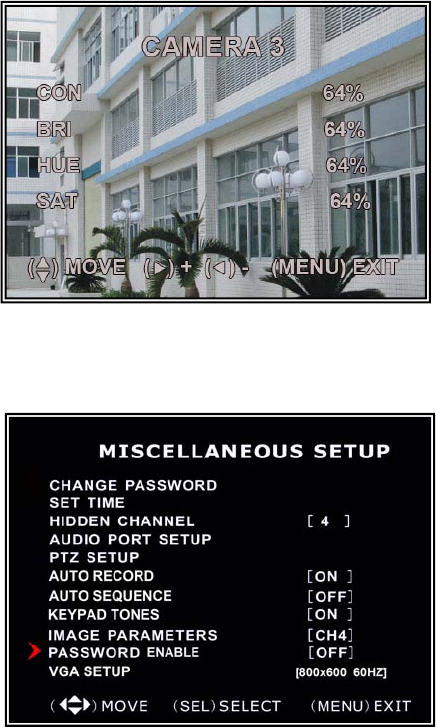
16
6.21 Miscellaneous Setup - Password Enable
6.22 Miscellaneous Setup - VGA Setup
Select a VGA resolution match to your CRT or LCD monitor.
NOTE: VGA video output is an optional function and may not be
available on all models
CON: Contrast
BRI: Brightness
HUE: Hue
SAT: Saturation
Press ▲ or ▼ to select the item, and then
press [SEL] to adjust the value.
The password will be required to control
the DVR when this option is set to “ON”, and
the password is not required when this
option is set to “OFF”.


















