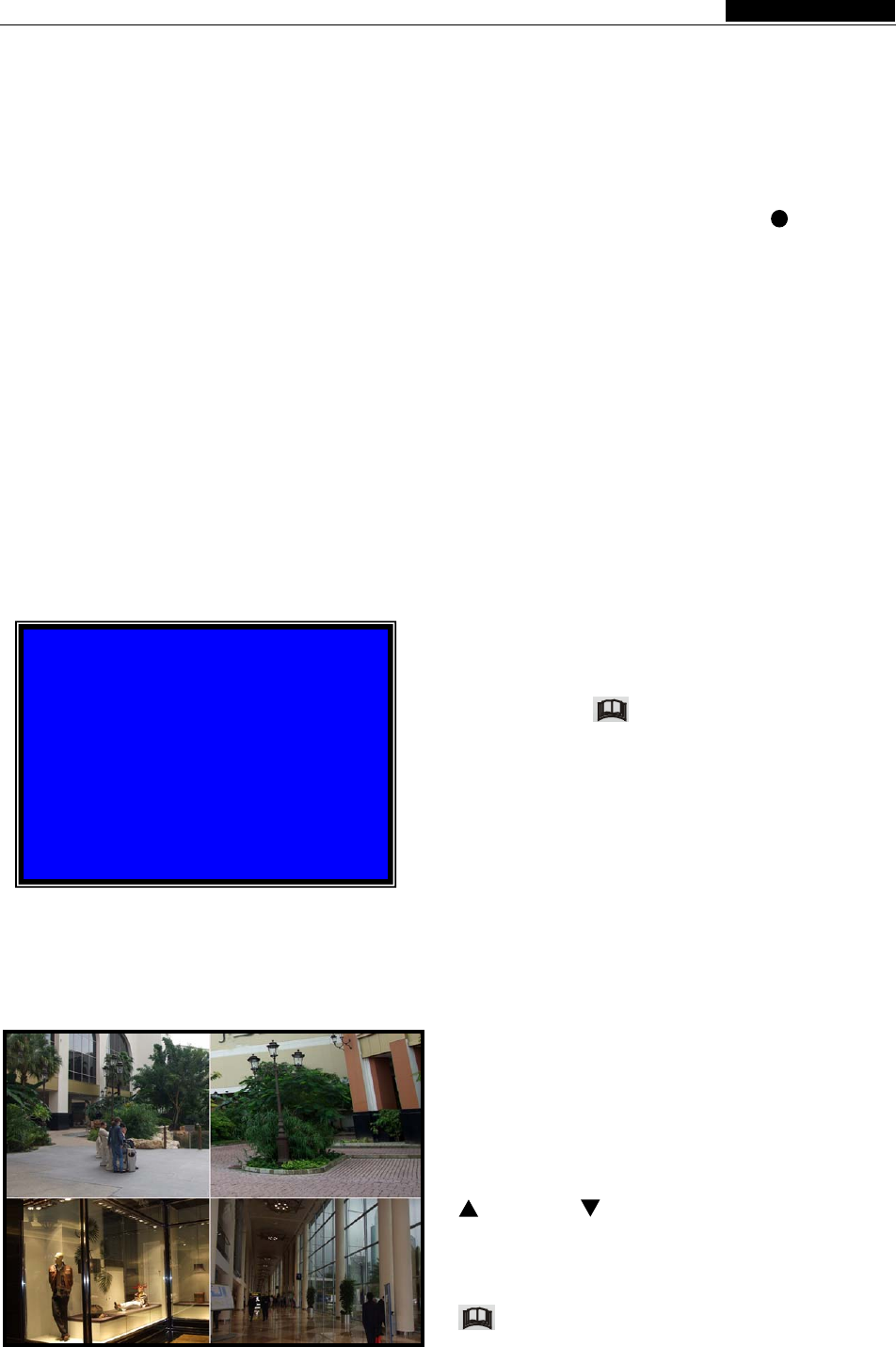
- 9 -
User’s Manual
5.8 Miscellaneous Menu-Auto Record
When the function is set to be “ON”, DVR will be awaked to record
automatically by record schedule if DVR is without any manual operations in five
(5) minutes.
When you choose “OFF”, DVR will not record until you press the [ REC]
button.
5.9 Miscellaneous Menu-Password Enable
When this option is set to be “ON”, you will be required to enter the password
if you want to stop recording or enter menu.
System default password: Press [CH1] button six (6) times.
5.10 Miscellaneous Menu-Password Change
5.11 Miscellaneous Menu-Color Set
5.12 Miscellaneous Menu-Time Set
All keys can be used as password
key except the [
Menu] key,
which is used to exit.
If you forget your password,
please refer to 5.16 Factory Reset.
HUE: 0-99
SATURATION: 0-99
CONTRAST: 0-99
BRIGHTNESS: 0-99
[
Up] and [ Down]: move the cursor
[REW]: Increase value
[FWD]: Reduce value
[CH1-CH4, QUAD]: Select channel
[
Menu
]
: Exi
t
CURRENT
NEW
CONFIRM
PASSWORD : ------
PASSWORD : ------
PASSWORD : ------
HUE
SATURATION
CONTRAST
BRIGHTNES
50
50
50
50
HUE
SATURATION
CONTRAST
BRIGHTNES
50
50
50
50
HUE
SATURATION
CONTRAST
BRIGHTNES
50
50
50
50
HUE
SATURATION
CONTRAST
BRIGHTNES
50
50
50
50
(CH1-CH4,QUAD)SELECT CHANNEL
(
<
.
>
)MOVE (
<<
.
>>
) ADJUST (MENU)EXIT


















