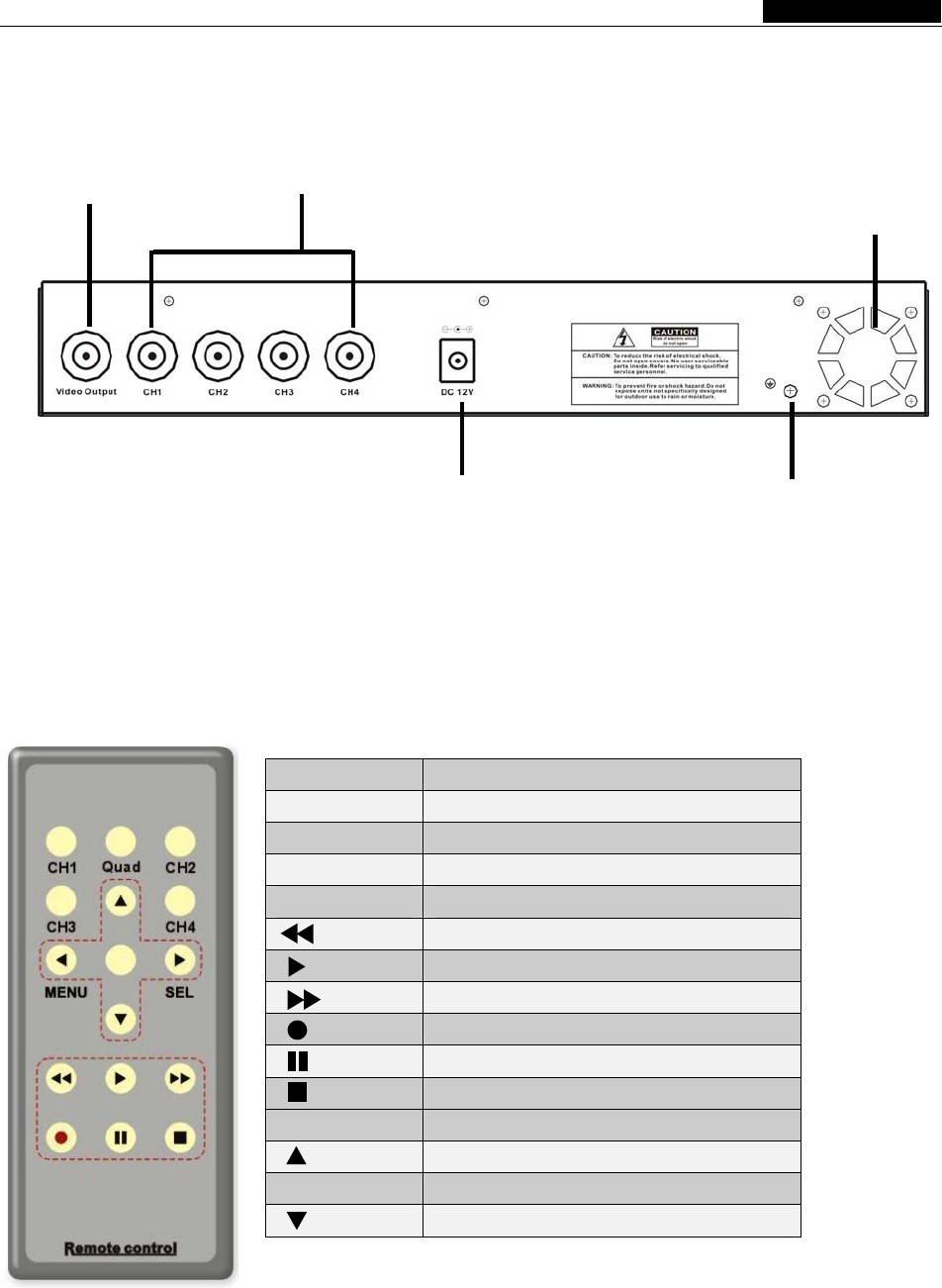
- 2 -
User’s Manual
2.2 Rear Panel
USB Port is located on the right side of the case.
2.3 Remote Controller
CH1 Select or enlarge Channel #1
CH2 Select or enlarge Channel #2
CH3 Select or enlarge Channel #3
CH4 Select or enlarge Channel #4
Quad Quad View
Rewind
Play recording list
Forward
Record
Pause
Stop recording / playing back
Menu Enter or exit setup menu
Move up / left cursor
SEL Select / modify item
Move down / right cursor
Power Supply Input
Grounding Terminal
4 BNC video inputs
1 BNC video output
Fan


















