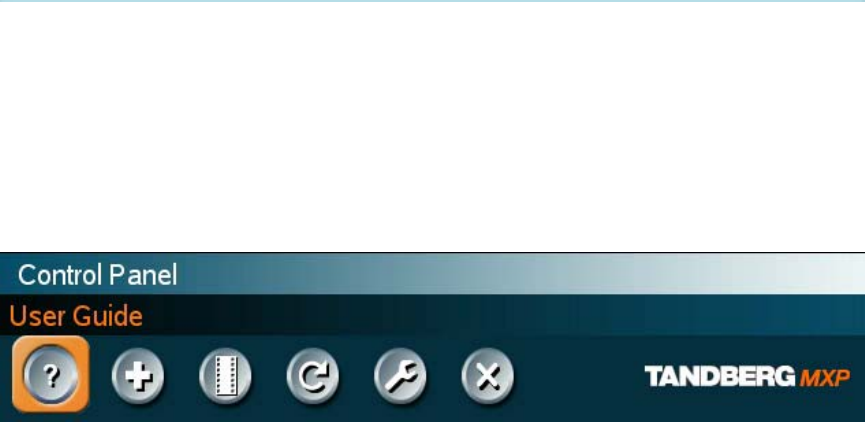
TANDBERG 7000 MXP
142
5.2.7 Administrator Password
It is recommended to put an Administrator Password on the system. The Administrator Password
can be maximum 5 digits long.
The Administrator Password dialog box will pop up when you choose Settings from the Control
Panel. This will prevent occasional users from going in to the system settings.
With an administrator password, you can ensure that your system will behave in the same way
every time and that only approved people are allowed to make changes to the system.
The Control Panel will look like this when Administrator Password is set:


















