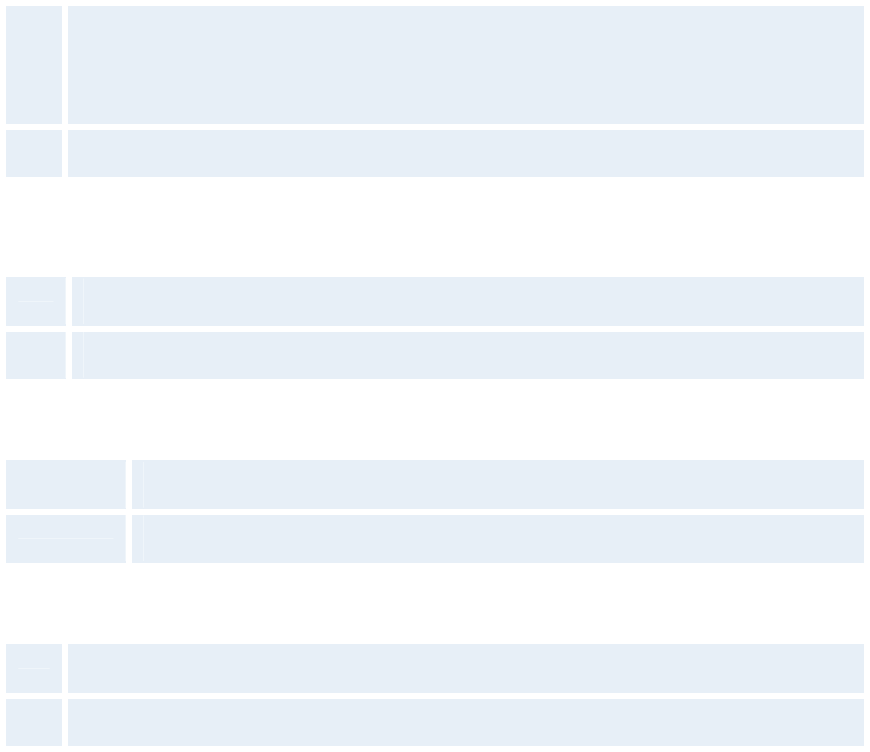
Administrator Settings
145
Kiosk Mode - Auto Dial*
On
The system will automatically dial to the first contact in the Phone Book when he
handset is lifted. If this contact is busy, the system will call the second number in the
Phone Book and so on. If the user places the handset in the cradle, the system will
switch to Speaker Mode. Only the Far End system can end the call.
Off
The system will not make a call automatically when the handset is lifted.
* Applies only to systems with handset
Kiosk Mode - Allow Use of Remote Control
Yes
All keys on the remote control are enabled.
No
All keys except the arrow keys and OK key are disabled.
Kiosk Mode - Phone Book
Local
The system will use the Local Phone Book in Kiosk Mode.
Corporate
The system will use the Corporate Directory in Kiosk Mode.
Kiosk Mode - Kiosk Menu
On
The Kiosk Mode menus will appear on the screen.
Off
No menus or indicators will appear on the screen.


















