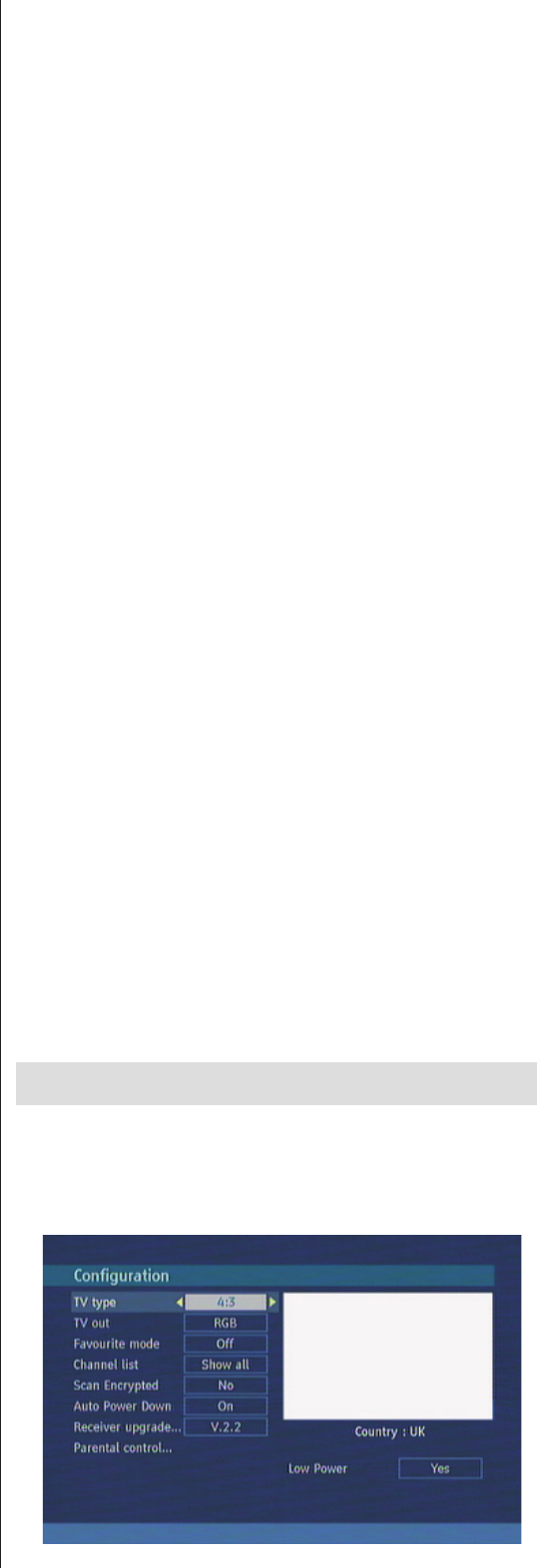
English - 15 -
• Do not place the Recorder in a cramped location
which might block the ventilation port on the back of
the Recorder.
• Do not place the Recorder in a location with severe
temperature variation.
• If the Recorder is set up in a location with severe
temperature variation, dew may form on and inside
the Recorder. If the Recorder is used with internal
dew formation present, this may cause HDD damage
or malfunction. We recommend keeping variation in
room temperature within 10˚C per hour.
• Do not place the Recorder in a location with high
humidity.
• Place the Recorder horizontally, never at an
incline.
• Do not place a magnetic device (magnet etc.) close
to the recorder.
• When the power is on, do not unplug the power
cord from the AC outlet, turn off the breaker for the
area where the Recorder is set up, or move the
Recorder.
When moving the Recorder, fi rst turn off the power and
then unplug the power cord from the AC outlet.
Recording Format
• HDD recording is done using the variable bit rate
format (VBR) for more efficient recording. The
following phenomena may occur.
With the variable bit rate format, the remaining amount
which can be recorded may increase or decrease
relative to the display of the remaining amount of
HDD space.
• When the display indicates that the remaining
amount of HDD space is low, fi rst delete unnecessary
programmes, and then record with an extra margin
in the amount of remaining space. There is an option
in the confi guration menu to discard the recordings.
You can choose between three options:
Deleting,
1 – Oldest recordings
2 – Largest recordings
3 – Smallest recordings
When the HDD is out of space, it will operate regarding
one of these options and delete the
recordings.
• Even if you delete a programme, the remaining
amount may not increase by the amount of deleted
time. When recording new video, record with an extra
margin in the amount of remaining space.
Unrecordable Material
In the unlikely event that there is some problem like
loss of recorded video or audio content due to an HDD
malfunction, please be aware beforehand that we will
bear no responsibility to compensate for the content
which could not be recorded or edited, for the loss of
recorded or edited video, or for other related direct or
indirect damages.
- If a power failure occurs
• The content being recorded or timer recorded may
be damaged if power failure occurs.
• The content being played back may be damaged.
- For important recording
• If the HDD malfunctions, the content recorded on
the HDD may be lost. If you wish to save content
permanently, we recommend copying or moving the
content to Video or DVD.
NOTE
• If a message indicating an HDD error is displayed
(such as “ERROR IN HDD. CANNOT OPERATE.”)
and the HDD has malfunctioned, you cannot replace
the HDD by yourself. If you disassemble the Recorder,
the warranty will become void. Also, recovery of data
is impossible. If playback is possible, re-record the
recorded content onto a Video or DVD, and contact
the approved service centre with the details provided
at the front and back of this operation manual.
Hard Disk Operation (Recording / Playback / Time
Shift Recording)
If the Recorder is used in a cold location (a location
at low temperature), the drive will only allow live
viewing after power is turned on until the HDD is
ready. During this time, the Recorder will not allow
Time Shift Viewing, recording, display of recording
lists or playback of recorded programmes. Please
wait until the HDD is ready.
Confi guration
You can confi gure the settings of your set top box.
Select Confi guration from Setup menu and press
OK to enter this menu. Press the BACK button on
the remote to exit


















