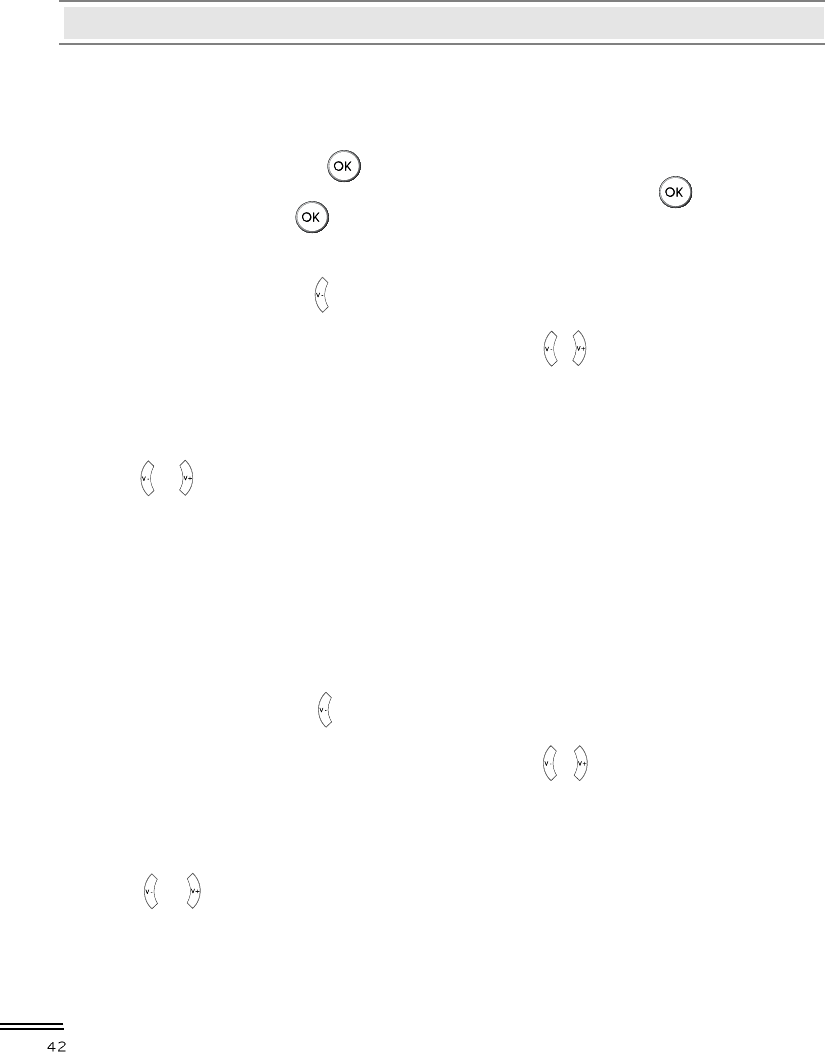
1) Most Western Satellite
. Satellite Name : Press the button to display the satellite list. Choose the desirable
most western satellite among the list by highlighting it and press the button.
. Frequency : Press the button to display the frequency list. Any frequency will
function. Please contact the installer or the service provider for more specific
information.
. Position dish : Press the button to search and allocate the antenna to the adequate
position. The positioning procedure might not succeed the first time.
Repeat the procedure, if it is needed. As you press the / buttons, the cursor will
subsequently move to the left/right until it finds the matching position. As soon as
the cursor finds the position, the signal quality(yellow bar) will appear. If the signal
strenth is appear, the motor will be stopped.
. Align dish : In the position, move the dish to obtain the highest signal quality using
the or buttons.
. Press the red (F1) button to save it!
NOTE: There could be an error, though rare, concerning the misplacement of
east and west positions. Please check the position of the Antenna Positioner for
the best solution.
2) Middle Satellite
. Repeat the first 2 steps(Satellite Name, Frequency) as listed above.
. Position dish : Press the button to search and allocate the antenna to the adequate
position. The positioning procedure might not succeed the first time.
Repeat the procedure, if it is needed. As you press the / button, the cursor will
subsequently move to the left/right until it finds the matching position. As soon as
the cursor finds the position, the signal quality (yellow bar) will appear. If the signal
strenth is appear, the motor will be stopped.
. Align dish : In the position, move the dish to obtain the highest signal quality using
the or buttons.
. Press the red (F1) button to save it!
Positioner Setting Guide Positioner model only
POSITIONERSETTINGGUIDE


















