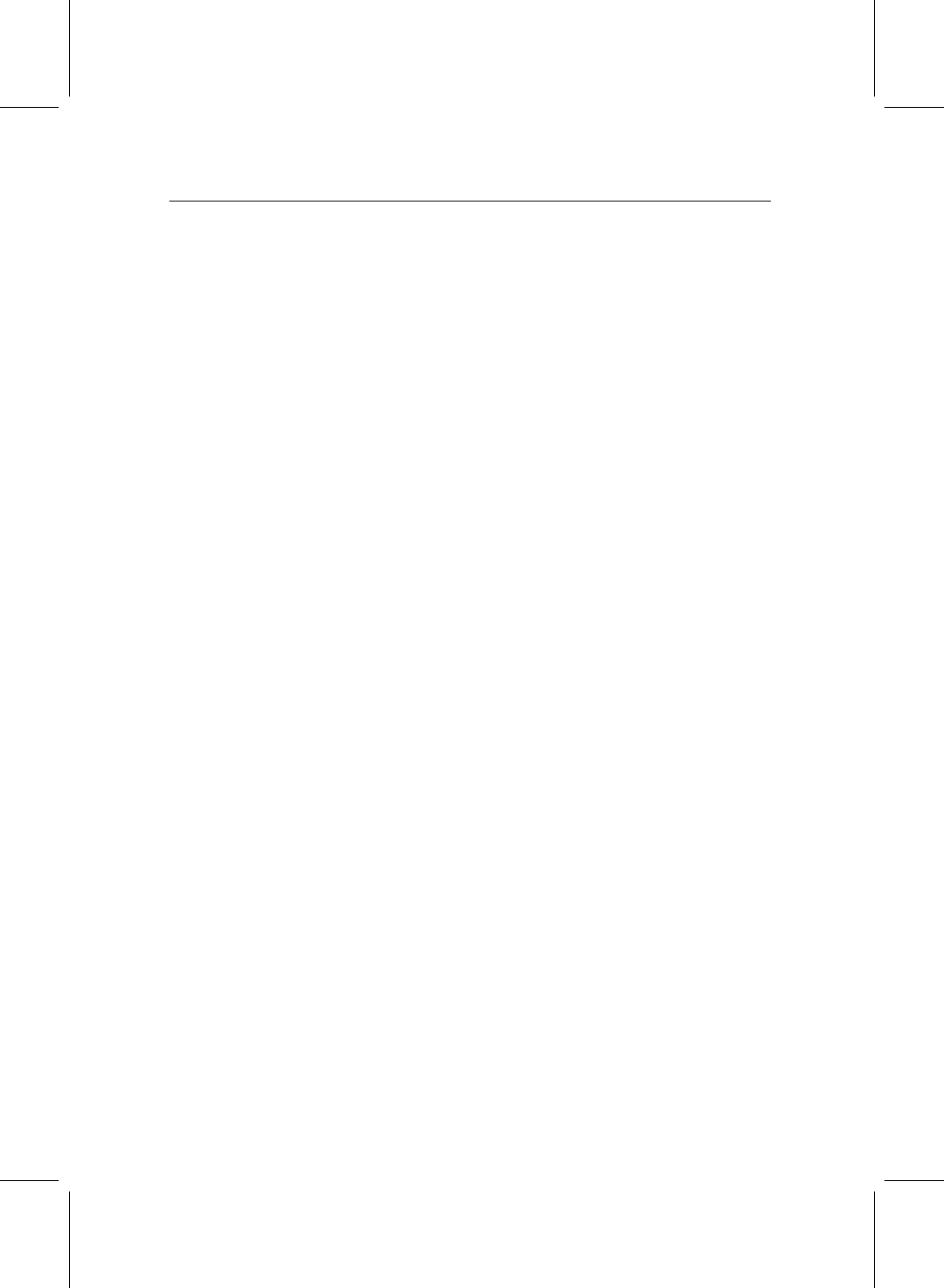
2.4 Connecting the digital receiver 13
Connecting to the terrestrial antenna
Connect the antenna cable to the ANT 1 IN socket on the digital
receiver, and then connect the RF LOOP 1 OUT socket and the
ANT 2 IN socket with a loop cable.
If you have another digital receiver, plug another cable into
the RF LOOP 2 OUT socket on the digital receiver and the
corresponding socket on the other digital receiver.
Connecting to the television by SCART connector
Plug a SCART cable into the TV socket on the digital receiver
and the corresponding SCART socket on your television.
Connecting to the television by RCA connector
Plug a RCA cable into the VIDEO (yellow), AUDIO L (white)
and AUDIO R (red) sockets on the digital receiver and the cor-
responding input sockets on your television or audio appli-
ance.
Connecting to the television by YUV connector
Plug a standard component video cable into the Y (green), Pb
(blue) and Pr (red) sockets on the digital receiver and the cor-
responding input sockets on your television. You must con-
nect audio sockets on the digitral receiver with ones on your
television by a RCA cable because the YUV sockets outputs
only video signals.
Connecting to the television by S-Video connector
Plug a standard S-Video cable into the S-VIDEO socket on the
digital receiver and the corresponding input socket on your
television. You must connect audio sockets on the digital re-
ceiver with ones on your television by a RCA cable because
the S-video socket outputs only video signals.


















