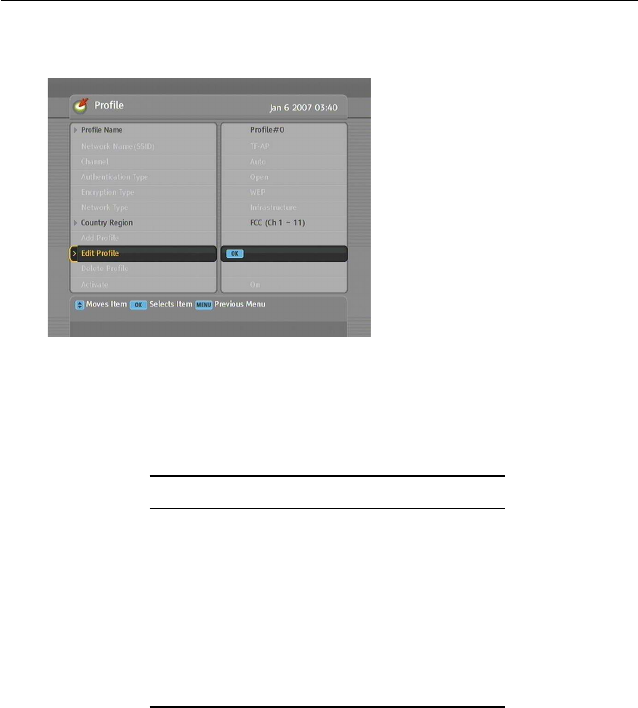
68 Accessing to The Digital Receiver via The Internet
Profile
To make profiles for various net-
work connections, select the In-
stallation
>
LAN Setting
>
Pro-
file menu.
The value of the Country Region option is applied to every
profile in common. It is not possible to specify this option
differently per profile.
Table 8.1: Country Region
Value Channel Range Country
FCC 1–11 USA
IC 1–11 Canada
ETSI 1–13 Europe, Korea
SPAIN 10–11 Spain
FRANCE 10–13 France
MKK 14 Japan
MKK1 1–14 Japan
ISRAEL 3–9 Israel
To apply your chosen profile, set the Activate option to On.


















