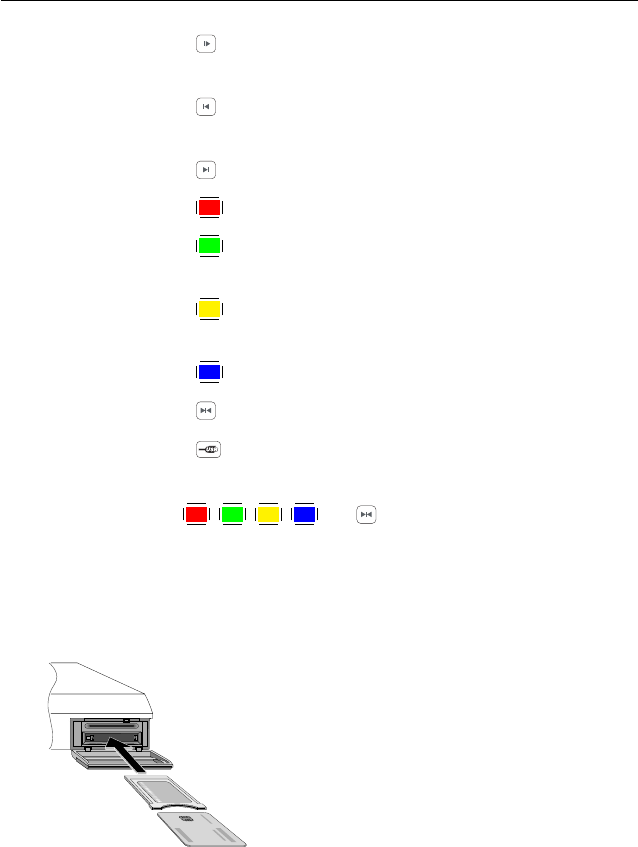
1.3 What is common interface? 7
29
is used to start slow motion playback. Subsequent
presses change the playback speed.
30
is used to jump back to beginnng of recording during
a playback.
31
is used to jump to end of recording during a playback.
32
✄
✂
✁
F1
has different functions per menu.
33
✄
✂
✁
F2
is used to make a bookmark during playback or time
shift.
34
✄
✂
✁
F3
is used to jump to next bookmark position or to jump
forward 30 seconds.
35
✄
✂
✁
F4
is used to jump back 20 seconds for an instant replay.
36
has different functions per menu.
37
is used to display the list of files that are stored on
the USB memory stick. For more details, refer to § 7.5
The
✄
✂
✁
F1
,
✄
✂
✁
F2
,
✄
✂
✁
F3
,
✄
✂
✁
F4
and buttons have additional different
functions per menu besides their own function. They will be
guided by on-screen help.
1.3 What is common interface?
Some broadcasts are scrambled so that only paid
subscribers can enjoy them. Scrambled services
can only be viewed with a Conditional Access
Module (CAM) and a subscription card belong-
ing with the scrambling system.
Common Interface (CI) is the slot on a digitial
receiver into which a conditional access module
may be insterted. The front of the digital receiver
has two common interfaces.
To watch a pay service, you should take the following steps:


















