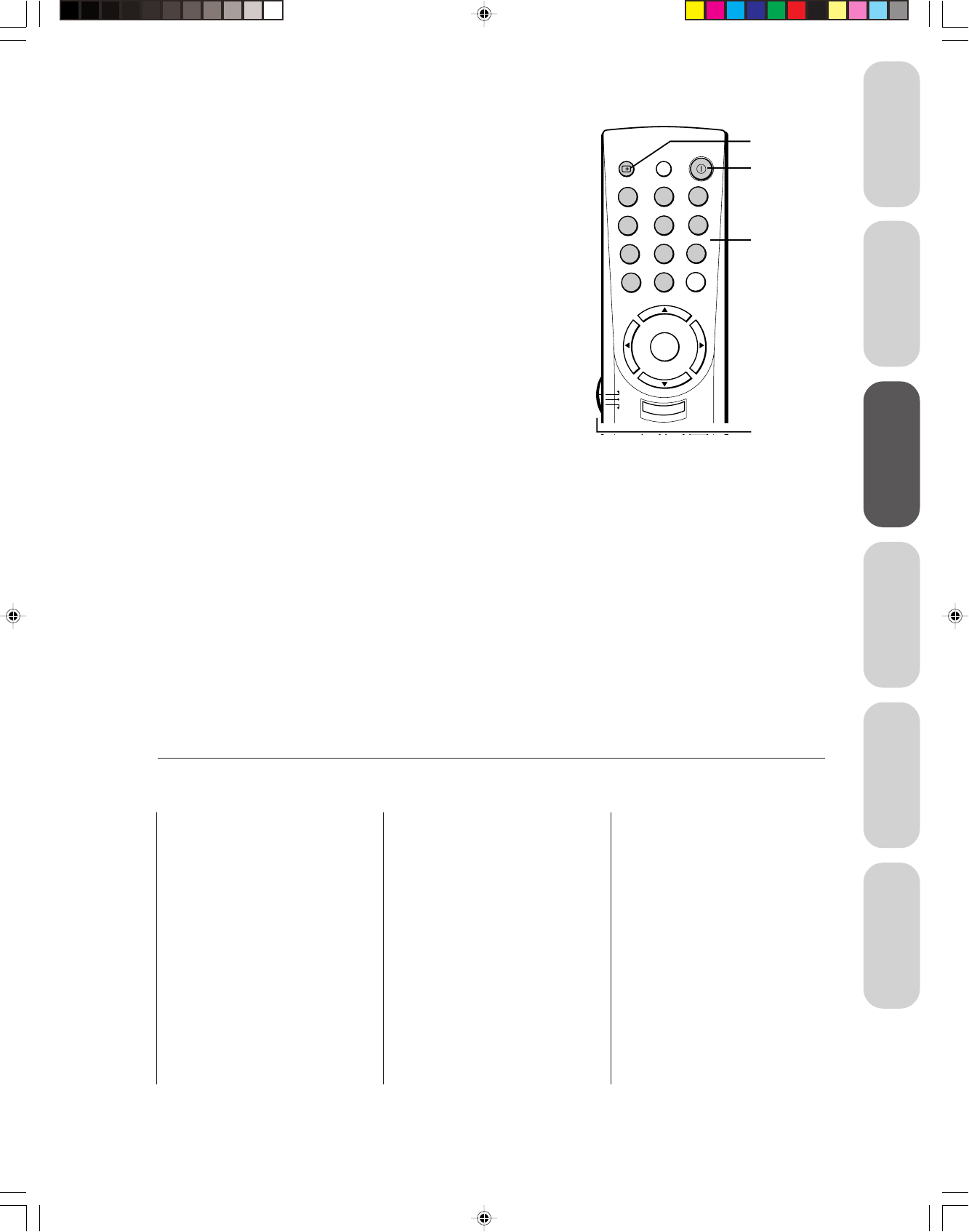
13
Welcome to
Toshiba
Connecting
your TV
Using the
Remote Control
Setting up
your TV
Using the TV’s
Features
Appendix
VCR code table
Brand Code
Adventura 019
Aiko 297
Aiwa 019
Akai 060, 068, 080, 125,
261
American High 054
Asha 259
Audiovox 056
Beaumark 259
Bell & Howell 123
Brandt 206
Broksonic 140, 203, 230, 314,
380
Calix 056
Canon 054
Capehart 039
Carver 100
CCE 091, 297
Citizen 056, 297
Colt 091
Craig 056, 066, 091, 259
Curtis Mathes 054, 060, 079
Cybernex 259
Daewoo 039, 064, 297
Daytron 039
Dynatech 019
Electrohome 056
Electrophonic 056
Emerex 051
Emerson 019, 021, 056, 062,
080, 087, 140, 203,
227, 228, 230, 231,
297, 313, 314, 380,
498
Fisher 066, 073, 085, 123
Fuji 052, 054
Funai 019, 344
Garrard 019, 344
GE 054, 079, 084, 221
Go Video 251, 298
Goldstar 037, 056, 057
Gradiente 019
Harley Davidson 019
Harman/Kardon 057, 094
Harwood 087, 091
Headquarter 065
HI-Q 066
Hitachi 060, 061, 084, 124,
185, 254
Jensen 060
JVC 027, 060, 086
Kenwood 057, 060, 086
Note:
• Every time you replace the batteries, you
must reprogram the remote control.
• Some newer VCRs are capable of working
on either of two remote codes. These VCRs
have a switch labeled “VCR1/VCR2.” If your
VCR has this kind of switch and does not
respond to any of the codes for your VCR
brand, set the switch to the other position
(VCR1 or VCR2) and reprogram the remote
control.
CHANNEL
NUMBERS
TV/CABLE/VCR
switch
POWER
RECALL
TV
CABLE
VCR
MENU/
ENTER
CH RTN
RECALL MUTE
CH
CH
VOL VOL
1
4
7
2
5
8
3
6
9
0
ENT
100
POWER
o
TV/VIDEOFAV CH
EXIT
Programming the remote control
To program the remote control to operate a non-Toshiba VCR or
cable TV converter or a Toshiba device the remote control is not
preprogrammed to operate:
1. Refer to the VCR and cable TV converter code tables (below
and on the next page) to find the code(s) for your VCR or
converter.
If more than one code is listed, try each one separately until you
find the one that works.
2. If you are programming the remote control to operate your:
•VCR: Set the TV/CABLE/VCR switch to “VCR.”
•Cable TV converter: Set the TV/CABLE/VCR switch to
“CABLE.”
3. While holding down RECALL, press the CHANNEL
NUMBERS to enter the three-digit code for your VCR or
cable TV converter brand.
4. Point the remote control at the VCR or converter, and press
POWER to test the code.
•If the VCR or converter responds, you entered the correct
code.
Note:
• In addition to POWER, confirm that all necessary keys on the TV remote
control operate your device. If some keys are not operational, repeat the
device code setup using another code (if other codes are listed for your
device). If, after trying all listed codes, the necessary keys do not operate
your device, use the device’s original remote control.
•If the VCR or converter does not respond, repeat steps 1–4
using another code.
5. Set the TV/CABLE/VCR switch to “TV” to control the TV.
For future reference, write down the codes you used:
VCR code: _____________________
Cable TV converter code: _____________________


















