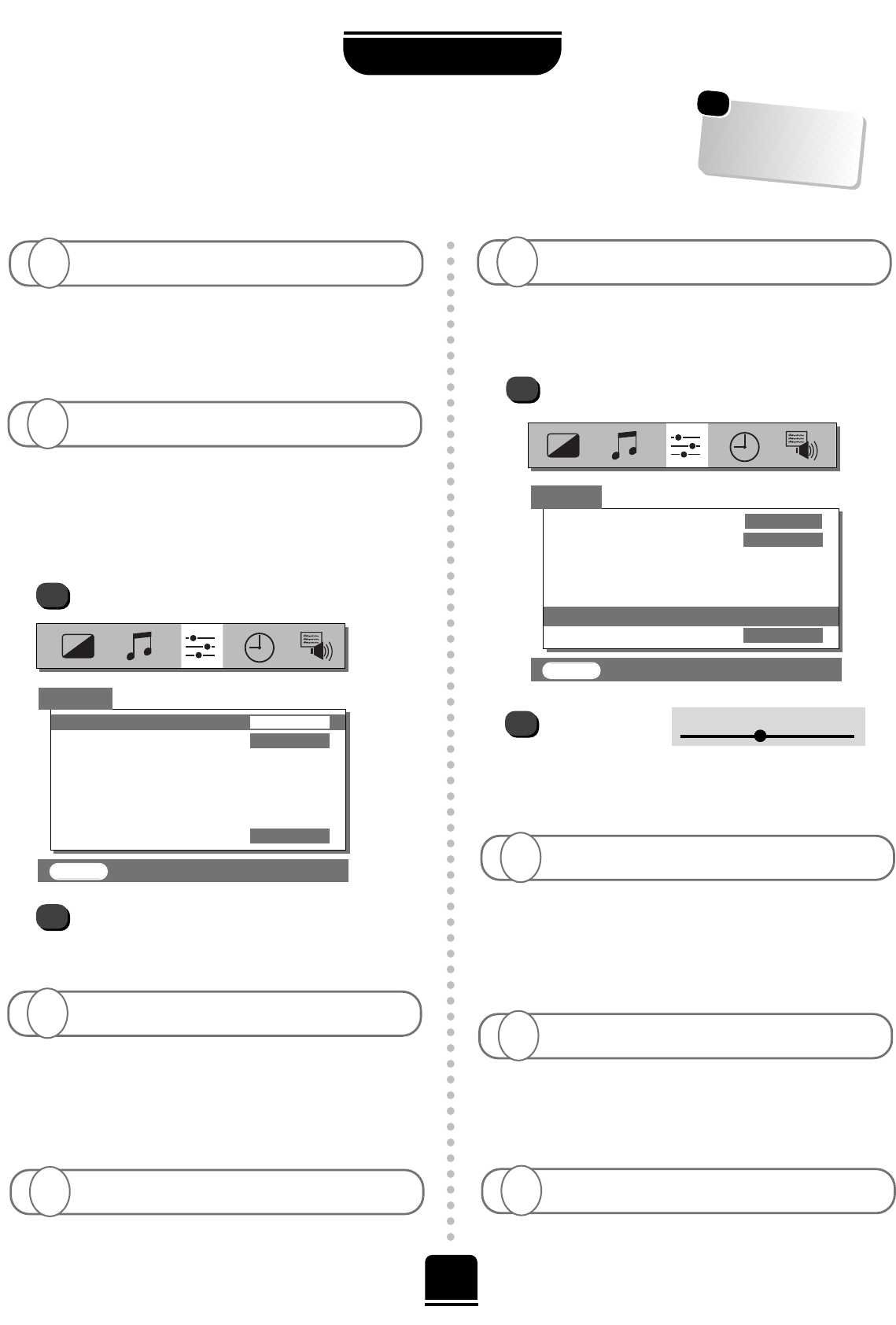
FOR YOUR GUIDANCE
26
Make sure you have connected the VTR to the TV
using a Scart lead and then select the correct
input using the
B
button.
Questions and Answers…
If you experience what seem like problems operating your TV, we recommend you
read through these simple checks.
The television is factory set to AUTO in the SET
UP
menu and usually chooses the best colour
system. If the picture source is of poor quality, the AUTO
function may not work. In which case you can view the
colour options available…
From the
SET UP menu select Colour.
With the
S
or
R
button, choose between AUTO,
PAL
, SECAM, NTSC 4. 43 or 3. 58.
A
Q
There IS a picture, but why is there little or no colour?
(CONTINENTAL EUROPE ONLY)
▼
▼
▼
▼▼▼▼
▼
EXIT : To exit
▼
These are often caused by magnetic field
interference. Turn off the TV by the ON/OFF button
on the front of the TV for ten minutes and then turn it on
again. If there are any speakers nearby, reposition them
away from the TV before turning the TV off.
A
Q
Why are there coloured patches on the screen?
Q
Why is there no sound or picture?
Yes, interference or a weak signal. Try a different TV
station to check.
Manual fine tuning may help:
Select
Manual fine tuning from the SET UP
menu.
A
Can anything else cause a poor picture?
1
2
With the
S
or
R
button adjust
to optimise the picture.
Manual fine tuning
Q
A
Why can’t I see the video tape I am playing?
Q
The input socket maybe set to S-Video in the
AV CONNECTION menu.
A
Why is the video recorder picture in black and white?
Q
…Check Scart lead connection.
…Check Digital Input OFF. See AV connections.
A
Why is the video picture good but there is no sound?
Q
1
2
Press the volume button +j – or the sound
mute
k
button.
A
I have a picture, but why have I no sound?
Q
Check that the mains switch is on and check all the
connections. Press the Standby button
i
on the
remote control to make sure that the TV is not in Standby
mode.
A
▼
▼
▼
▼▼▼▼▼
▼
Colour AUTO
System I
Auto tune
Manual tune
Programme swap
Manual fine tuning
Programme skip
OFF
EXIT : To exit
▼
▼
SET UP
*
*
*
Continental Europe only
…
For quick
reference to topics,
see the INDEX at the
back of this manual.
☛
SET UP
Colour AUTO
System I
Auto tune
Manual tune
Programme swap
Manual fine tuning
Programme skip OFF
▼


















