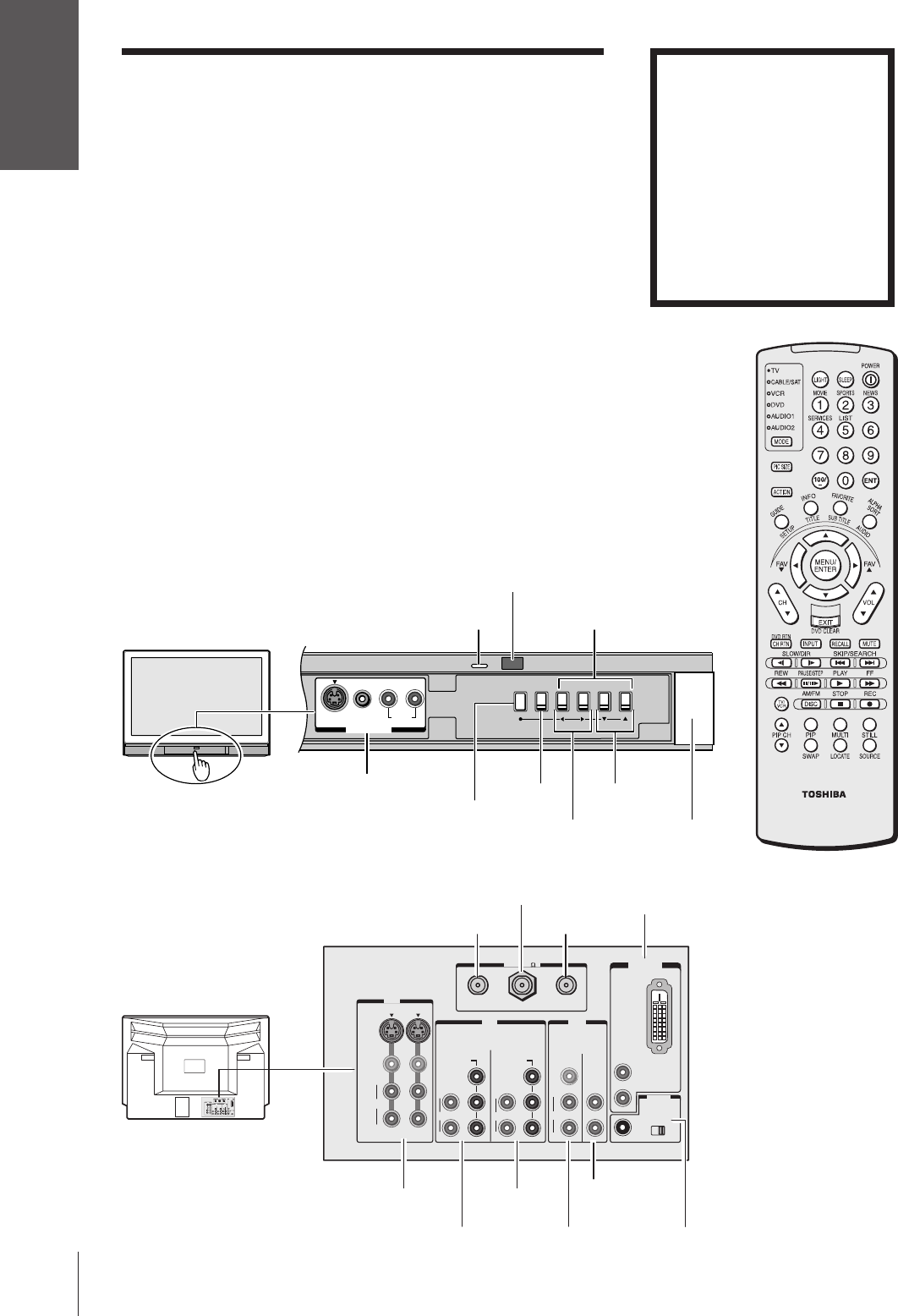
Introduction
Connecting
your TV
Using the
Remote Control
Setting up
your TV
Using the TV’s
Features
Appendix
Index
6
Introduction
Welcome to Toshiba
Congratulations! You have purchased one of the finest color TVs on
the market. The goal of this manual is to guide you through setting
up and operating your Toshiba TV as quickly as possible.
This manual applies to model 34HDX82. The model and serial
numbers are on the back of your TV. Record these numbers in the
spaces provided on the front cover of this manual for your records.
Refer to these numbers whenever you communicate with your
Toshiba dealer about this TV.
Instructions in this manual are based on using the remote control.
You also can use the controls on the TV if they have the same name as
those on the remote control.
Please read all the safety and operating instructions carefully, and keep
this manual for future reference.
Exploring your new TV
You can operate your TV using the buttons on the front panel or
remote control. The back panel and front panel (behind the door)
provide all the terminal connections you will need to connect other
equipment to your TV. See “Connecting your TV” on page 7.
CT-90121
Note Regarding
Quick Connect Guide
The Quick Connect Guide
automatically appears on-screen
the first time the TV is turned on.
This feature provides on-screen
instructions to guide you through
the initial setup of your TV.
To stop the Quick Connect Guide,
either press EXIT or turn off the TV.
See page 24 for details.
ANT-1 OUT ANT-2
ANT(75 )
S-VIDEO
VIDEO
L/
MONO
AUDIO
R
VIDEO-2VIDEO-1
Y
P
B
P
R
L
Y
P
B
P
R
AUDIO
COLOR
STREAM
HD - 2
COLOR
STREAM
HD - 1
R
L
AUDIO
R
OUT
AUDIO
CENTER
CHANNEL IN
L/
MONO
AUDIO
ON OFF
VIDEO
VAR
AUDIO
L
R
R
IN
IN
L
R
DVI / HDCP
IN
ANT-1 OUT ANT-2
ANT(75 )
S-VIDEO
VIDEO
L/
MONO
AUDIO
R
VIDEO-2VIDEO-1
Y
P
B
PR
L
Y
P
B
PR
AUDIO
COLOR
STREAM
HD - 2
COLOR
STREAM
HD - 1
R
L
AUDIO
R
OUT
AUDIO
CENTER
CHANNEL IN
L/
MONO
AUDIO
ONOFF
VIDEO
VAR
AUDIO
L
R
R
IN
IN
L
R
DVI / HDCP
IN
VIDEO 1 &
VIDEO 2 IN
CHANNELVOLUMEMENU
TV/VIDEO
R
L/MONO
AUDIOVIDEOS-VIDEO
POWER
VIDEO-3 IN
Back
Front
Video 3
Video/audio inputs
MENU
TV/VIDEO
POWER
Remote control sensor
Power indicator
Volume x •
Channel yz
Menu yzx •
Variable
Audio OUT
ANT-1 IN
ANT OUT
ANT-2 IN
ColorStream
HD2 IN
DVI/HDCP IN
Audio Center
Channel IN
ColorStream
HD1 IN
Video/Audio
OUT
34HDX82(E)06 8/20/02, 3:56 PM6


















