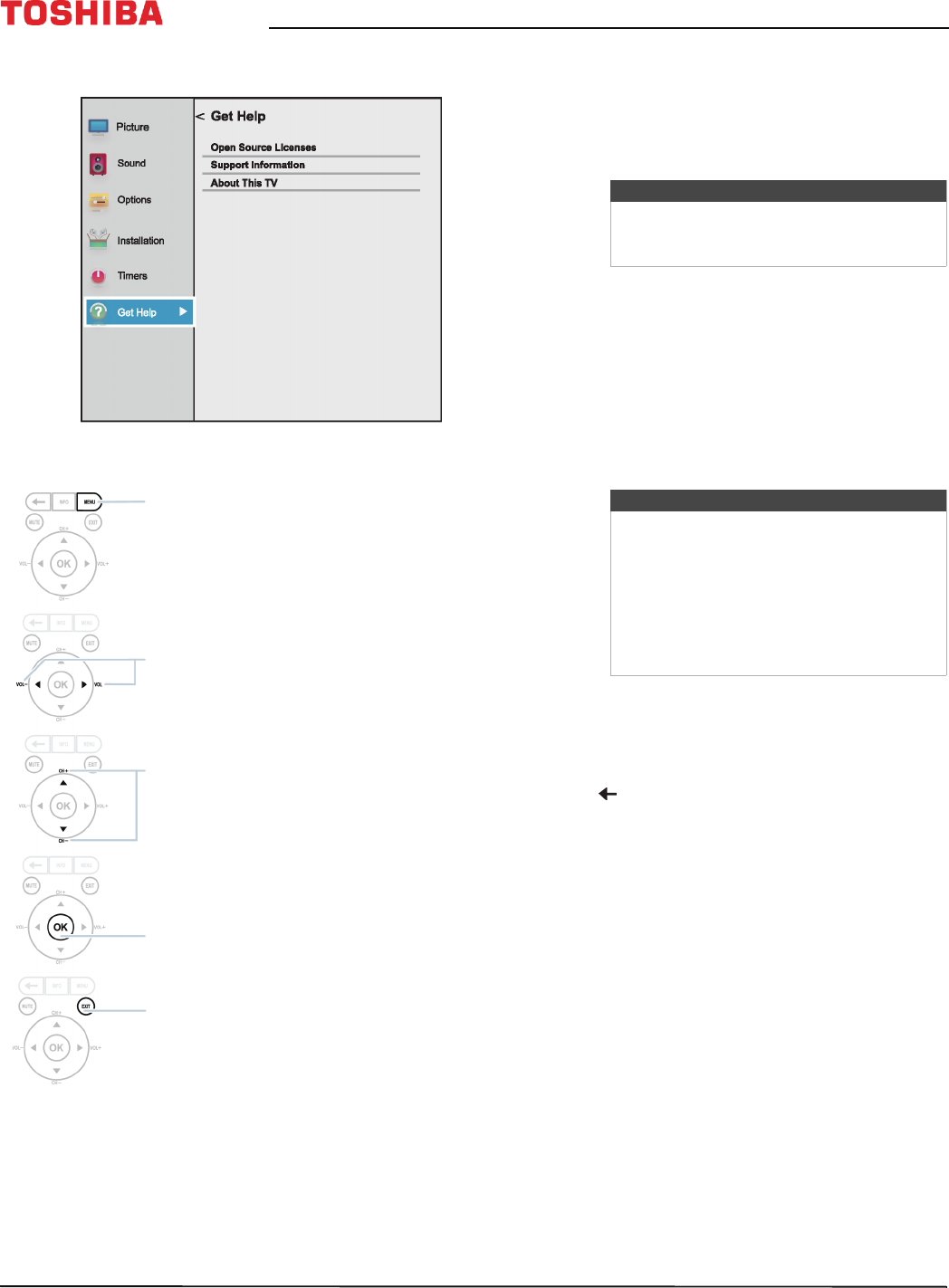
58
43" / 49" / 55" / 65" 2160p 60Hz LED Google Cast™ TV
www.tv.toshiba.com
Get Help menu
Navigating the menus
Adjusting the volume
• Press VOL+ or VOL– to increase or decrease the
volume.
• Press MUTE to mute the sound. Press MUTE again
to turn the sound back on.
Selecting a channel
• Press CH+ or CH– to go to the next or previous
channel on the memorized channel list.
• To select a channel from the Channel List, press
MENU, select Installation > Channel Tuning >
Channel List. Press CH+ or CH– to go to the next or
previous channel on the memorized channel list.
• To select a digital sub-channel, press the CH+ or
CH– button to select the sub-channel or select the
sub-channel from the channel list.
• On the virtual remote control on your mobile
device, tap the number buttons to enter the
channel number you want, then tap OK to
immediately change the channel. See Number page
on page 18.
• Press (back) to go to the last viewed channel.
Press MENU to open the on-screen menu.
Press the right or left arrow to move the cursor on the
screen or to adjust a selected item.
Press the up or down arrow to select menu options.
Press OK to confirm a selection or enter a sub-menu.
Press EXIT to close the menu.
Note
If you adjust a setting on the Sound menu
while the mute is active, the mute feature
is cancelled.
Note
• Button presses must be within two
seconds of each other.
• You can also use the virtual remote
control to select a sub-channel. On the
Number page, tap the main channel
number, the dash, the sub-channel
number, then tap OK. See Number
page on page 18.


















