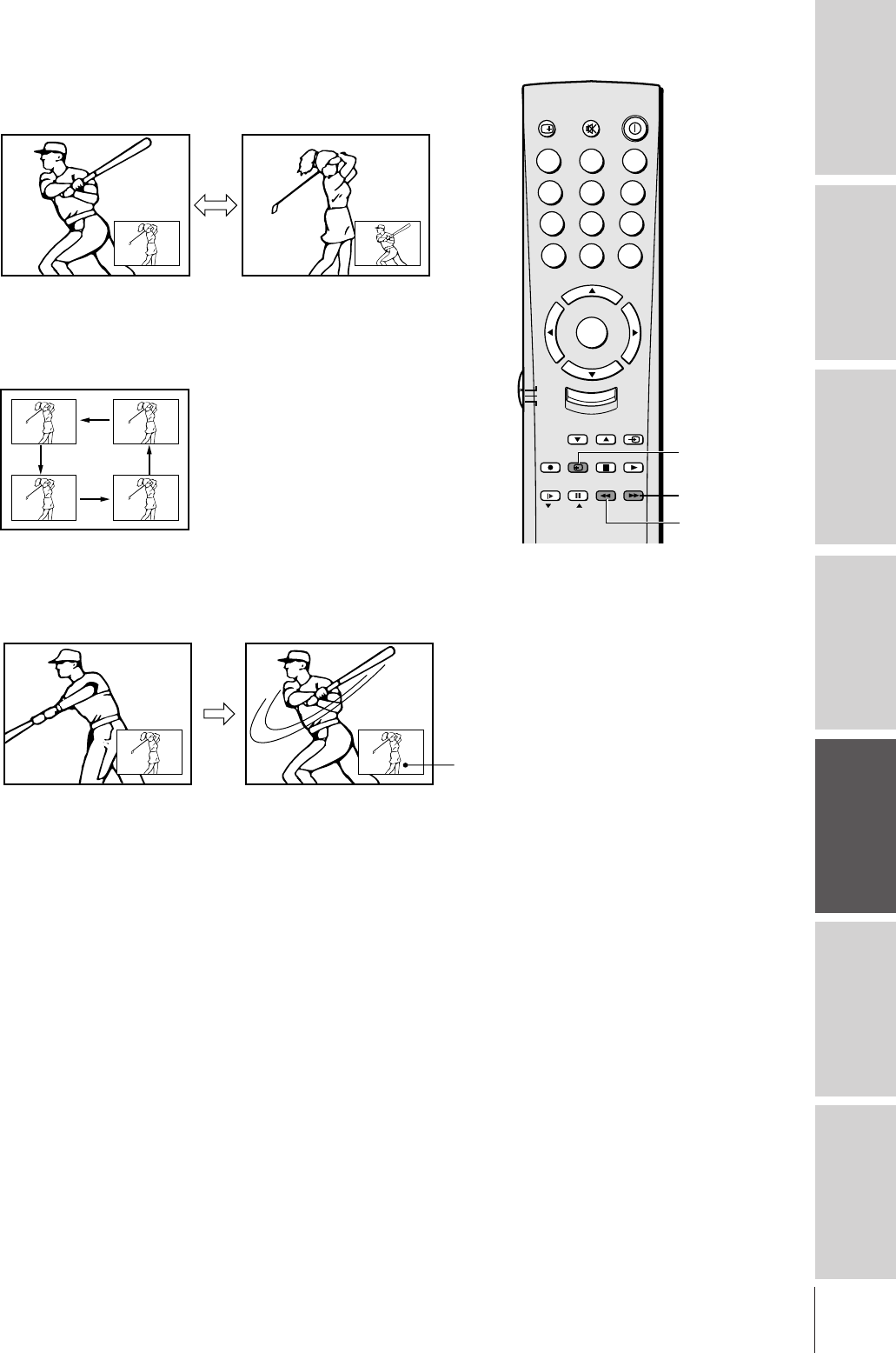
Introduction
Connecting
your TV
Using the
Remote Control
Setting up
your TV
Using the TV’s
Features
Appendix
Index
25
Switching the main and PIP pictures
Press SWAP while you are using the PIP feature to switch the main
and PIP pictures.
Changing the position of the PIP window
Repeatedly press LOCATE while you are watching the PIP. The display
position of the PIP window will change in the following order:
Freezing the PIP picture
Press STILL while you are watching the PIP to freeze the picture. To
restore the moving picture, press STILL again.
TV
CABLE
VCR
12
3
45
6
7
8
9
100
0
ENT
POWER
MUTE
CH RTN
RECALL
CH
VOL
MENU/
ENTER
VOL
CH
FAV CH
TV/VIDEO
STOP
TV/VCR
PLAY
SOURCE
STILL PIP
REC
REW
PAUSESLOW
PIP CH
LOCATE
FF
SWAP
E
I
T
X
Still
STILL
SWAP
LOCATE


















