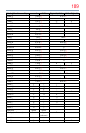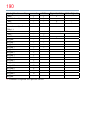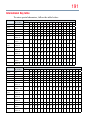194
Index
F
Factory Defaults
reset 101
favorites
adding 141
browsing 141
features 21
H
HDMI
™
viewing signal information 95
HDMI
™
CEC
adjusting amplier’s audio 94
controlling playback devices
93
input source selection 94
other functions 94
HDMI
™
CEC Control
using 92
HDMI
™
settings feature
using 94
home network
using 123
I
icon
safety 20
IR Blaster Out terminal
using 35
IR Blaster setup 61
M
Media Renderer
device name setup 167
setup 167
MediaShare (Media Player)
basic operation 153
playing music les 161
specications 152
viewing movie les 156
viewing photo les 163
N
network
advanced setup 130
connection test 132
DNS setup 131
quick setup 58
setup 125
wireless setup 125
Network Device Setup 166
no signal power down
set 99
O
overview
installation 22
setup 22
use 20
P
picture
adjusting 108
adjusting quality 109
picture mode
selecting 108
picture size
4/3 104
4K Full 106
4K Native 106
4K Normal 106
Full 104
Native 103
Normal 105
Quad FHD 105
selecting 102
TheaterWide 1 104
TheaterWide 2 105
TheaterWide 3 105
pin code
changing 82
deleting 82
entering new pin code 81