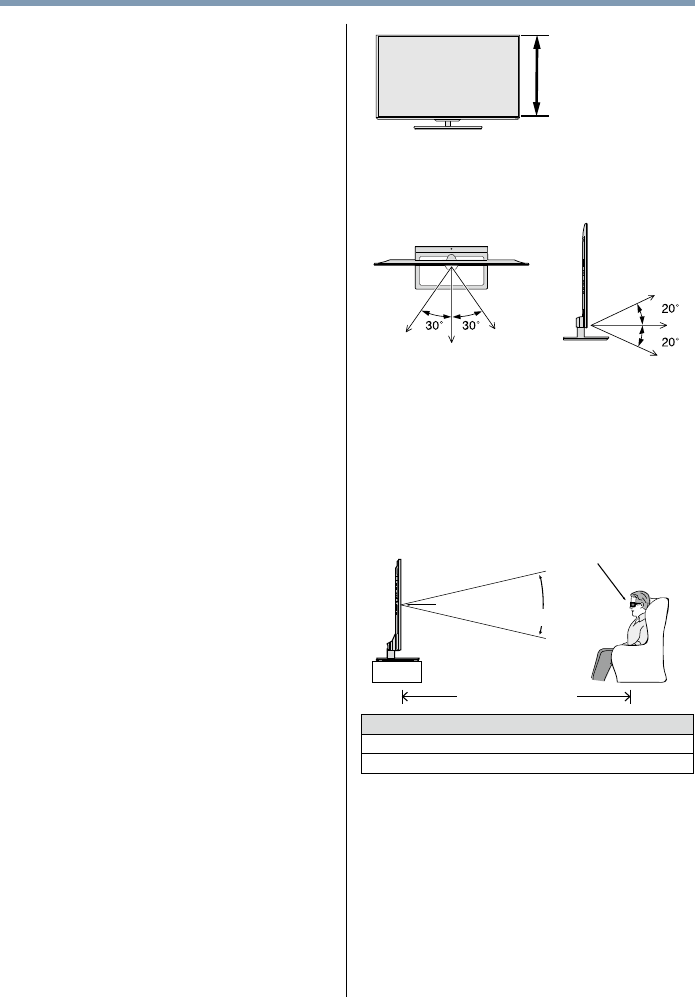
8
Screen height
• For 58L9300UC Series: Use the 3D glasses in
the following viewing angle.
Otherwise, you may not see the correct 3D image.
Effective viewing angle:
- Within 30° horizontal, 20° vertical
• For 65L9300UC/84L9300UC Series: For optimal
3D effect and to avoid eye fatigue it is important
that you properly select your viewing position.
The best viewing position is at the indicated viewing
distance with your eyes at the same level as the
center of the display as shown below. The center
of the optimum viewing area varies from set to set.
The usable viewing area is generally over the range
shown in the table below (actual angle not depicted
in drawing).
Center of Display
Viewing Distance
Viewing Angle
Same height as
Center of Display
TV Size Viewing angle Viewing distance
65" Approx. 16 deg. Over 2.4 m
84" Approx. 30 deg. Over 3.1 m
IMPORTANT:
If you see a double image, your eyes are either too
high or too low in relation to the horizontal center of
the screen. Adjust your position so that it is closer
to the center to avoid eye fatigue and to enjoy
optimum 3D effects.
Notes on handling the 3D glasses:
• When cleaning the 3D glasses, gently wipe with a
dry, soft cloth.
- First, remove any dirt or dust from the 3D glasses.
- Harsh rubbing or use of a dirty or coarse cloth will
scratch the 3D glasses.
• Due to the possible impact on vision
development, viewers of 3D video images
should be age 6 or above.
Children and teenagers may be more susceptible
to health issues associated with viewing in 3D and
should be closely supervised to avoid prolonged
viewing without rest.
• Avoid using the 3D function when under the
inuence of alcohol.
• If you are ill or feel ill, you should refrain from
viewing 3D images, and consult your health
care provider as may be appropriate.
• If you experience any of the following symptoms
when viewing 3D video images, stop viewing
and contact your health care provider:
Convulsions, eye or muscle twitching, loss of
awareness, altered vision, involuntary movements,
disorientation, eye strain, nausea/vomiting,
dizziness, headaches.
• If you feel eye fatigue or other discomfort
from viewing 3D video images, remove the 3D
glasses and discontinue use until the condition
is eliminated.
• Viewing in 3D may cause dizziness and/or
disorientation for some viewers.
Therefore, to avoid injury do not place your TV near
open stairwells, balconies, or wires.
Also do not sit near objects that could be broken if
accidentally hit.
• When viewing 3D images, always wear 3D
glasses.
Watching 3D images without 3D glasses may cause
eye strain.
Use specied 3D glasses.
• When watching 3D images, do not wear 3D
glasses at an angle and do not lie down.
If you watch while lying down or with the glasses
tilted, the 3D effect is lost and it may cause eye
strain.
• It is recommended that the viewer’s eyes and
3D glasses are level with the screen.
• If you have prescription eye glasses or contact
lenses, wear the 3D glasses over them.
Watching 3D images without appropriate eyewear
may cause eye strain.
• If 3D images often appear in double or if you
cannot see the images in 3D, stop viewing.
Continuous viewing may cause eye strain.
• Due to the possible impact on vision
development, viewers of 3D video images
should be age 6 or above.
Children and teenagers may be more susceptible
to health issues associated with viewing in 3D and
should be closely supervised to avoid prolonged
viewing without rest.
• Watching TV while sitting too close to the
screen for an extended period of time may
cause eye strain.
The ideal viewing distance should be at least three
times the screen height.


















