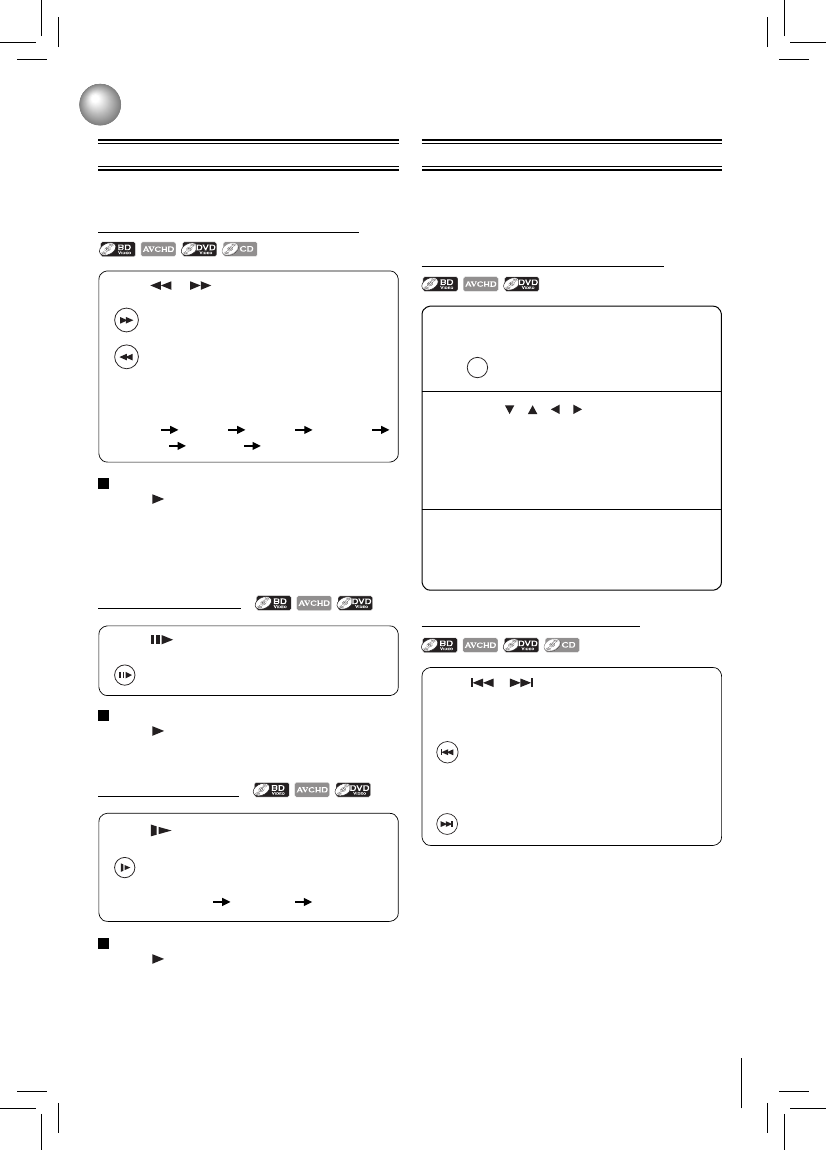
15
Playback
Variable Speed Playback Locating a Desired Section
Playing in fast reverse / forward directions
Locating a specifi c chapter or track
Locating a title using the pop/top menu
Playing frame by frame
Playing in slow motion
Notes:
• The Blu-ray Disc™ player mutes sound and subtitles
during reverse and forward scan.
• The playback speed may differ depending on the disc.
Note: Some titles may not display chapter numbers.
Note: The sound is muted during frame by frame playback.
Notes:
• The sound is muted during slow-motion playback.
• 3 speeds are available.
To resume normal playback
Press
PLAY.
To resume normal playback
Press
PLAY.
To resume normal playback
Press
PLAY.
Press or during playback.
FWD
: Fast forward playback
REV
: Fast reverse playback
Each time you press this button, the fast-forward
or fast-reverse speed changes in the following
sequence:
Fast x 2
Fast x 4 Fast x 8 Fast x 16
Fast x 32 Fast x 64 Fast x 128.
Press or repeatedly to access the chapter
or track number you want.
Playback starts from the selected chapter or track.
Press during still playback.
Each time you press this button, the picture
advances one frame.
STEP
Press during playback.
Each time you press this button, the slow-
motion speed changes in the following
sequence:
Slow x 1/2
Slow x 1/4 Slow x 1/8
SLOW
Normally, Blu-ray discs and DVDs are divided into titles,
and the titles are sub-divided into chapters. Audio CDs
are divided into tracks. You can quickly locate any specifi c
title, chapter, or track.
Press POP/TOP.
The pop/top menu appears on the
TV screen.
Press
/ / / to select the title you
want.
If the titles in the top menu are assigned a
number, you can directly locate a specifi c title
by pressing its designated number with the
number buttons.
Press OK.
Playback starts from Chapter 1 of the selected
title.
1
2
3
POP/TOP
SKIP
: Playback starts from the beginning of the current
chapter or track. When you press twice in quick
successions, playback starts from the beginning
of the preceding chapter or track.
SKIP
: To locate succeeding chapters or tracks.
You can play discs at various speeds, and resume playback
from the location where you stopped playback.


















