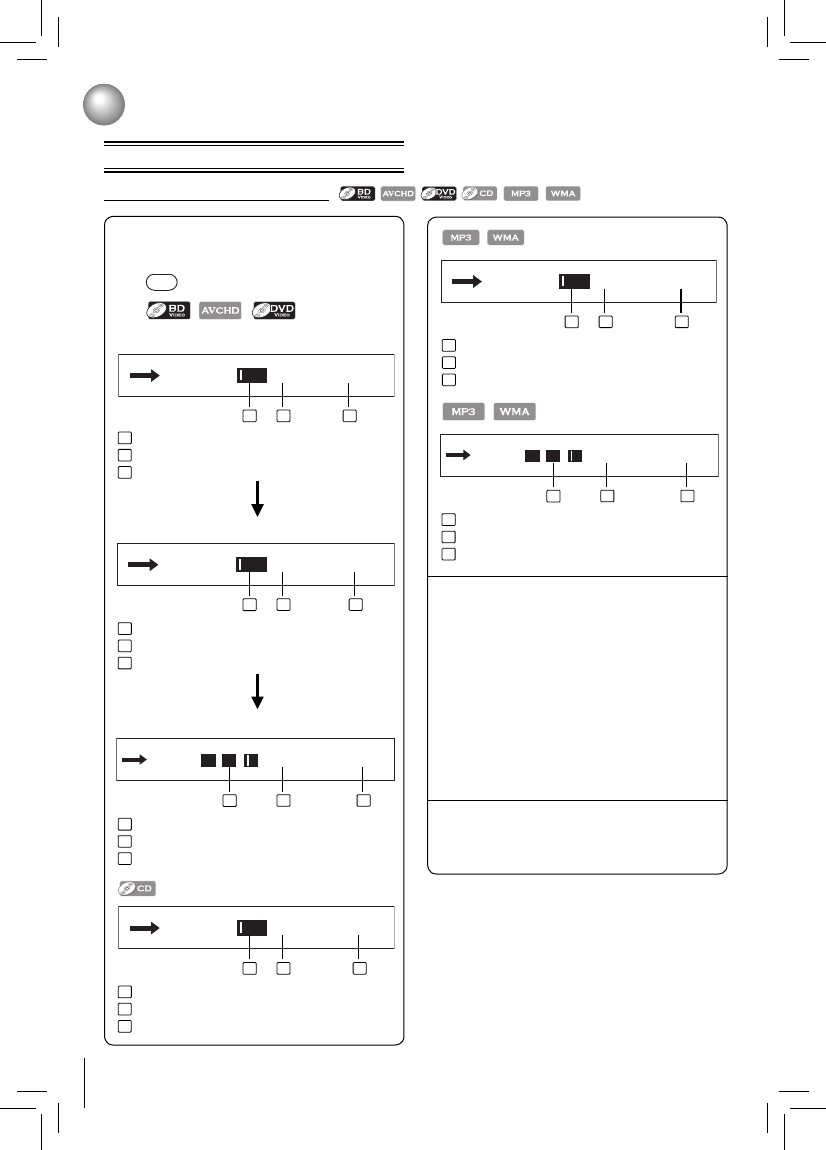
16
Playback
Accessing a Specifi c Location Directly
Locating a specifi c title/chapter/time
2
3
Press GOTO.
The Goto menu appears on the TV screen.
1
Press the number buttons to enter title,
chapter (track) number or time.
e.g.
Goto Title:
/ 4 (Current: 1)
Goto Track:
/ 21 (Current: 10)
a. Press the GOTO button once:
(Press GOTO once)
Goto Chapter:
/ 30 (Current: 1)
b. Press the GOTO button twice:
Goto Time:
: : / 01:50:46 (Current: 0:05:52)
Goto Time:
: : / 01:50:46 (Current: 0:05:52)
c. Press the GOTO button for 3 times:
(Press GOTO twice)
While accessing the TIME using number
buttons, just enter 2 digits in order.
The fi rst two numbers you entered represent
hours.
The second two numbers you entered
represent minutes.
The third two numbers you entered represent
seconds.
Press the CLEAR button to reset the
numbers.
Press OK.
Playback starts from the selected section.
GOTO
1
1
1
1
1
1
1
2
2
2
2
2
2
2
3
3
3
3
3
3
3
:
the desired title number
: the total title number
: the currently playing title number
:
the desired track number
: the total track number
: the currently playing track number
:
the desired chapter number
: the total chapter number
: the currently playing chapter number
:
the desired time (hh:mm:ss)
: the total time
: the elapsed time
:
the desired time (hh:mm:ss)
: the total time
: the elapsed time
1
1
1
2
2
2
3
3
3
(Press GOTO once)
Goto File:
/ 21 (Current: 10)
1
1
2
2 3
3
:
the desired fi le number
: the total fi le number
: the currently playing fi le number


















